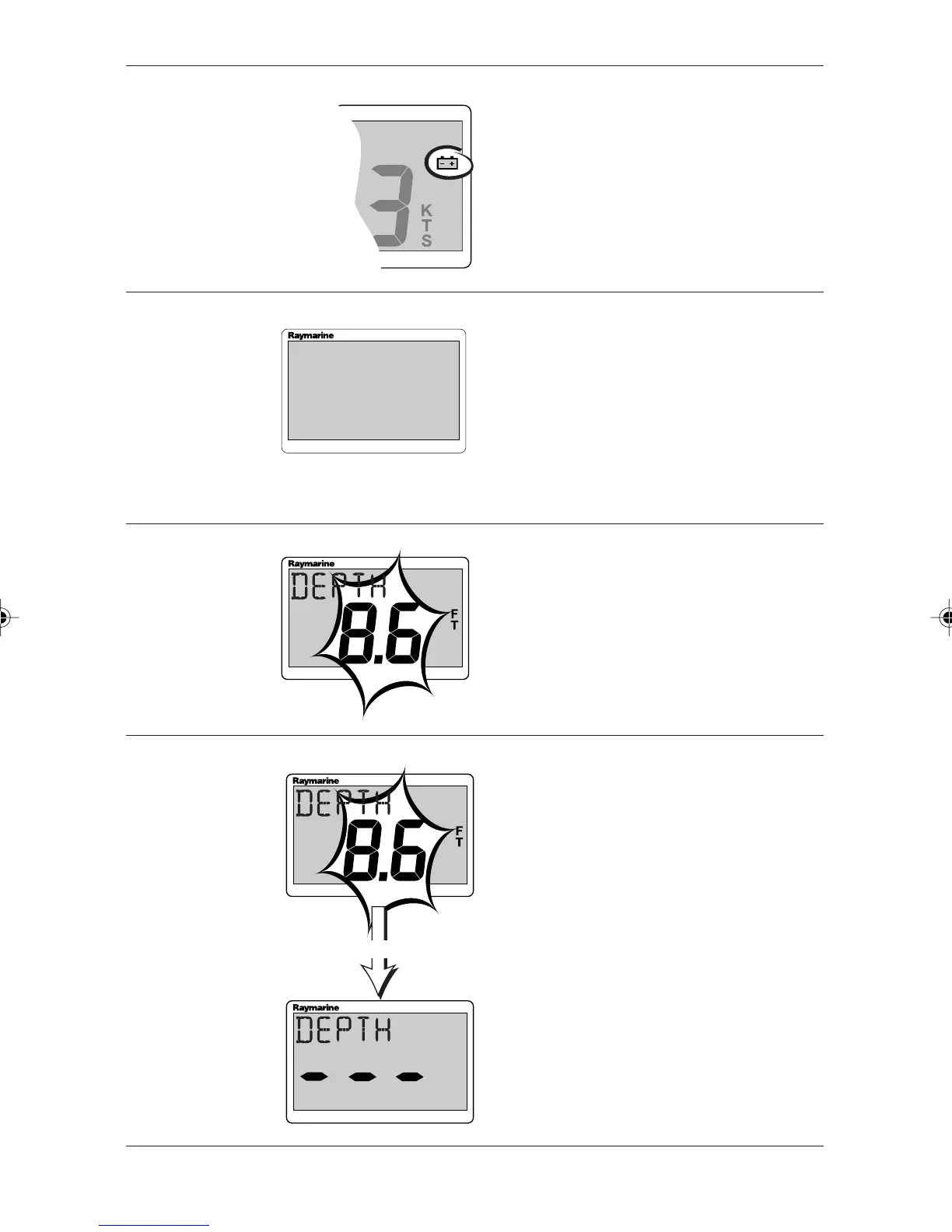Chapter 2: Maintenance and Fault Finding
9
Action
Recharge your vessel’s battery as
soon as possible
Action
Ensure that reading stabilises when
clear of disturbed water, e.g. boat
wakes, propeller wash etc.
D4735-2
DEPTH
Action
Check fuse/circuit breaker.
Check power supply.
Check SeaTalk cabling and
connector security.
DEPTH
D4736-2
ST40
Action
Check the condition of the
transducer cable and the security of
the connections.
This symptom could also be caused
by weed on the transducer face.
No depth
information
DD
DD
Depth reading
flashes when
under way
Low battery
Display blank
DEPTH
ST40
DEPTH
ST40
1 minute
D4660-2
DEPTH
ST40
D4661-2
158_2c02.p65 01/05/01, 13:569
