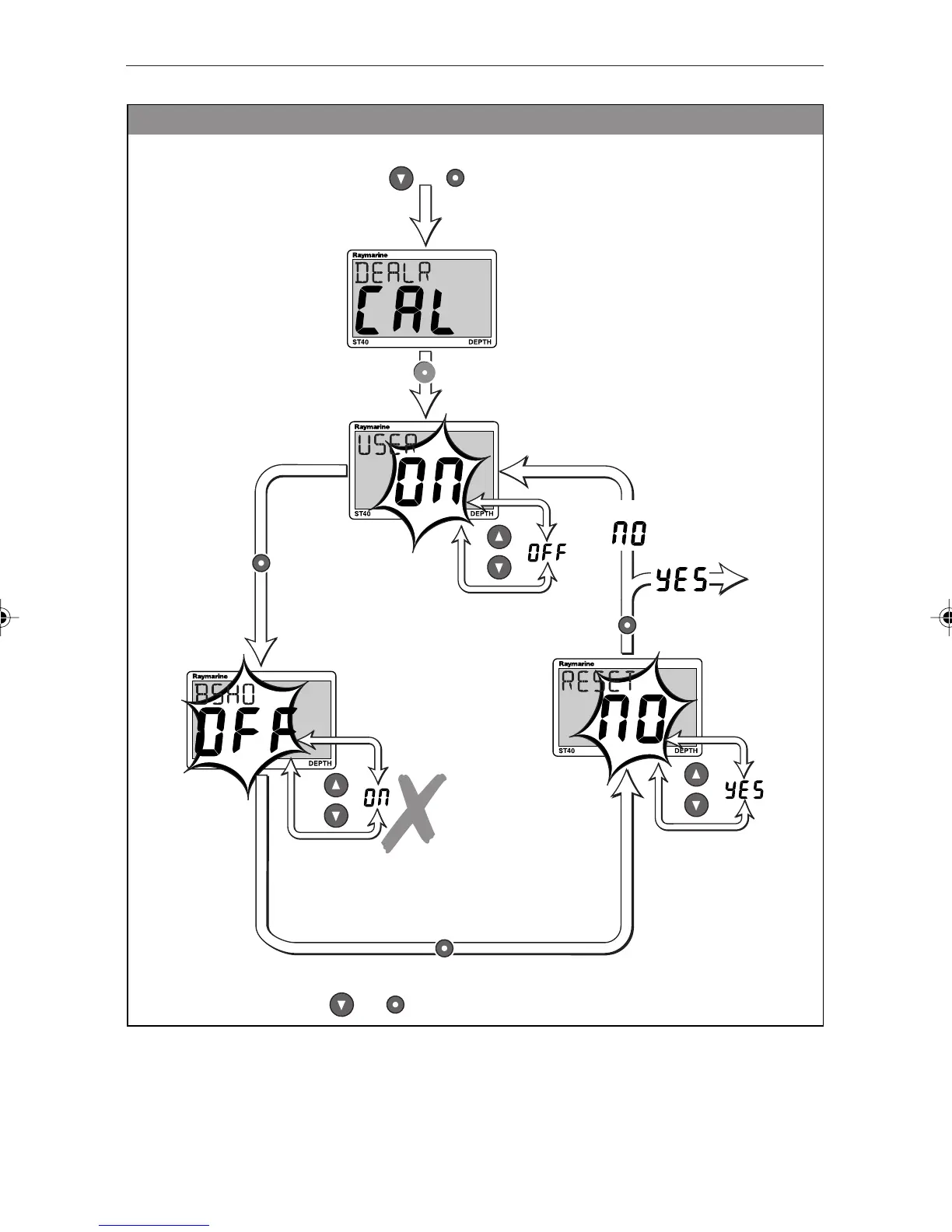Chapter 4: Calibration
27
CAL
CAL
CAL
CAUTION:
Do NOT switch the Boat Show mode on.
This function must only be used for
demonstration purposes.
Entry
screen
D4664-2
for approximately 12 seconds
hold down and
Calibration
access
Boat show
mode
Factory
defaults
During normal operation
for approximately 2 secondshold down and
To save your settings and return to normal operation from any screen,
DEALER CALIBRATION
Return to
normal
operation
with factory
defaults set
If
If
Note:
If there is no key activity when the Entry screen
is displayed, calibration will time out to normal
operation after 5 seconds,
158_2c04.p65 01/05/01, 13:5727
