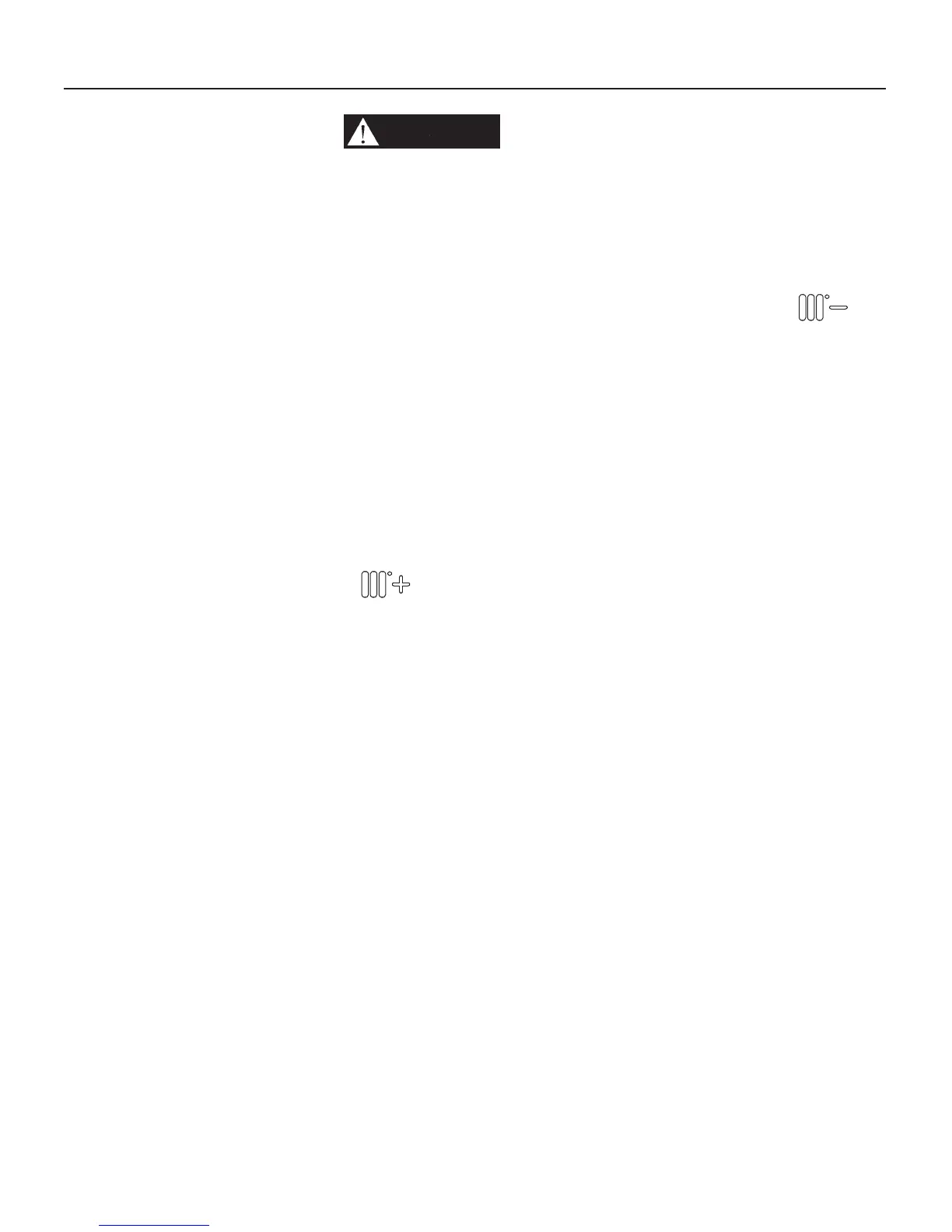94
7. when CO2 level match the value of
Figure 12-7, seal screw “E” (Figure
13-1) with red paint or nail polish to
discourage tampering.
8. set value of parameter 2010 to LOW.
The master Burner 1 (Master) will
now run for 20 minutes at low fi re
input;
9. wait 2 to 3 minutes for the CO2 to
stabilize;
10. compare the CO2 reading with the
low fi re range given in Figure 12-7,
making sure to use the range for the
gas type in use. The CO2 reading
must be inside the specifi ed range;
If not, STOP the heater and call the
Factory service department (see
phone number on the last cover
page).
11. turn off the main power to the
appliance;
12. disconnect plug “B” from
connector “A” (See Figure 12-10);
13. connect plug “B” to connector “C”
of the “Burner 2”) (see Figure 12-
10);
14. turn on the main power to the
appliance;
15. follow steps as described in
sections (3 through 10);
16. turn off the main power to the
appliance;
17. disconnect plug “B” from
connector “C” and connect it to
connector “D” of the “Burner 3”, if
present (See Figure 12-10);
18. turn on the main power to the
appliance;
19. follow steps as described in
sections (3 through 10);
20. turn off the main power to the
appliance;
21. disconnect plug “B” from
connector “D” and connect it to
connector “E” of the “Burner 4”, if
present (See Figure 12-10);
22. turn on the main power to the
appliance;
23. follow steps as described in
sections (3 through 10);
24. turn off the main power to the
appliance;
25. close the combustion analisys probe
“H” of Figures 11-9, 11-11 or 11-13
with a suitable cap in accordance
with the vent pipe manufacturers’
instruction.
4. if the capacity input is too low,
check:
a) that there are no obstructions in
the combustion air and/or vent
systems;
b) check that the fl ue and air intake
length match with the rules of
Section 11.4.;
c) check that the inlet air fi lter (see
Figure 15-9 item B) is clean;
5. if the capacity input is within
tolerance, press button
up
to see OFF word on the display to
bring the unit in stand-by. On unit
model 199,
bring parameter 2010
to OFF to return the heater to its
normal running mode;
6. if the capacity input is higher than
the expected value, repeat the
procedure as per Section 13.8.
13.10 - Minimum
water fl ow
This unit is self protected against low
water fl ow. A water fl ow meter (item
“16”, Figure 3-1) monitor continuously
the water fl ow to each heat
exchanger. If the water fl ow decrease
below the minimum stated (4 GPM),
the burner automatically shuts Off and
after 3 minutes an error is displayed.
WARNING!!!
Once the
cap “L” of Figures
11-9, 11-11
or 11-13
is right in place, with
the heater at high fi re, check
that it is absent from leakage
and is mechanically fi xed.
Improper cap fi xing can result
in excessive levels of carbon
monoxide which can result
in severe personal injury or
death!
13.9 - Check the
capacity input
The heater has a factory-set air/gas
ratio. The pressure of the gas at the
burner is indirectly controlled by the
blower. The only way to check the
heater capacity input is operating
directly on the gas meter. To do so
proceed as follow:
1. turn the power switch (item “T” in
Figure 14-1 ) to on
and perform
a call for heat by pressing button
to its highest settings,
and operate downstream the unit
to verifi y the system is able to
dissipate all heat generated.
2. give 3 minutes to each heat
exchanger to reach the maximum
capacity. Check parameters 1120
up to 1123 to see the modulating
level. Must be at 100% per each
heat exchanger.
On unit model
199, gain access to the installer
menu (See Section 14.13) and set
parameter 2010 to HIGH.
3. measure the capacity input to
the gas meter. This must match
with the value given in Section 16
header “Maximum heat input” with
a tolerance of +/- 10%. (For the
calculation of the btu/hr, for Natural
gas, multiply the measured fl ow in
ft3/hr by 1075. For LP gas multiply
the measured fl ow in ft3/hr by
2500).
13 - START-UP
