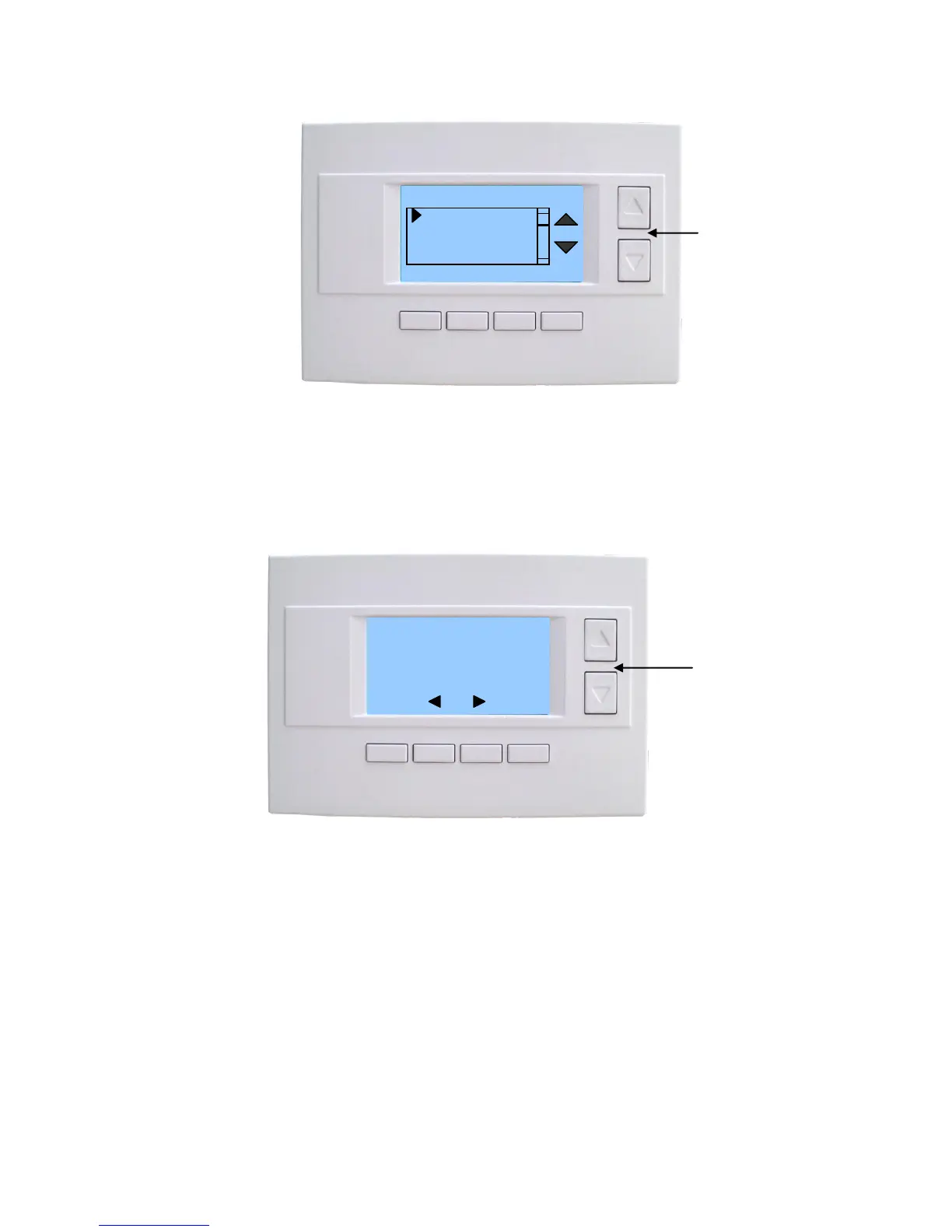24
Smart Vent Setup Screen
Select “Schedule ON/OFF” to set the vent schedule to “ON” or “OFF” mode by using the +/- buttons.
Select “Schedules” to go to the Smart Vent Schedule Screen to enter Schedule Start and Run times.
Smart Vent Schedule Screen
Schedule Setup
There are four vent cycles per day that can be scheduled. You can use one or all of the vent cycles. To
schedule a vent cycle, enter a start time and a run time. Use the arrow buttons to navigate to the desired
start time or run time entry. Use the +/- buttons to set the desire start and run times.
Start Time: Enter the start time for the first vent schedule. Use arrow buttons to navigate to additional
start times as desired.
Run Time: Use the + button to enter the run time for the vent cycle. Selectable in 5 minute intervals up to
90 minutes. Set to zero (- -) run time to disable schedule entry.
Cursor
navigation
buttons
Sched ON/OFF OFF
Schedules
Increase or decrease the
start time or run time
setting with the Up/Down
buttons.
Start Time Run Time(min)
Morn 12:00 AM - -
Day 12:00 AM - -
Eve 12:00 AM - -
Nite 12:00 AM - -
