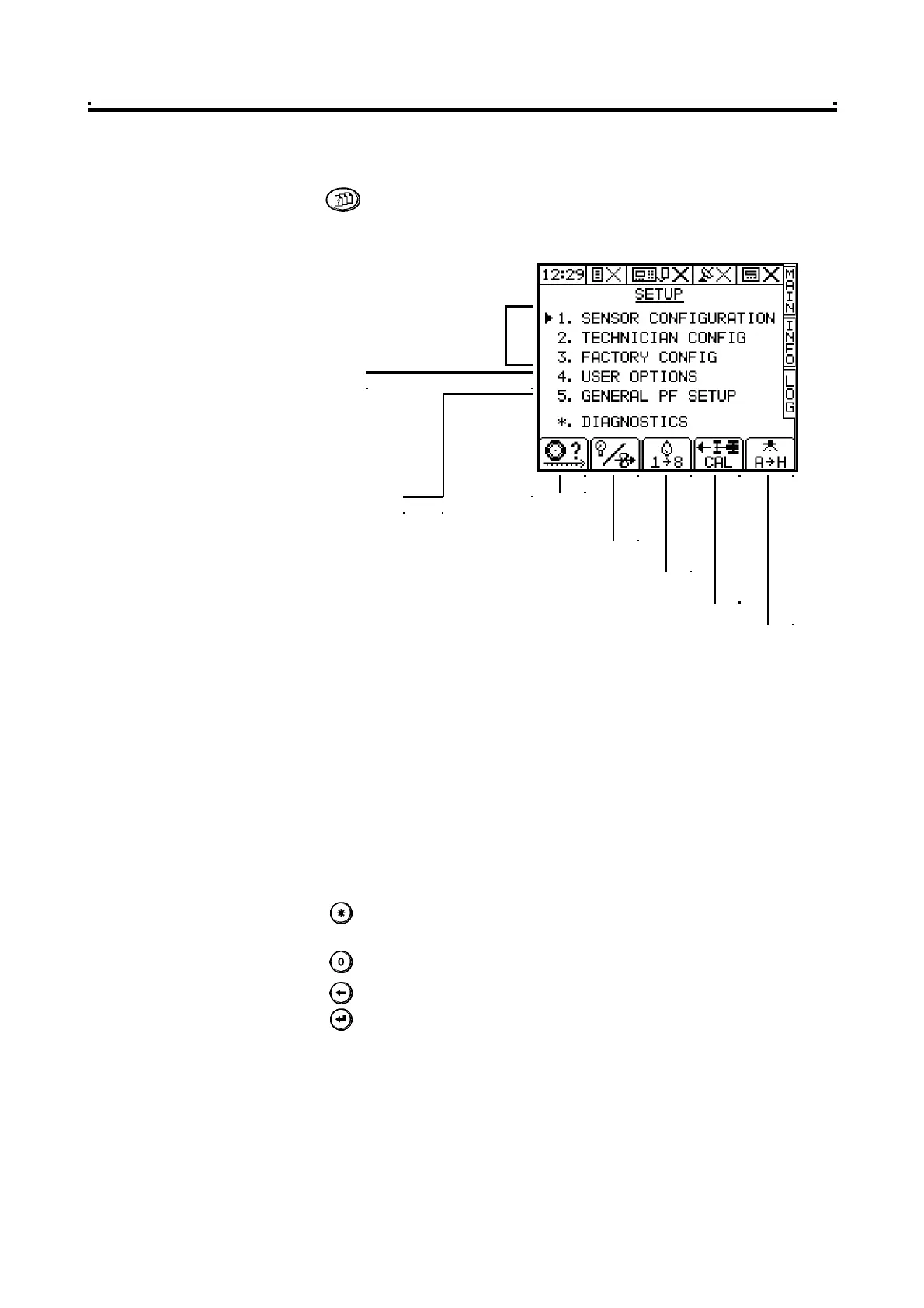1.6.7 The SETUP screen page
The key selects the SETUP menu for calibration factors and calibration settings
specific to particular products being sprayed and nozzle types fitted.
You should not need to enter menus 1, 2 and 3 in normal use. These settings are
generally made only on initial installation. The menus can be protected with a
personalised PIN number to prevent unauthorized access. Calibration settings that
need to be changed during normal use are shown on figure 8.
1.6.8 Data Entry
Alpha-numeric values are entered via the right-hand keypad. You must press the key
from 2 to 5 times to select the required letter. (Some keys have additional special
characters not shown on the key legend).
The key will either toggle between lower and upper case characters or when
preceeding a numerical entry, will set a MINUS value.
The key will toggle between 0 and a SPACE.
The key will BACKSPACE the screen cursor if you need to re-enter a character.
The key is the RETURN key and is normally pressed to confirm the data entry
into memory.
1 - Overview
Figure 8
The information displayed
on the SETUP screen
PIN protected
Time/Date
Contrast/Brightness
Units
Language
Print Cal. Data
Ports configuration
Fwd Speed
calibration
Regulation Mode
Select / Calibrate Product
Set simulated speed
Select nozzle type
Logging Interval
Tag Names
Function Names / Values
GPS Antenna Offsets
GPS Home Location