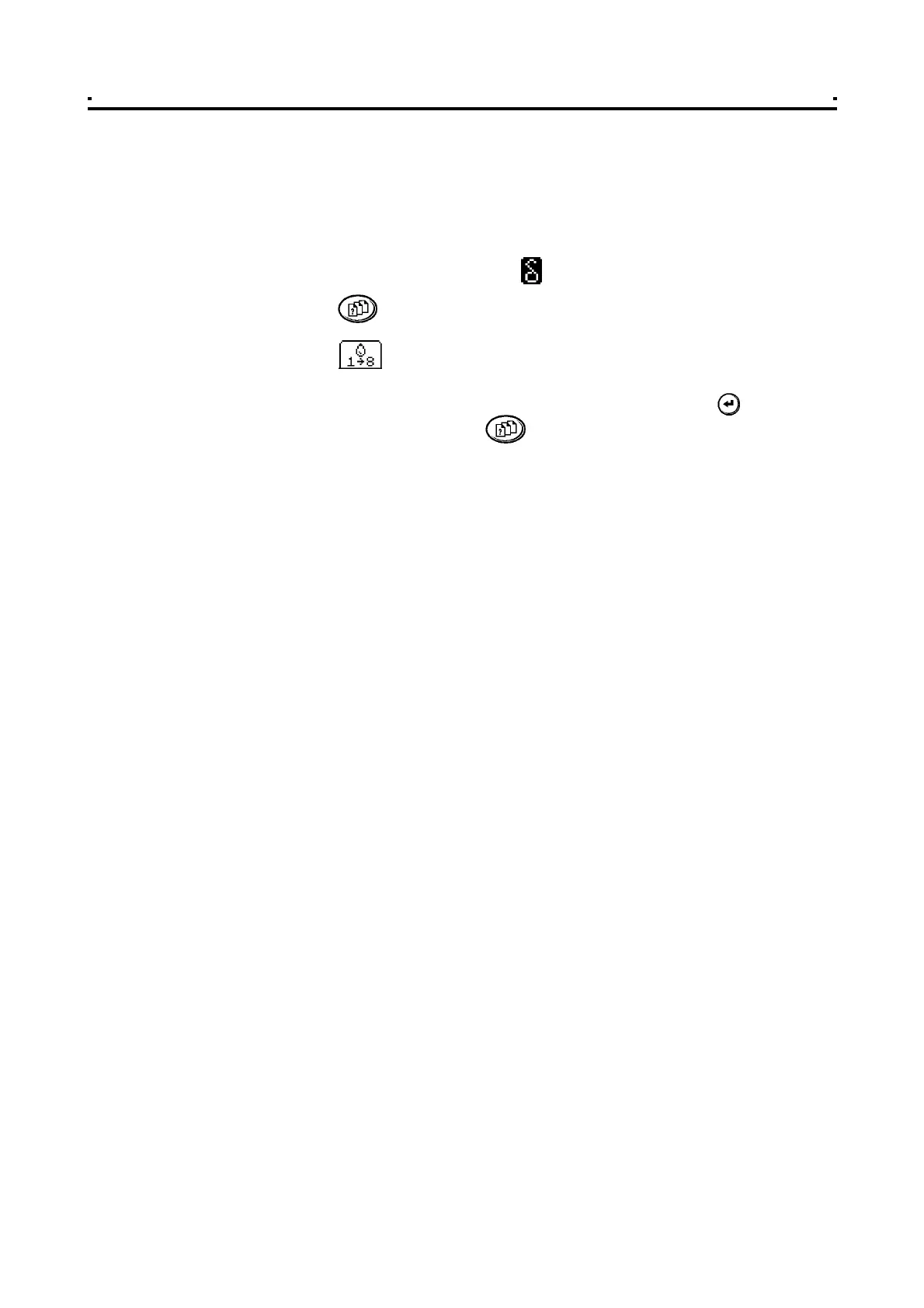2 - Operation
2.3.4 Programming the Product Density
You must programme the correct density when spraying fertilisers. The system will
then automatically compensate in order to maintain the correct application rate and
spray performance.
Whenever the programmed density for the selected product is anything other than
1.00 the instrument will display the icon on the main screen.
1 Press to select the "SETUP" screen.
2 Press to select the "PRODUCT SELECTION" screen (fig 9).
3 Select the "DENSITY line, key-in the correct density and then press .
4 Use the "ESC" key or press to return to the "SETUP" screen, (or press the
MAIN key to return to the operation screen).
2.3.5 Nozzle Calibration
Refer to section 3 of the calibration manual.