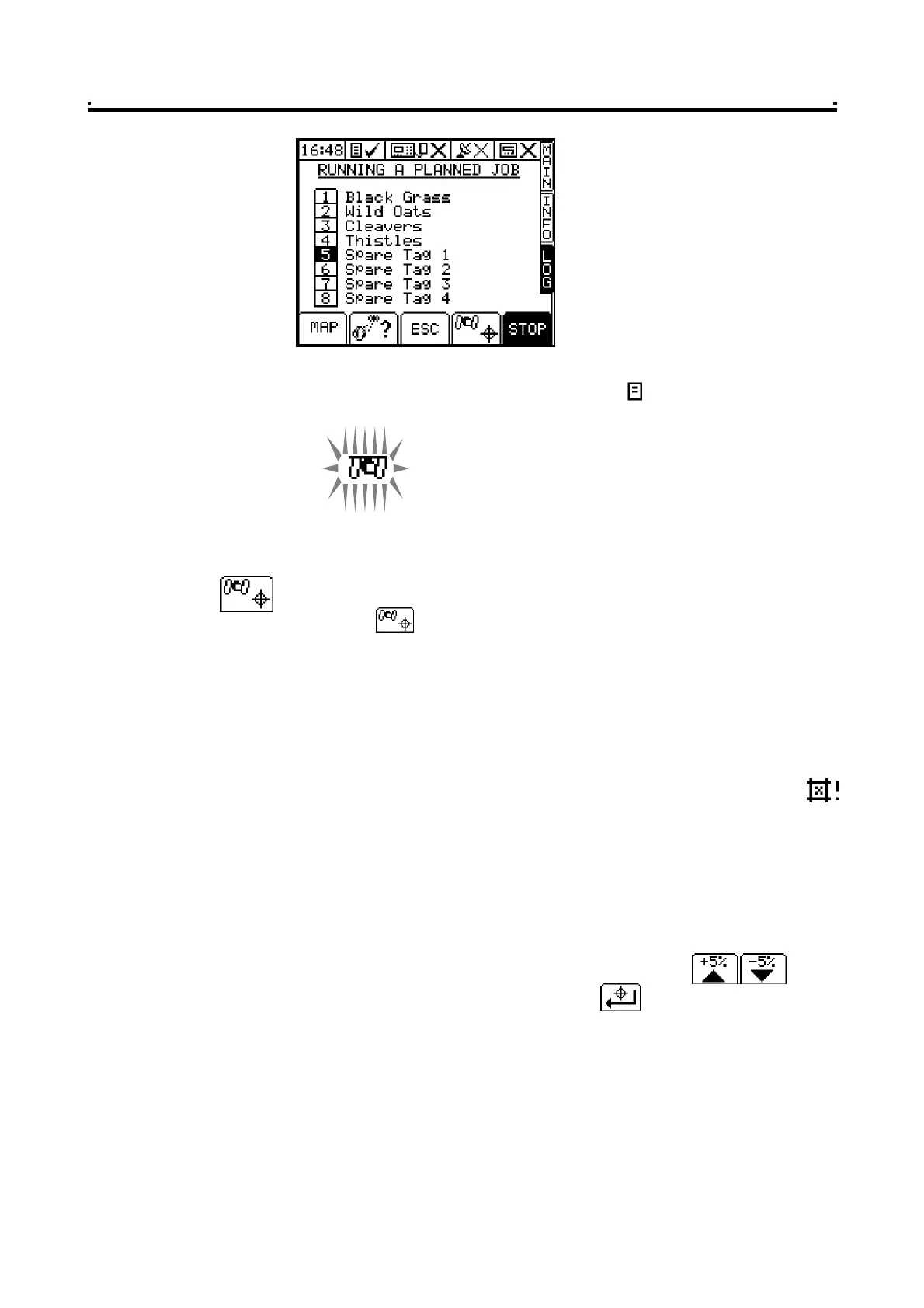3 - Logging Options
While VRT mode is in operation a flashing satellite symbol (fig. 19) is displayed
alongside the Target Rate on the MAIN screen. The icon appears animated at the
top of the screen while logging is in progress.
The target rate on the MAIN screen now becomes the application rate according to
the treatment plan data (Base rate x Multiplier) and the position in the field. The
treatment rectangle size is defined in PLOT/PLAN.
Plan Status Display
Press the key to display the current application rate according to the
treatment plan, for each distribution system in operation. This is displayed as "Base
Rate xMultiplier = App. Rate"
Application Rate without a GPS Signal
If you lose the DGPS signal the treatment rate will revert to the "Base Rate" specified
in the plan.
Application Rate Outside the Field Boundary
If you go outside the field boundary but are still within the treatment rectangle, a
icon flashes on the display and the instrument beeps continuously. The application
rate reverts to the base rate.
If you are outside the field boundary and treatment rectangle, then the application
rate goes to zero.
3.2.2 Overriding the VRT application rate
You can vary the actual application rate at any time using the keys.
The target rate display will flash until you press to return to the target rate.
3.2.3 Stop a VRT job
To stop running a job, simply press the "STOP" key on the LOG screen. The job
summary is appended to the work record file on the data module, and saved to the
internal memory.
Figure 18
Running a Treatment Plan
Figure 19
Indication that variable-rate
treatment is in progress