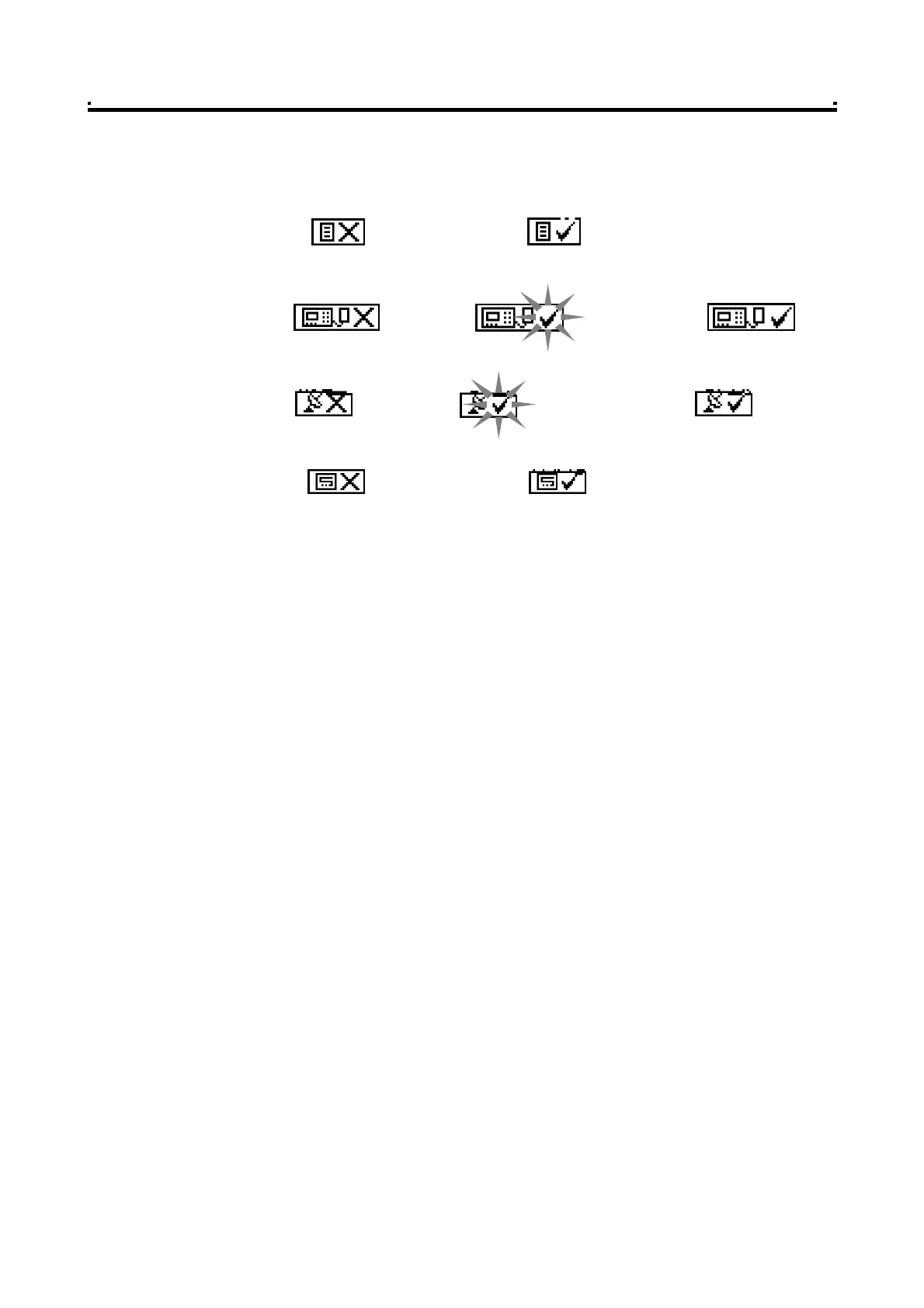1 - Overview
1.6.3 Status Indicators
The row of icons at the top of the page show the following;
(i) if logging is in progress or not (Apollo only) :-
Logging stopped Logging started
(ii) if the Card Module is connected and whether a card is inserted (Apollo only):-
No Module Module but no card OK
(iii) if a GPS signal is being received (Apollo only):-
No Position Standalone (No Diff.) Full DGPS
(iv) if the area / distance is being accumulated (Apollo / Delta 34):-
No accumulation Accumulation
NOTE: The GPS icon and the Data module status icons will only appear if the GPS / Data
Module settings are selected in the "PORTS SETUP" menu (refer to the calibration
manual).
Otherwise, the status indicators will appear on all the screen pages