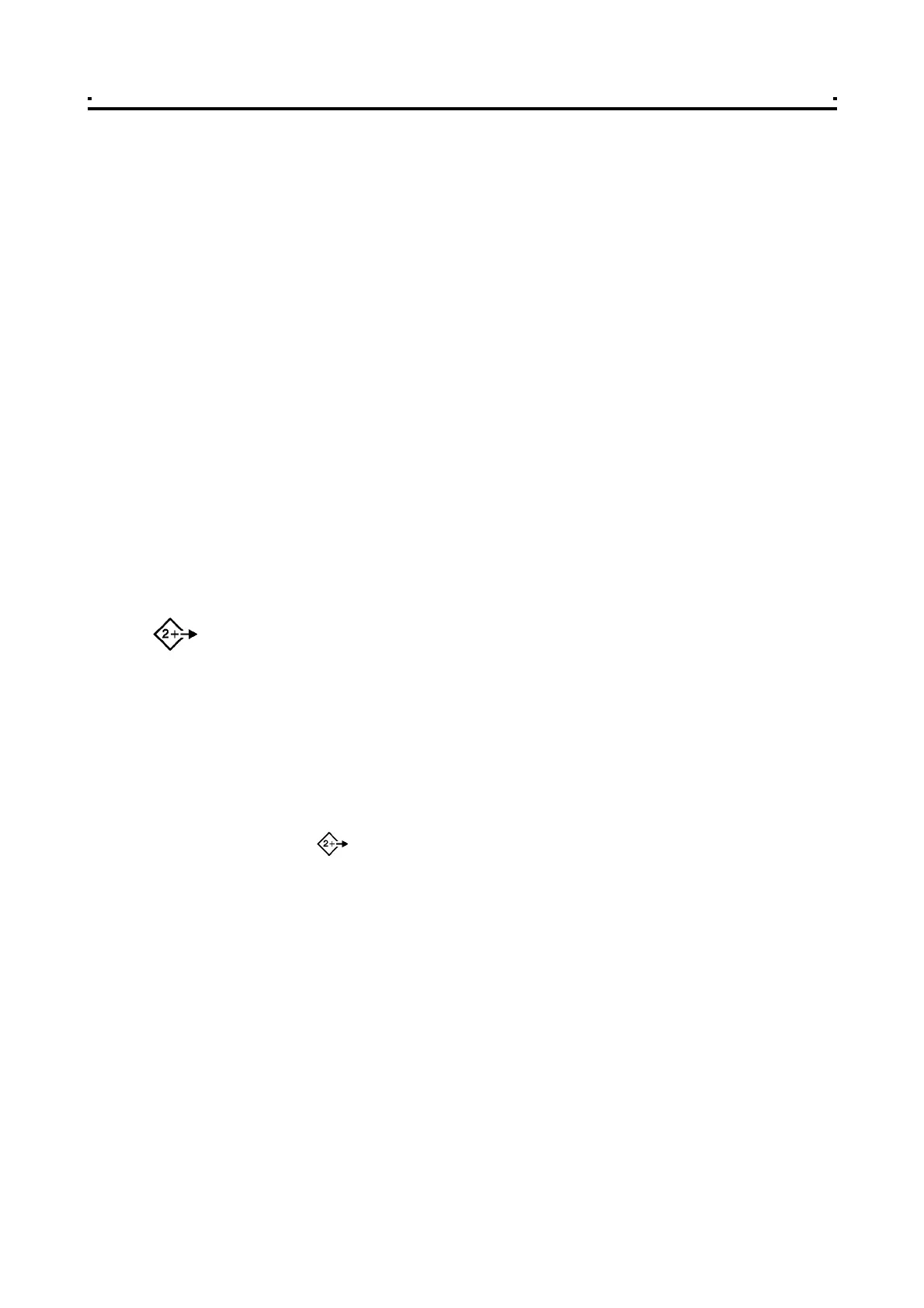1 - Overview
1.4 Control Channels and 'Tanks'
The PS 8000 is an extremely versatile control system able to simultaneously control
via 4 different "control channels". Each "channel" is a full control system comprising a
control valve or actuator, and a feedback sensor e.g.
- a sprayer flow control valve and a flow sensor,
- a linear actuator with position (rate) feedback,
- a proportional hydraulic control valve and a flow rate sensor
A 'tank' is the default description for the implement tank or hopper (you can
programme your own description accordingly).
Normally there is one control channel per "tank". Occasionally, two control channels
are controlling the output of one "tank" e.g. a fertiliser spreader with two actuators
controlling left and right sides.
Single implement operation (Delta 34)
By default, only 'Tank 1' is enabled. Only one control channel is required for most
sprayer control systems .
Except for the boom setup, each 'tank' can be configured for different sprayers, so
you can simply transfer the head unit to another sprayer fitted with an RDS
distribution system. On changing sprayers, the appropriate 'tank' is enabled from the
"Machine Options" screen in the calibration menu. You must re-configure the boom
setup as required.
Multiple implement operation (Apollo only)
You can simultaneously control more than one implement e.g. front and rear-
mounted spreaders, and all 4 channels can be utilised depending on the total
number of valve/actuators/motors in operation.
Additional 'Tanks' are enabled from the 'Machine Options' screen in the calibration
menu. The MAIN menu key is then used to cycle between the separate tank display
screens and also a screen displaying application rates for all enabled 'tanks'.
NOTES: All "Tanks" must be distributing across the same basic width / boom setup.
This manual predominantly covers single tank operation, however, where applicable,
a symbol indicates information pertaining to multi-tank operation.
1.5 Sprayer Control Modes
The PS 8000 has three control modes. The Delta 34 has only two;
Manual Control Mode (Apollo / Delta 34)
This gives simple manual control of application rate.
On the Apollo only, field data ("job summaries") can be logged and are stored in the
instrument memory. Up to 75 summaries can be stored.