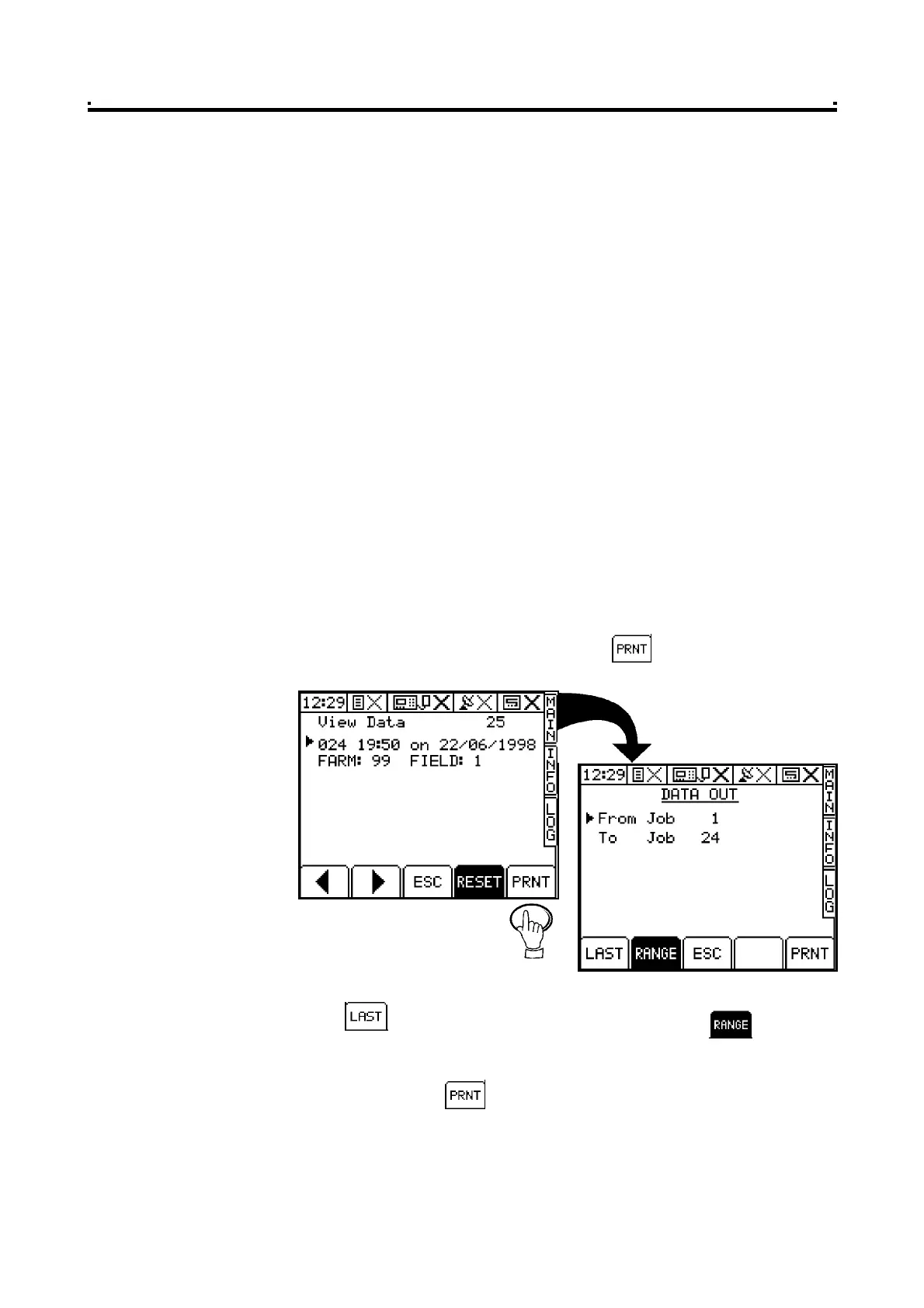2 - Operation
Job summaries from the Apollo Sprayer Controller contains the following data;
Job Number
Start Date
Start Time
End Time
Job Duration
Channel No.
Machine ID / Name
Farm No.
Field No.
Product / Crop
CalFactor
Area
Work Rate
Quantity spread
Quantity loaded
Average Application Rate
Extended Functions F1 to F12 values
Comments*
Operator*
Transmit Time and Date
* Not included in .CSV format
3.5.3 Select and Print / Download Job Summaries
1 From the "View Data" page (fig. 26, 27), press the key.
2 Press to select the last summary recorded or press to select a
number of individual summaries.
3 If downloading a range of job summaries, simply type the job numbers on the "DATA
OUT" page, then press .
4 Select the printout style:- TEXT MODE for ASCII text output or CSV MODE for import
into an Excel spreadsheet.
Figure 27
Download Job Summaries