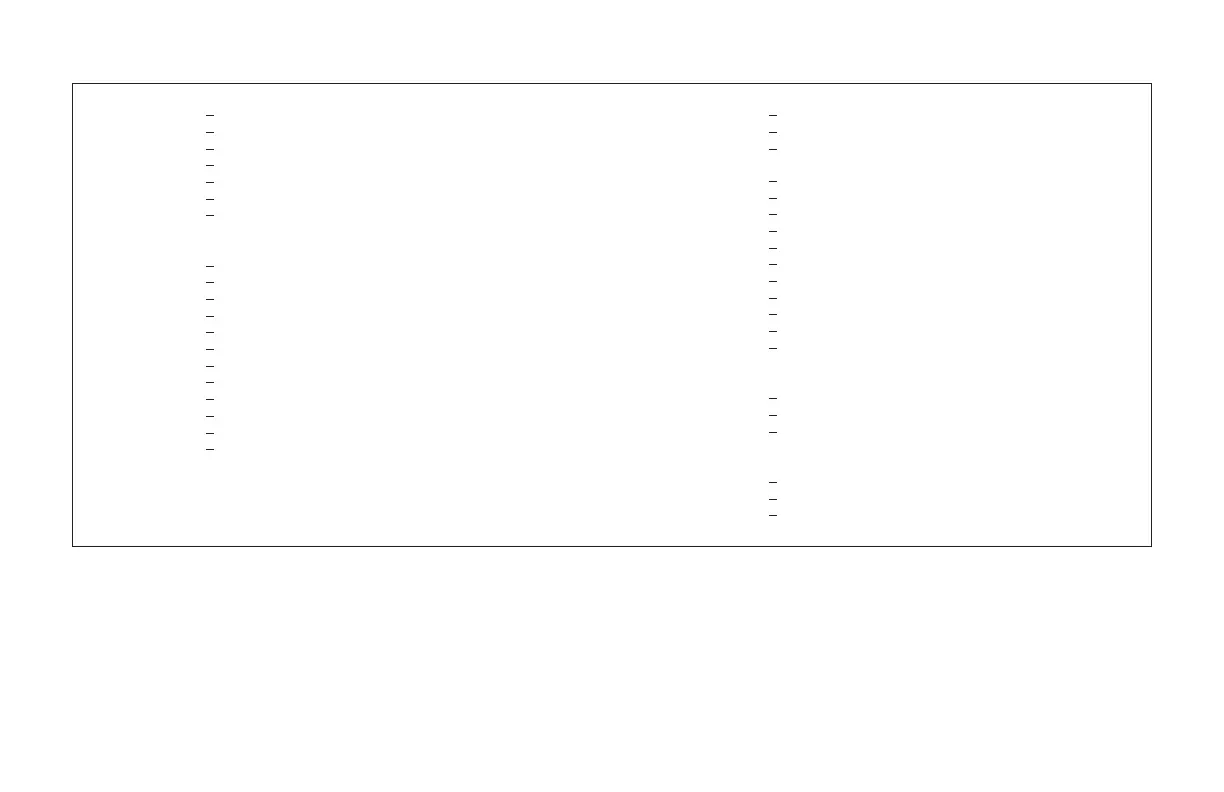APPENDIX “E” - PROGRAMMABLE FUNCTIONS (Cont’d)
-49-
“Pro 5” - PROGRAM TOTALIZER
“dECPNt”
Enter decimal point for totalizer
“tbASE”
Enter time base
0
second
1
minute
2
hour
“SCLFAC”
Enter multiplying scale factor
“Lo-cut”
Enter low-signal cut-out
“Pro 6” - PROGRAM ALARMS
“trAc”
Enable alarm value tracking
“dISP”
Enable display alarm annunciators
“LAtC-1”
Enable alarm #1 latching
“ASN-1”
Enter alarm #1 trigger source (input or total)
“AL-1”
Enter alarm #1 value
“HYS-1”
Enter hysteresis value for alarm #1
“Act-1”
Enter alarm #1 action (high or low)
“LAtC-2”
Enable alarm #2 latching
“ASN-2”
Enter alarm #2 trigger source (input or total)
“AL-2”
Enter alarm #2 value
“HYS-2”
Enter hysteresis value for alarm #2
“Act-2”
Enter alarm #2 action (high or low)
“Pro 7” - PROGRAM SERIAL COMMUNICATIONS
“bAud”
Enter baud rate
“AddrES”
Enter loop address number (0-99)
“Print”
Enter print function, or “P” command function through
Serial Option
0
input
1
input, peak/valley, and tare
2
input and alarms
3
input, peak/valley, alarms, hysteresis, and tare
4
total
5
input, total
6
input, total, peak/valley, and tare
7
total and alarms
8
input, total and alarms
9
input, total, peak/valley, alarms, hysteresis, and tare
“FULL”
Enable complete or abbreviated printing
“Pro 8” - PROGRAM RE-TRANSMITTED ANALOG OUTPUT
“ASIN”
Select source of analog output (input or total)
“AN-Lo”
Enter 4 mA or 0 VDC display value
“AN-HI”
Enter 20 mA or 10 VDC display value
“Pro 9” - SERVICE OPERATIONS (Protected by access codes)
“Code 39”
Serial hardware (loop-back) test
“Code 48”
Basic input calibration
“Code 66”
Reset programming to factory configuration