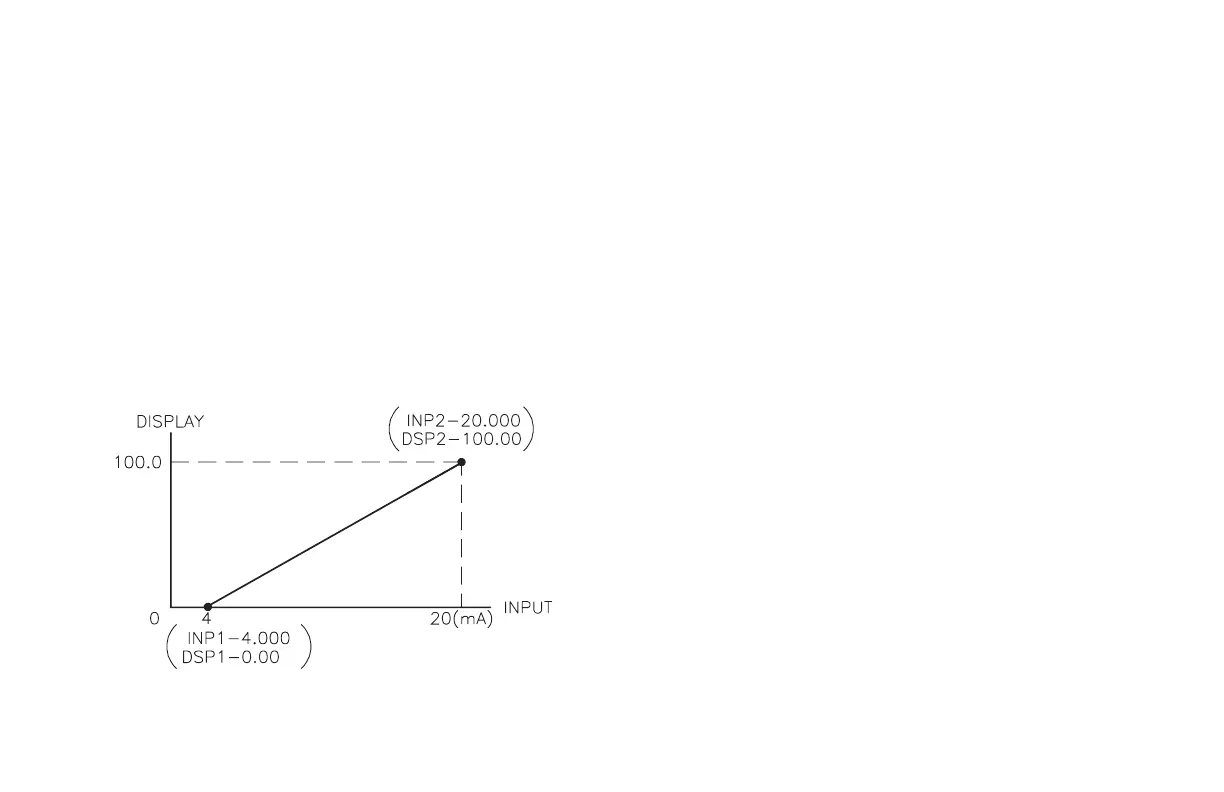PROGRAMMING THE IMP
Prior to installing and operating the indicator, it may be necessary to
change the scaling to suit the display units particular to the application.
Although the unit has been pre-programmed at the factory, the set-ups will
generally have to be changed.
The indicator is unique in that two different scaling methods are available.
The operator may choose the method that yields the easier and more accurate
calibration. The two scaling procedures are similar in that the operator
keys-in two display values and either keys-in or applies a signal value that
corresponds to those display points (see FIG. 2). The location of the scaling
points should be near the process end limits, for the best possible accuracy.
Once these values are programmed (coordinates on a graph), the indicator
calculates the slope and intercept of the signal/display graph automatically.
No span/zero interaction occurs, making scaling a one-pass exercise. Basic
scaling is complete after decimal point selection, unit rounding (dummy
zeros) and digital filtering level selection. The following procedure should be
followed to scale the indicator.
Before actually trying to program the indicator, it is advised to organize all
the data for the programming steps to avoid any possible confusion and to read
the programming procedure entirely before proceeding.
To set-up the indicator, connect AC power and signal wires as outlined in the
connections section (Appendix “A”). Remove the jumper wire (if installed) from
TBA #3 (PGM. DIS.). This will allow the operator to enter and modify all of the
indicator’s parameters. Press the front panel button labeled “P”, momentarily.
Briefly, the display will show “Pro” alternately flashing with “0”. This is the
indicator’s programming mode. The programming mode is divided into sections,
numbered 0-9, each of which can be individually accessed. The front panel “UP”
and “DOWN” arrow buttons can be used to select one of these numbers and the
“P” button used to enter the selected programming module. In all of the
programming modules, “UP” and “DOWN” are used to either select from a list
of choices or enter a value. The “P” button is used to save the new value and
progress to the next step within a module (Note: the new value takes effect when
“P” is pressed). Upon completion of a module, the indicator returns to the “Pro”
<>“0” stage. Pressing the “P” button at this point causes the unit to display
“End” after which the unit returns to the normal display mode. The following
table explains the basic function of each step.
Note: < > This indicates that the display will alternate between the English
prompt and the actual data.
-4-
FIG. 2: SLOPE DIAGRAM