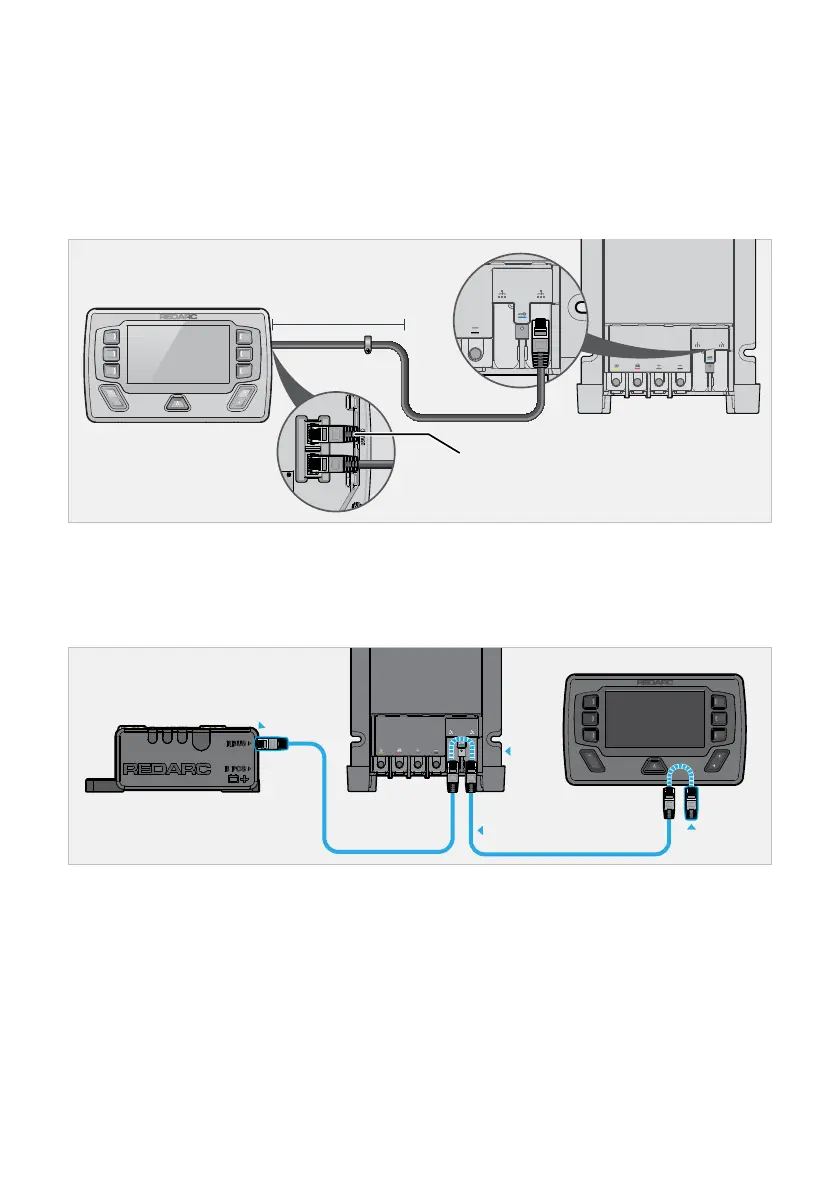Installation — Wiring | 33
CONNECTING THE DISPLAY TO THE MAIN UNIT
Connect one end of the other supplied R‑Bus cable into the RBUS socket located at the back of the Display.
Then, connect the other end of the cable to either of the R‑Bus sockets on the Main Unit.
Insert the supplied Terminating Resistor into the other RBUS socket at the back of the Display. This will
complete the R‑Bus daisy‑chain — see below 'About Terminating Resistors'.
NOTE: Leave a minimum of 100 mm (4") of clearance around the RBUS socket on the Display to allow for
routing of the R‑Bus cable.
Terminating
Resistor
Min. 100 mm (4")
of clearance
ABOUT TERMINATING RESISTORS
The R‑Bus system connects devices in a continuous daisy‑chain network. Terminating Resistors must be
present at each end of the daisy‑chain to complete the R‑Bus system. The Battery Monitor has its own built in
terminating resistor.
Terminating
Resistor
R-Bus (RJ45) Cables
R-Bus
‘Spine’
Terminating
Resistor
(inbuilt)
