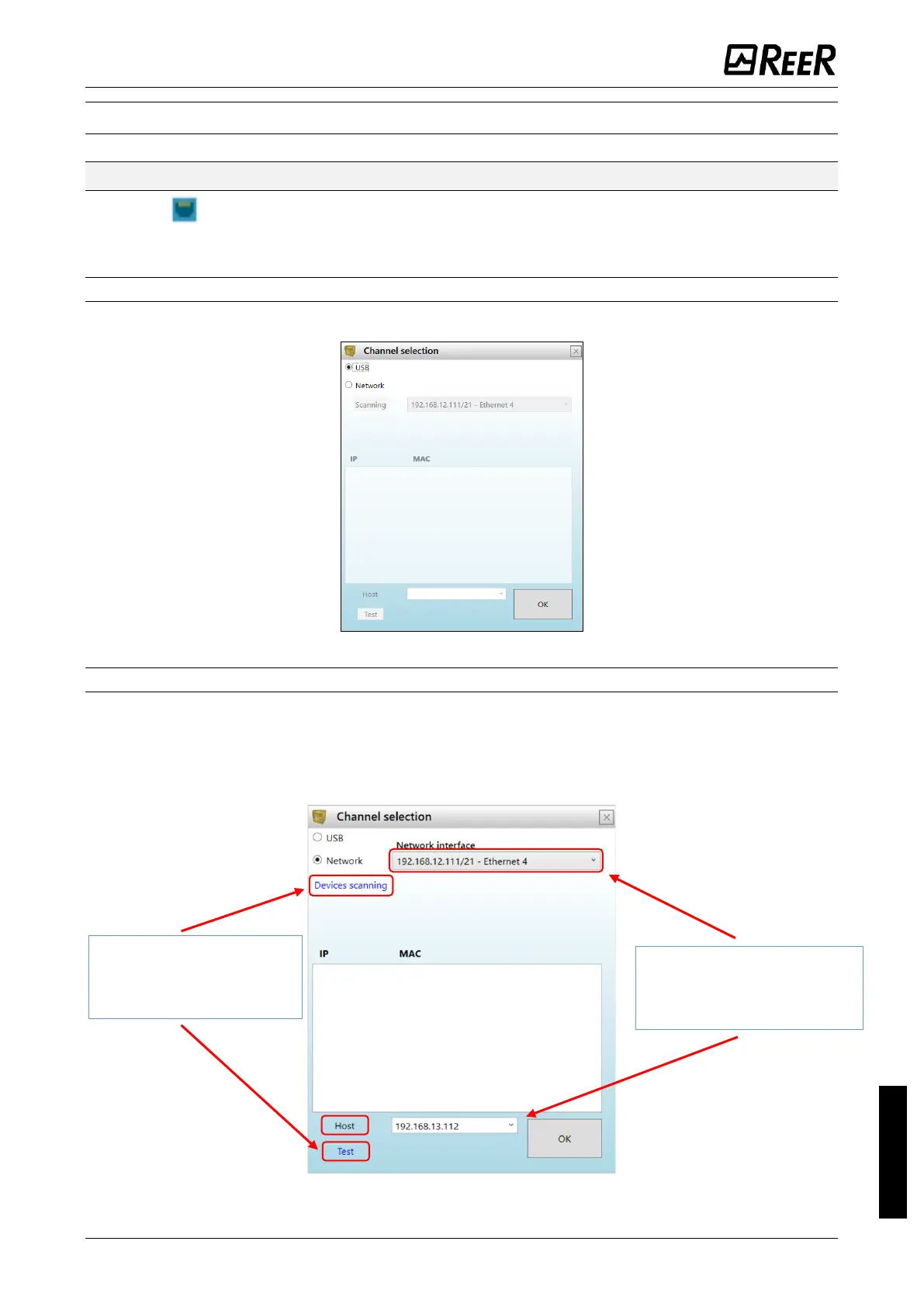Connect MSD to Mosaic Master
Communication channel selection
The icon allow user to choose which type of connection activate with MSD:
USB or LAN.
A pop-up window will appear on MSD with 2 parameters to be set.
USB connection
Selecting "USB" the master can be connected to the PC with a USB cable.
Figure 75 - USB
Network Connection (MOSAIC M1S COM only)
Selecting "Network" MOSAIC M1S COM can be connected to the PC via LAN.
The user has to choose the Network Interface of PC and the MOSAIC M1S COM
(Host) IP Address.
Figure 76 - Channel Selection
