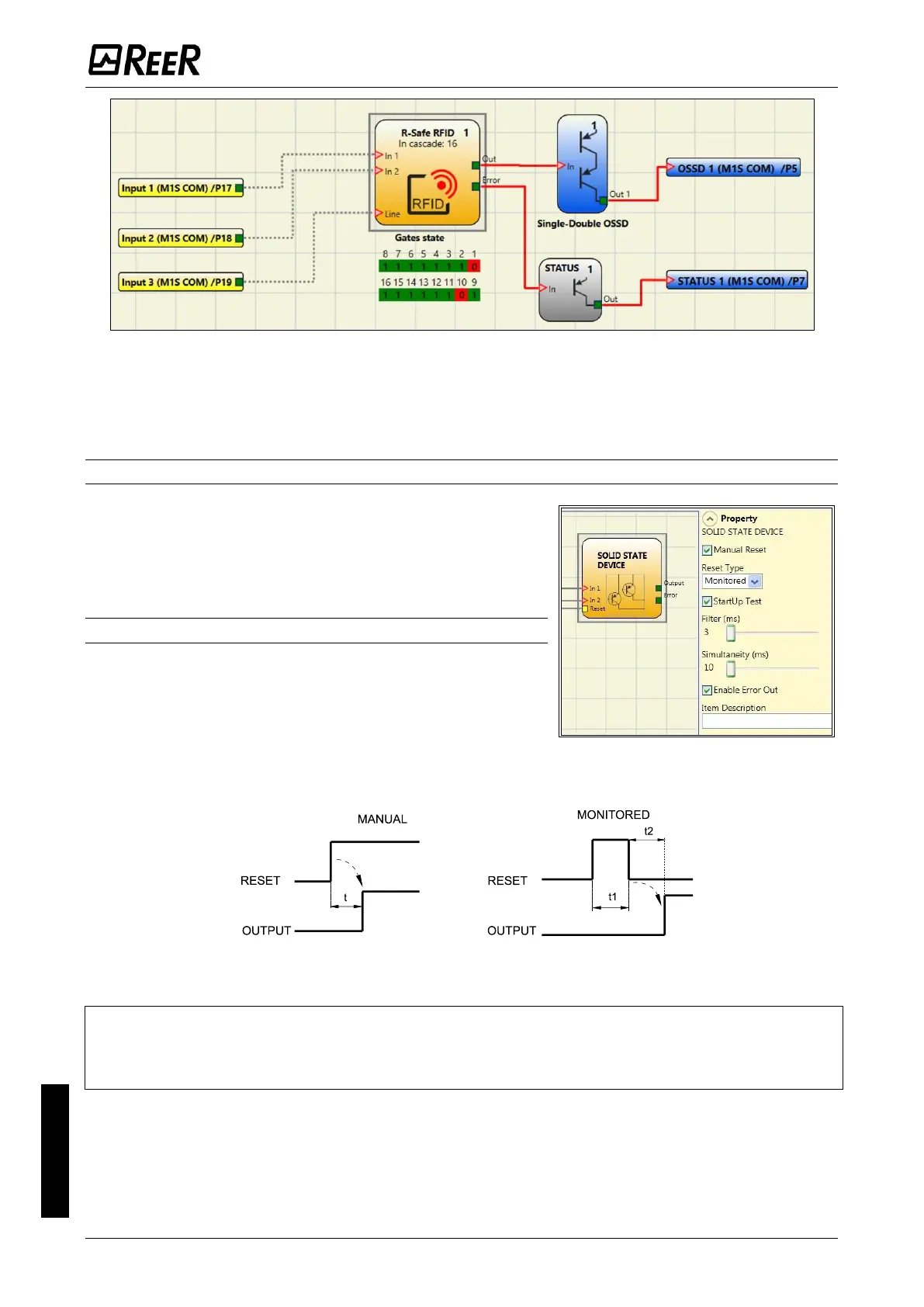Figure 106 - Example of RFID line monitoring
Enable Error Out: If selected reports a fault detected by the function block.
Item description: This allows a description of the component's function to be entered. The
text is displayed in the top part of the symbol.
SOLID STATE DEVICE
The SOLID STATE DEVICE functional block checks the
status of the Inx inputs. If the inputs are at 24VDC, the
Output will be 1 (TRUE), otherwise the OUTPUT will be
0 (FALSE).
Parameters
Manual Reset: If selected, enables the reset request
after each safety function activaction. Otherwise,
enabling of the output follows directly the conditions of
the inputs. Reset may be of two types: Manual and
Monitored. Selecting the Manual option, only transition
of the signal from 0 to 1 is checked. If Monitored is selected, double transition from 0 to 1
and return to 0 is checked.
WARNING: if Reset is enabled, the input consecutive to those used by the functional block must
be used. For example: if inputs 1 and 2 are used for the functional block, input 3 must be used for
Reset.
Power-on test: If selected, enables the power-on test of the safety device. This test requires
activation and de-activation of the device in order to run a complete functional check and
enable the Output terminal. This test is required only at machine start-up (power-on of the
module)
