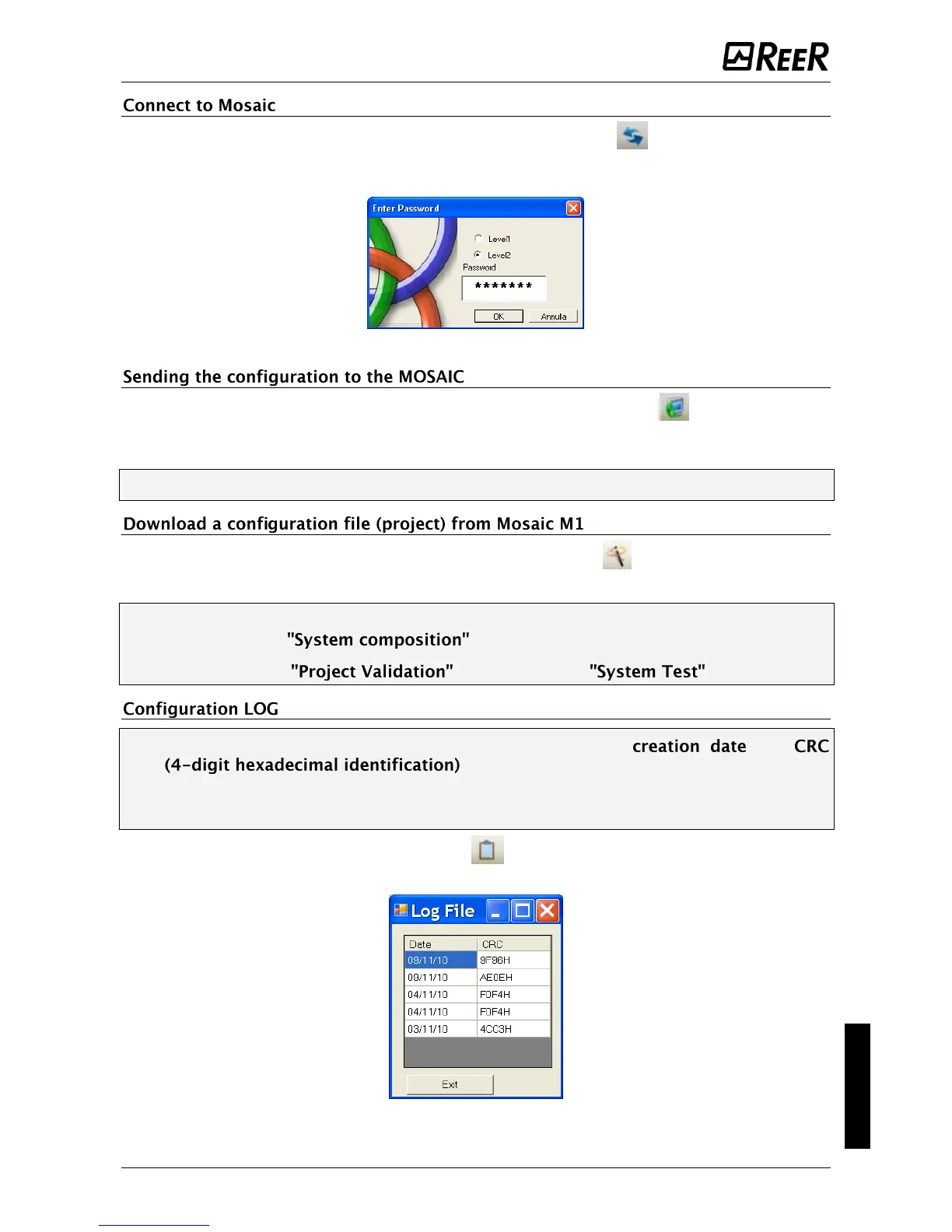After connecting M1 to the PC via CSU cable (USB) use the icon for the connection.
A window appears to request the password. Enter the password (see "Password
protection").
Figure 45
To send the saved configuration from a PC to M1 use the icon on the standard
toolbar and wait the execution. M1 will save the project in its internal memory and
(if present) in MCM memory. (Password Required: level 2).
This function is possible only after project validation with OK result.
To download a project from MOSAIC M1 to MSD use the icon on the Standard toolbar.
MSD will display the project residing in M1. (Sufficient Password level 1).
If the project must be used on other modules M1 verify the components effectively
connected (ref. on page 72).
Then perform a (page 69) and a (page 75).
Within the configuration file (project), are included the and
of a project that are stored in M1.
This logbook can record up to 5 consecutive events, after which these are
overwritten, starting from the least recent event.
The log file can be visualized using the icon in the standard tool bar.
(Password Required: level 1).
Figure 46
