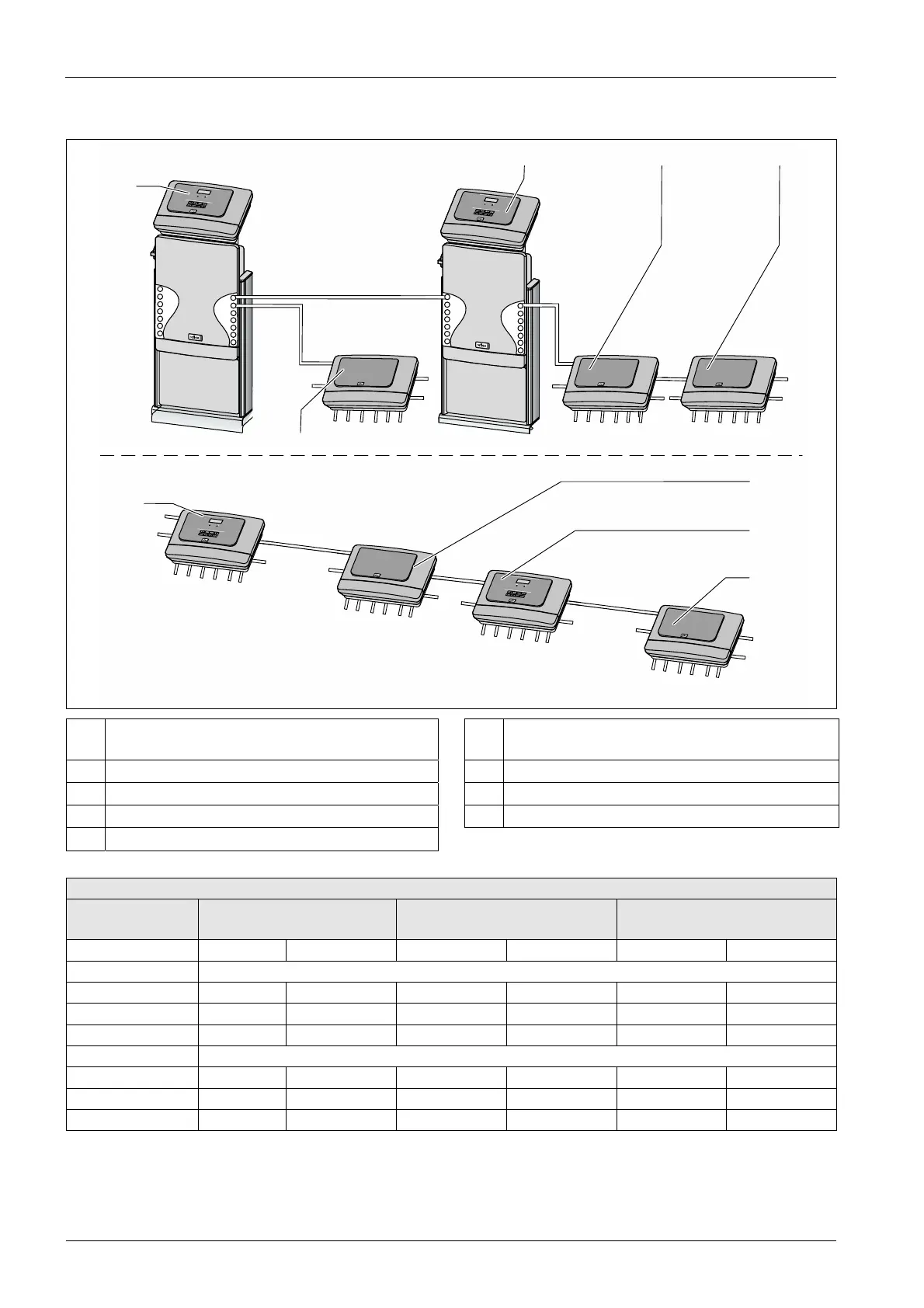Einstellungen
10 — Deutsch Control Remote - 09.11.2015
Gerätesteuerungen und I/0-Module in der Master – Slave Funktionen.
000255_00 _R0012
1
7
9
6
2
3
8
4
5
1
SteuerungControlTouchmitControlRemotein
derMaster‐Funktion
6
SteuerungControlBasicmitControlRemoteinder
Master‐Funktion
2 I/0‐ModulfürdieMasterFunktion7 I/0‐ModulfürdieMasterFunktion
3 SteuerungControlTouchinderSlave‐Funktion8 SteuerungControlBasicinderSlave‐Funktion
4 I/0‐ModulfürdieSlaveFunktion9 I/0‐ModulfürdieSlave‐Funktion
5 Busmodule
Einstellungen der Abschlusswiderstände Beispiel 1 Control Touch
Jumper/Schalter Jumper J10 und J11 DIP-Schalter 1 und 2
Jumper J3
1 und 2 sowie 3 und 4
Einstellung Aktiviert Deaktiviert Aktiviert Deaktiviert Aktiviert Deaktiviert
Master-Funktion:
I/0-Modul X -- -- -- -- --
Control Touch -- -- X --
-- --
Control Remote -- -- -- - -- --
Slave-Funktion:
Control Touch -- X -- -- -- --
I/O Module -- -- -- -- -- --
Busmodule -- -- X -- --