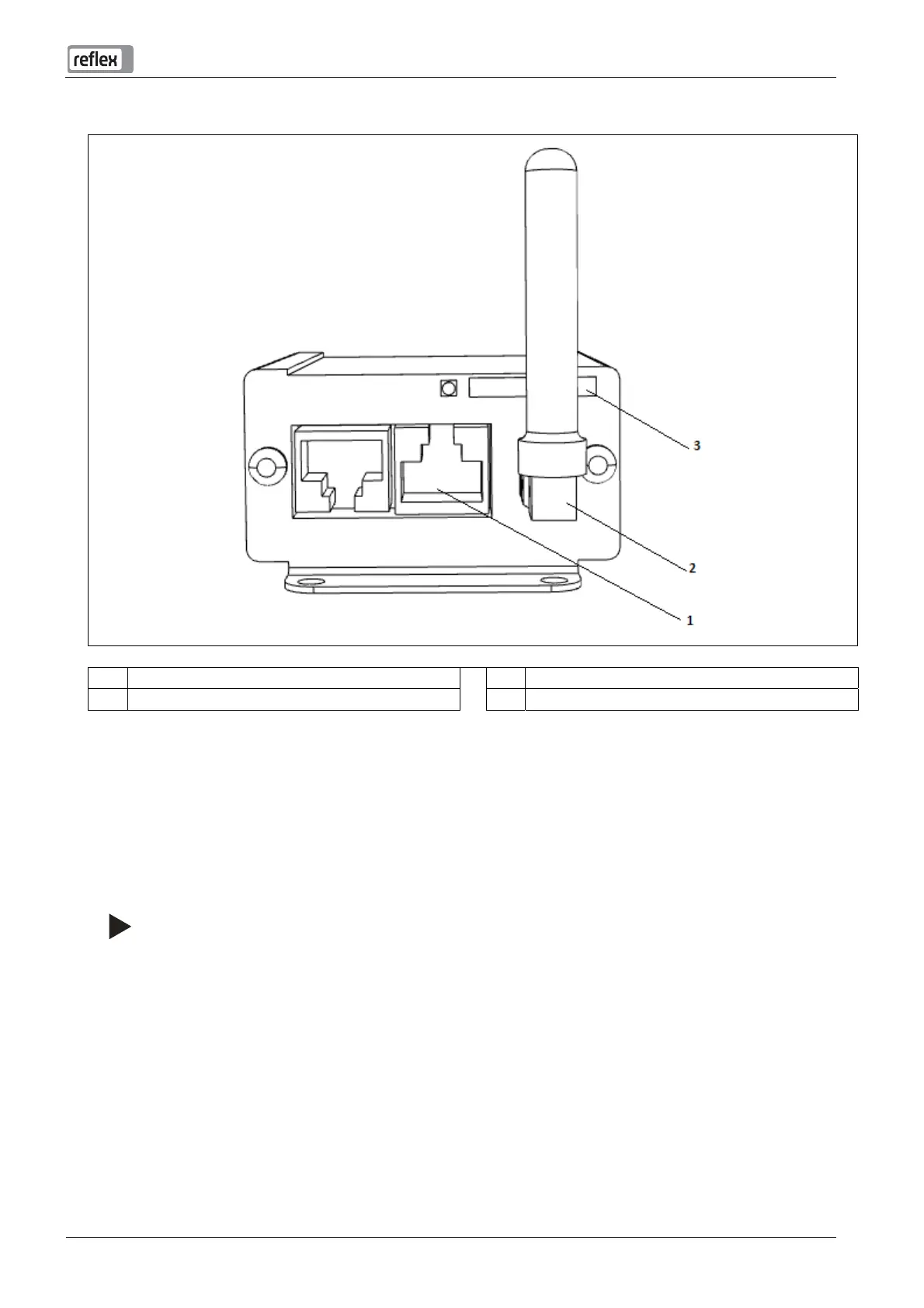Réglages
Control Remote — 09.11.2015 Français — 13
5.2.2 Connexion via GSM
Control Remote de Reflex
1 Bornes pour la connexion RS485 2 Antenne GSM
3 Carte SIM
Procéder comme suit :
1. Ouvrir le boîtier et débrancher l’alimentation en courant du Control Remote de Reflex.
2. Insérer une carte Sim dans la fente.
3. Afin d’établir la connexion via GSM, l’antenne fournie doit être montée.
4. Raccorder l’appareil à l'alimentation en courant.
5. Suivre les points décrits au chapitre 6 pour commuter sur le mode GSM.
Remarque !
En version standard, l’appareil est réglé sur une adresse IP fixe pour le LAN. Voir chapitre 6