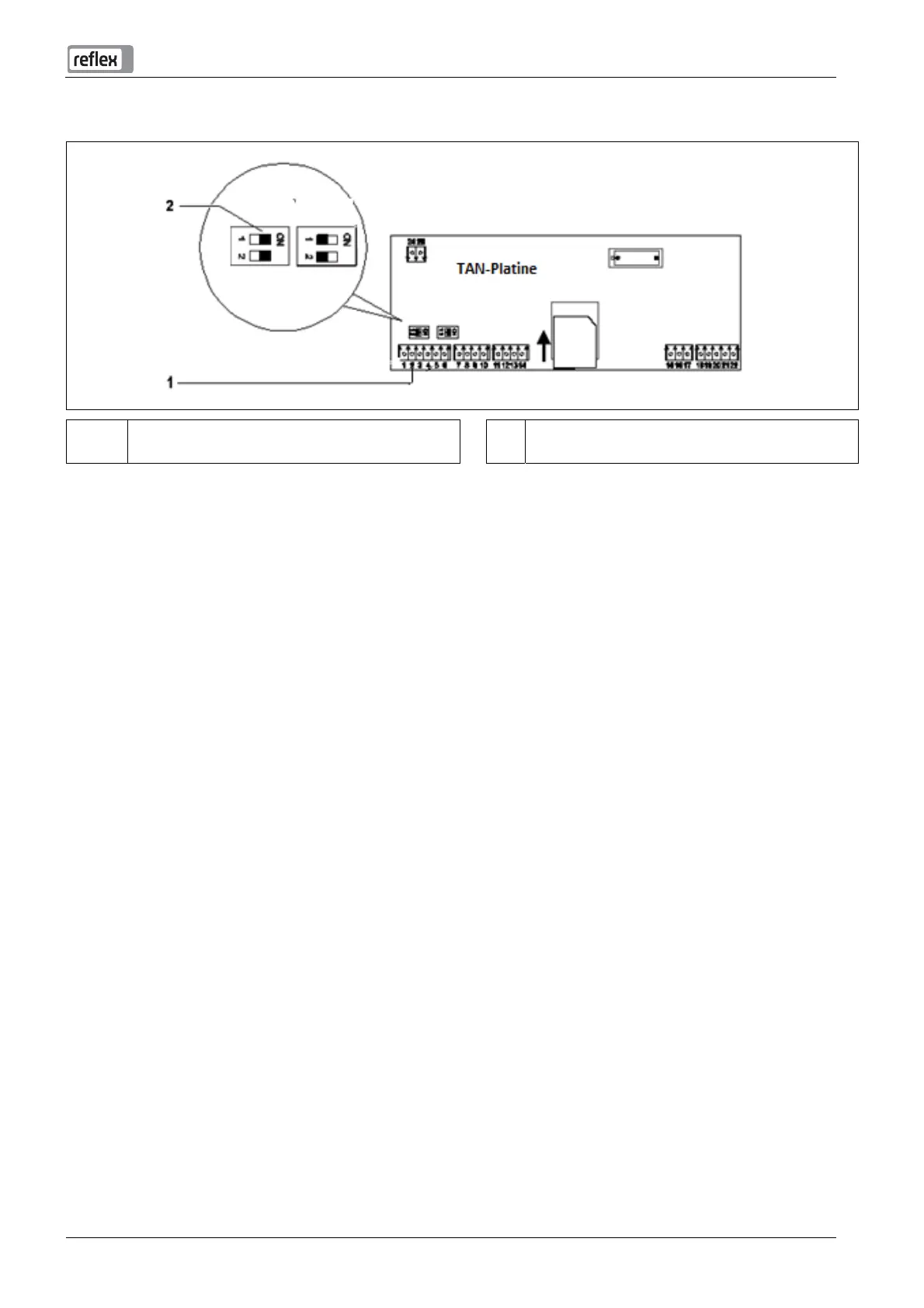Connection
Control Remote — 09.11.2015 German — 7
4.3 Connection of the RS-485 connector to the the Control Touch controller
Connection plan of the Control Touch controller.
1 ConnectionterminalsforRS‐485connection2 DIPswitches1and2inactiveposition
• Theterminatorsareactivated
Proceedasfollows:
1. OpenthecontrolcabinetoftheControlTouchcontroller.
2. FitthetophatrailadapterontheReflexControlRemote.
3. SecuretheReflexControlRemoteonthetop hatrail.
ConnecttheTANPCB(intheupperpar tofthecontr oller)totheReflexControlRemot
eusing
thesupplie
d RS485cable.
o Connectionatterminals1,2(TANPCB)
o RJ45jackontheReflexControlRemote
4. RouteaLANcablethroughacablepenetrationandconnectittotheReflexControlRemote.
5. Connectthepowersupply.
o Usethesuppliedmainsadapter.
6. Activateth
eterminatorsonth
emainboardoftheControlTouch.
o UseDIPswitches1and2.
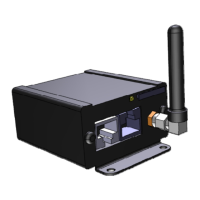