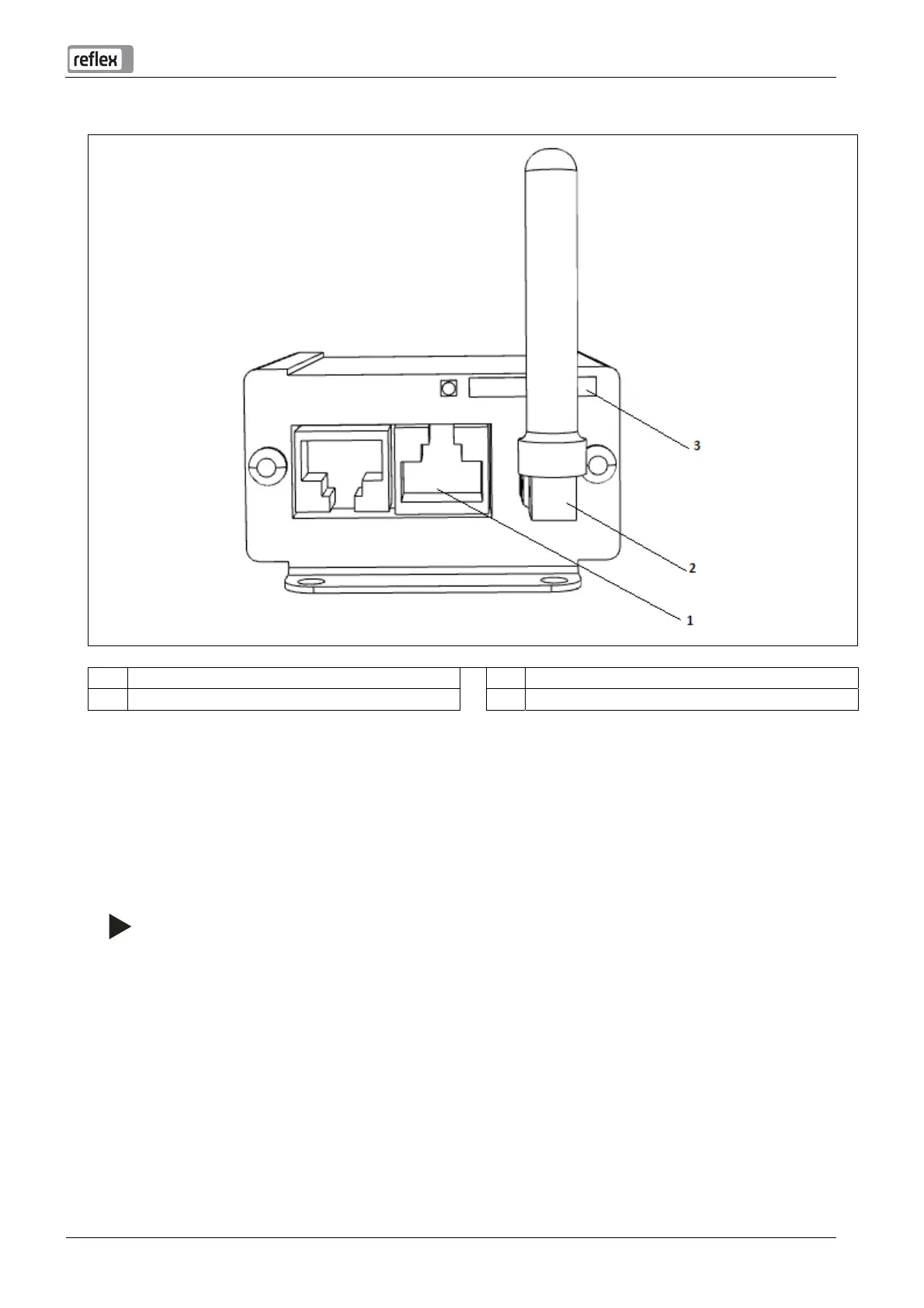Settings
Control Remote — 09.11.2015 German — 13
5.2.2 Connection via GSM
Reflex Control Remote
1 Terminals for the RS485 connection 2 GSM aerial
3 SIM card
Proceed as follows:
1. Open the housing and disconnect the power supply to the Reflex Control Remote
2. Insert a SIM card in the slot.
3. To create a connection via GSM, the enclosed aerial must be fitted.
4. Connect the device to the power supply
5. Follow the points described in section 6 to switch to GSM operation.
Note!
In the default configuration, the device is set to LAN connection via a fixed IP address. See section 6