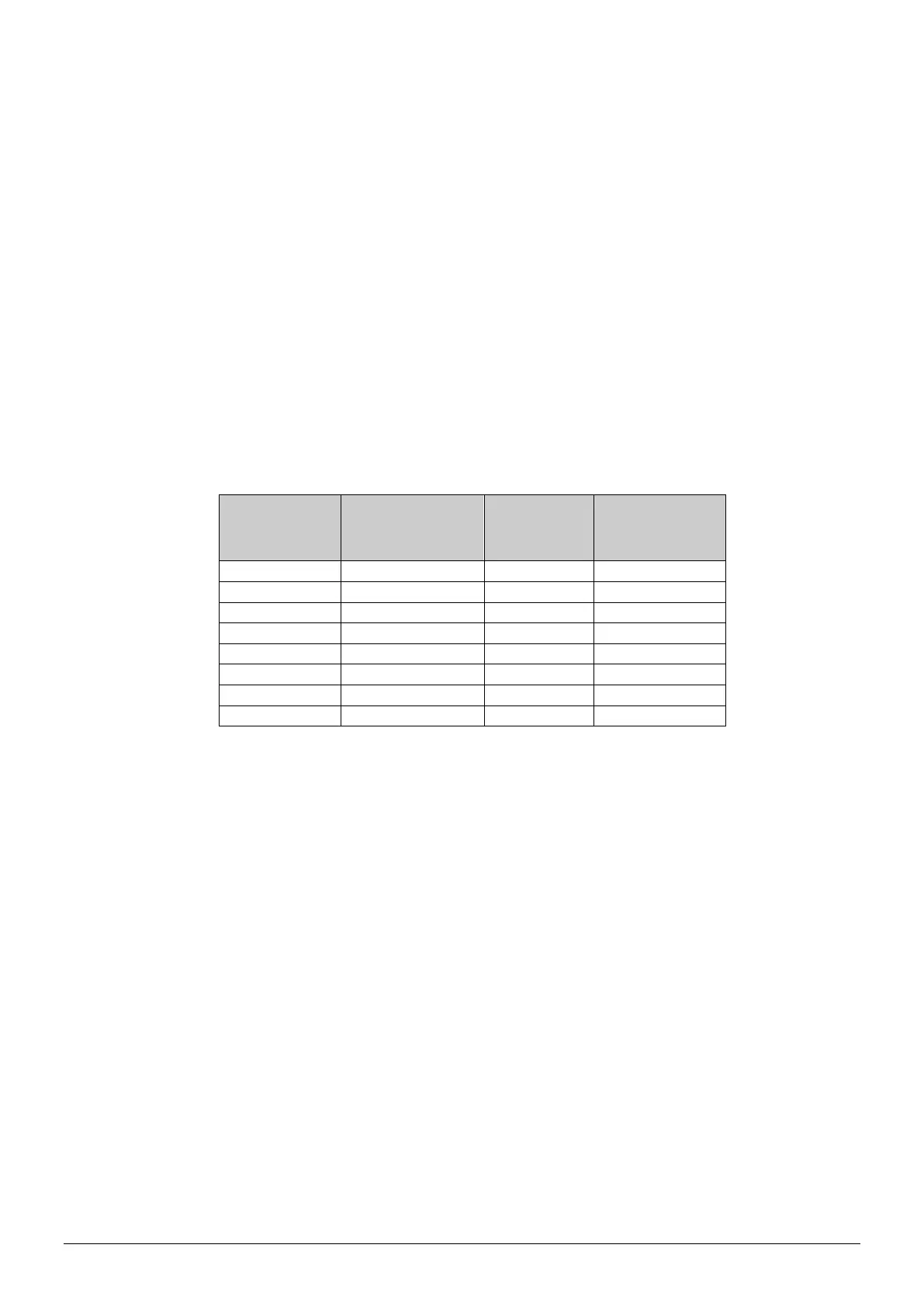30 Chapter 10 Button management RCF manual
Configuration via the parameter list
The factory settings are changed in the parameter list shown in the display by using the
buttons on the controller.
The parameter values are changed with the INCREASE and DECREASE buttons and
changes confirmed with the On/Off button.
Setpoint displacement
In parameter 34 and 35 it is possible to set the maximum permitted increase as well as
decrease of the setpoint displacement. The displacement is added to the basic setpoint.
The maximum permitted increase is 0...13K and the maximum permitted decrease is 0...17K.
Button functionality blocking
To prevent access from unauthorized users, the RCF controllers have a built-in function for
blocking the functionality of the buttons. Blocking can take place in different ways, as shown
in the below tables. The Up/Down buttons will always be blocked/unblocked at the same
time. If the Up/Down buttons are blocked, the parameter list can still be reached normally.
Button blocking is available in all RCF models. The function is set using parameter 65.
Configuration
options
Fan button / On/Off
button active
Up/Down
buttons active
M-button / Fan
button active
0
2 ●
3 ● ●
5 ● ●
6 ● ●
7 ● ● ●
Configuration options for M-models and non M-models
Configuration menu blocking
This function prevents unauthorized access to the configuration menu via the buttons on the
front. When the function is activated all buttons will still work normally, but the
configuration menu will no longer be accessible. In order to prevent the controller from
accidentally being locked in an unconfigurable mode, this function can only be activated
externally using communication (Modbus, EXOline or Regio tool
©
). The function therefore
only applies to models with built-in communication.
Blocking of device during fire alarms
It is possible to completely block RCF during, for instance, fire alarms. This function can
only be activated via Modbus communication (Coil status register 3) or through
communications via BACnet (Binary value, 9).
If the current value has not first been set to “0”, the function will force the unit into
Shutdown mode and prevent it from being activated again. This means the device cannot be
started via the On/Off button for as long as this function is active.
