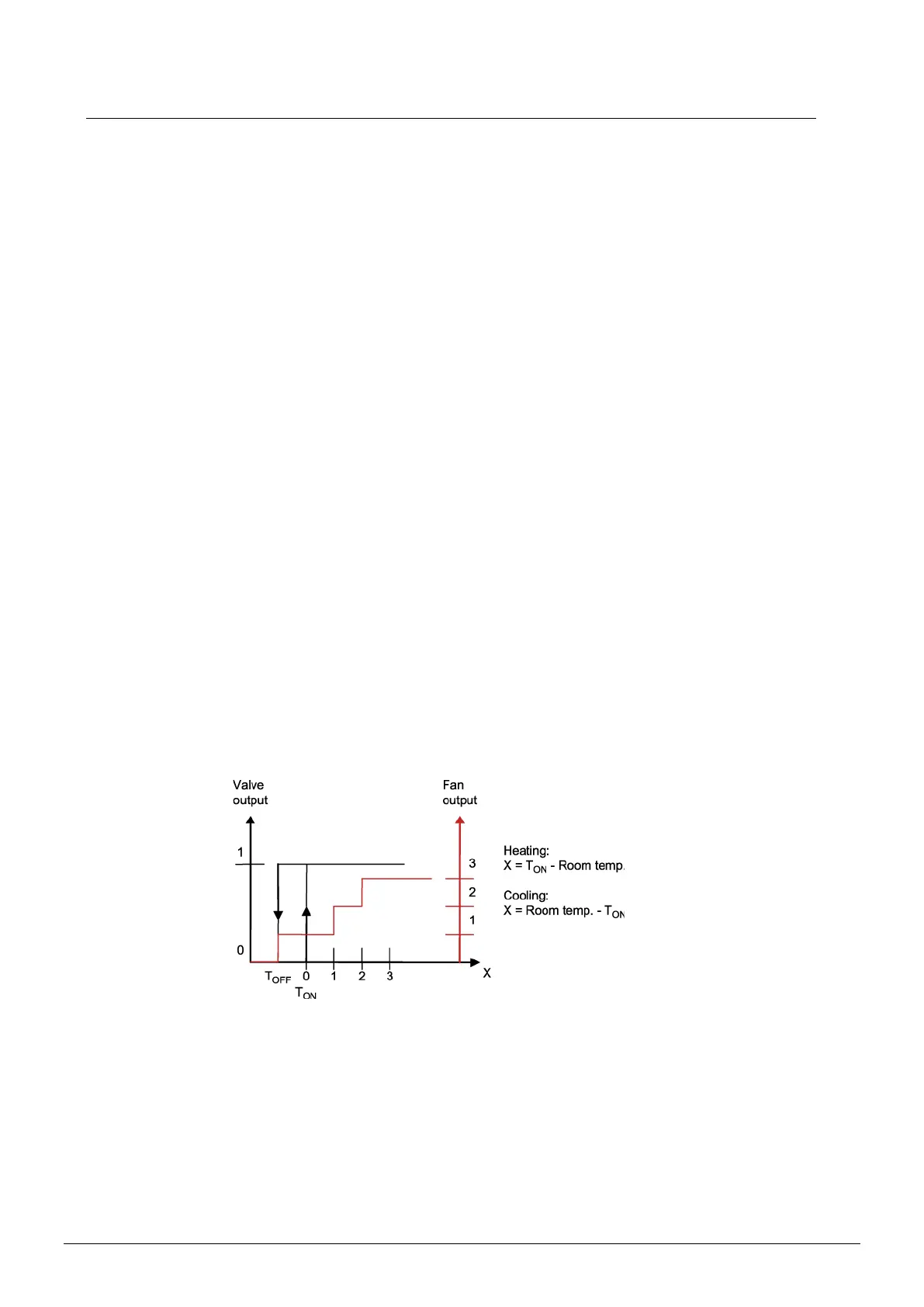32 Chapter 12 Fan control RCF manual
Chapter 12 Fan control
Automatic fan speed control for RCF-230(C)TD, RCF-
230CTD-EC, RCF-230(C)AD and RCFM-230TD
The current fan speed is shown in the display and can be set manually to Low, Medium or
High speed. It can also be set to Auto, which means that the fan speed is controlled by the
heating and/or cooling demand, depending on the configuration.
By pressing the fan button, the fan speed is set to Low Medium High or Auto.
The factory setting in the Auto position is that the fan speed is controlled at both heating and
cooling demand. The first step starts when the output signal from the controller internally
exceeds 20 % (5% if an electric heater is used). The second step starts at 60 % and the third
at 100 %. When the fan speed decreases, each fan step has a hysteresis of 5 % for changing
over to the next step. For example, the fan will change from the third to the second step when
the output signal falls below 95 %.
RCF-230CTD-EC This model has a built-in function for control of an EC fan, 0…10 V, using analogue output
AO1. The fan control takes place linearly in conjunction with the cooling/heating output, or
together with the function otherwise selected for fan control. During manual output, control
takes place in three stages, and the level of each stage is set using parameters 26, 27 and 28.
The EC fan can be min. and max. limited (FS 10 % and 100 %) using parameters 67 and 68.
A stop hystereris is also available via parameter 29 (FS 5 %).
Automatic fan speed control for RCF-230(C)D and
RCFM-230D
The current fan speed is shown in the display and can be set manually to Low, Medium or
High speed. It can also be set to Auto, which means that the fan speed is controlled by the
heating and/or cooling demand, depending on current configuration.
RCF (all models) By pressing the fan button, the fan speed is set to Low Medium High or Auto.
When there is no heating or cooling demand in the Auto position, the fan will run at its
lowest setting. This is editable in parameter 31, enabling the fan to stop entirely when there
is no heating or cooling demand. The fan is also inactive in the Off and Window modes.
However, it will continue to run if mould protection has been configured. If the fan has been
configured not to be affected by the controller output (parameter 25), the ”Auto” option will
not be shown when pressing the fan button.
