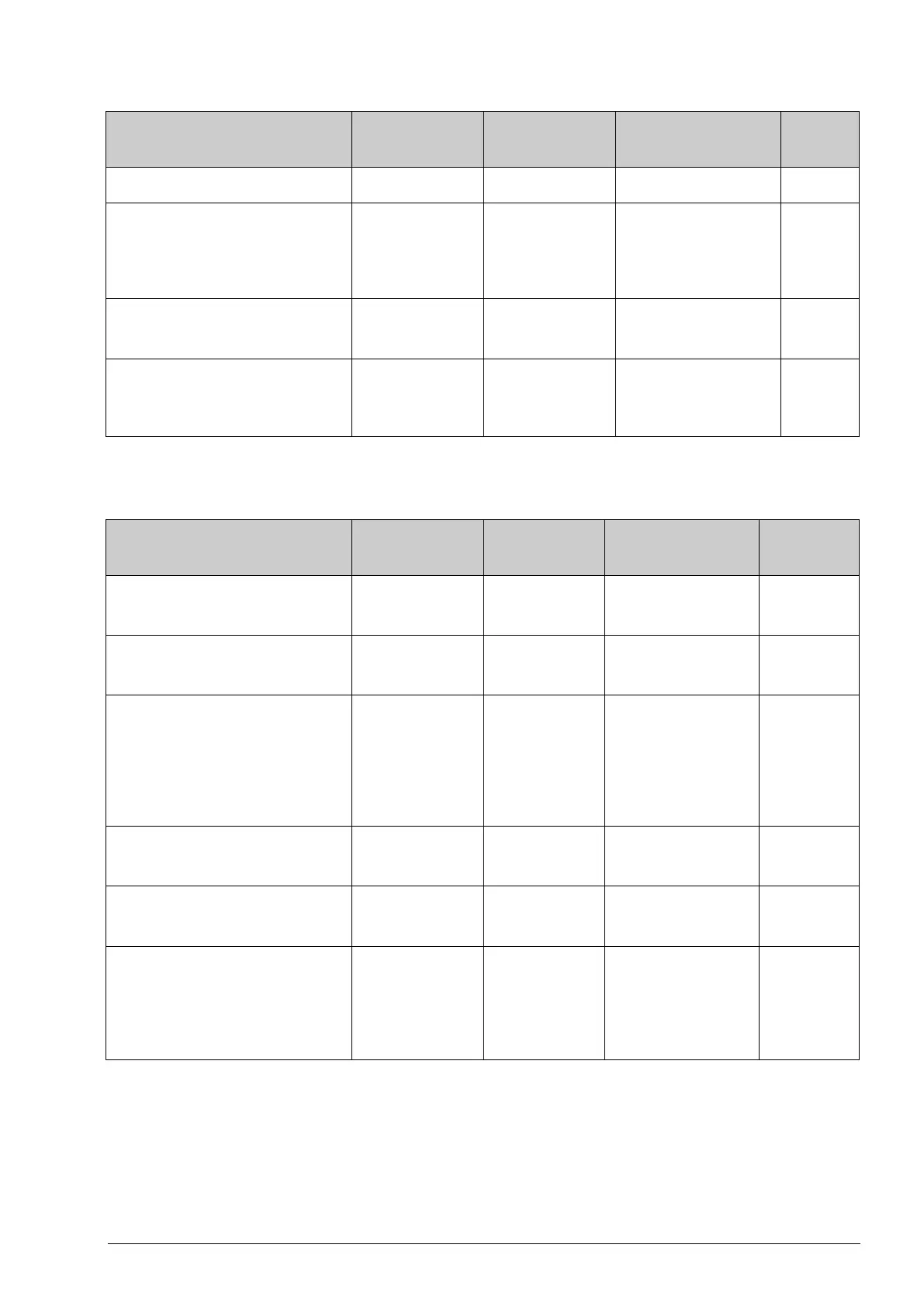RCF manual Chapter 19 BACnet signals 55
Multistate inputs
Object name Object ID Description Values Writeable
Not used in this model Multistate input, 0 No
RC_Actual_X.RegioUnitState Multistate input, 1 Current running
mode
1=Off
2=Economy/Standby
3=Not used
4=Not used
5=Comfort
No
RC_Actual_X.RegioControllerState Multistate input, 2 Current control
mode
1=Off
2=Heating
No
RC_Actual_X.RegioFanSpeed Multistate input, 3 Current fan speed 1=Off
2=Fan speed 1
3=Fan speed 2
No
Multistate values
Object name Object ID Description Values Writeable
RC_Setp_X.RegioHeatOutputSelect Multistate value, 0 Manual/Auto
heat output
1=Off
2=Manual output
3=Automatic output
Yes
RC_Setp_X.RegioCoolOutputSelect Multistate value, 1 Manual/Auto
cool output
1=Off
2=Manual output
Yes
RC_Setp_X.RegioFanSelect Multistate value, 2 Fan mode select 1=Off
2=Manual speed 1
3=Manual speed 2
4=Manual speed 3
5=Auto
6=Auto 2
7=Auto 1
Yes
Not used in this model Multistate value, 3 Manual/Auto
forced ventilation
1=Off
2=Manual on
Yes
RC_Setp_X.RegioChangeOverSelect Multistate value, 4 Manual/Auto
change-over
1=Heating
2=Cooling
3=Auto
Yes
RC_Setp_X.RegioRemoteState Multistate value, 5 Remote control
unit state
1=Off
2=Economy/Standby
3=Not used
4=Not used
5=Comfort
6=No remote control
Yes
