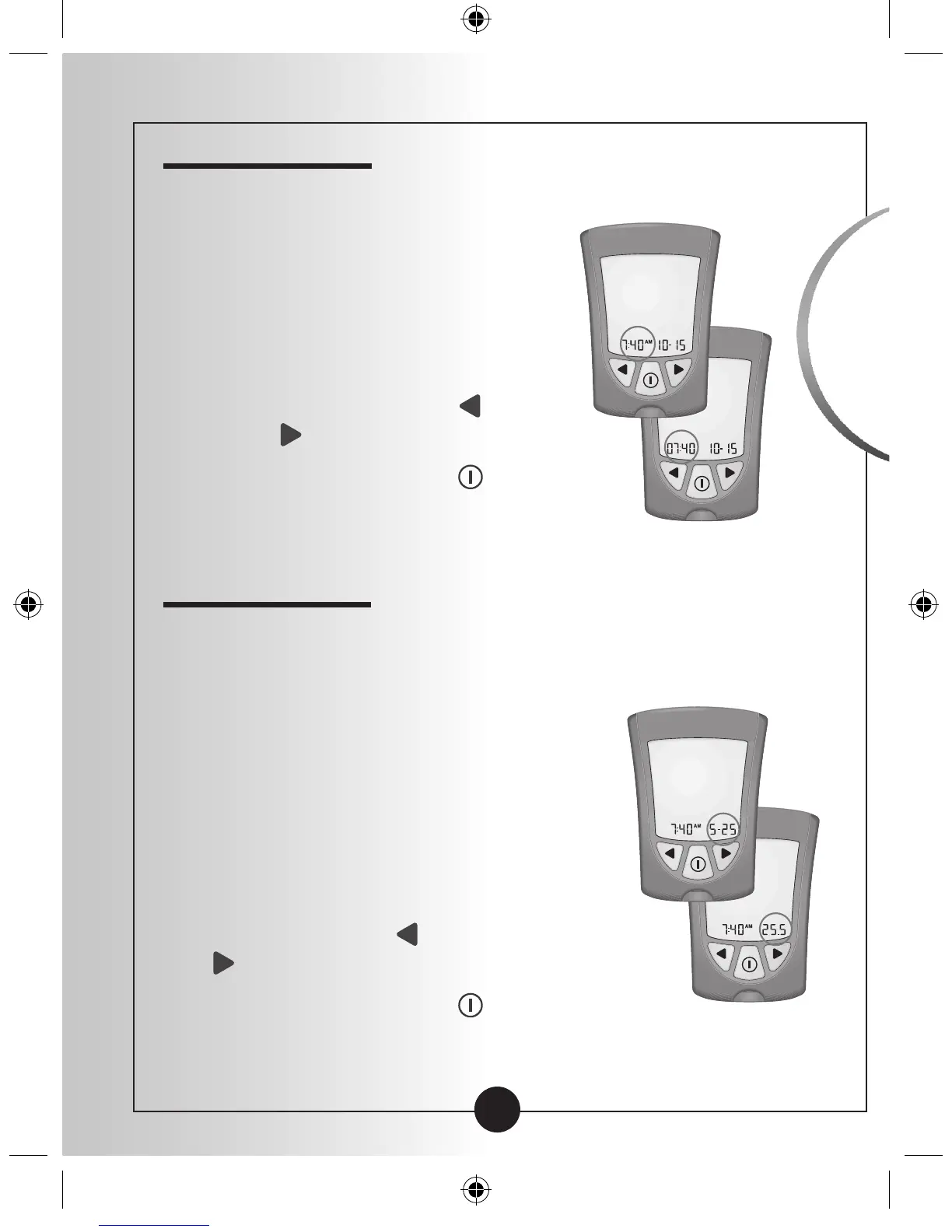12
Setting Up
Your Monitor
Set Time Format
You have two choices:
Choice #1: For the 12-hour format,
AM or PM shows.
Choice #2: For the 24-hour format,
AM or PM does not show.
1
To change the Time Format,
Press and Release the button
or the button once.
2
Press and Release the button
to save the Time Format and to
move to Set Date Format.
Set Date Format
You have two choices:
Choice #1: For the month-day format,
"-" shows with the date.
Example: "25 May" shows as "5-25"
Choice #2: For the day.month format,
"•" shows with the date.
Example: "25 May" shows as "25.5"
1
To change the Date Format, Press
and Release the button or the
button once.
2
Press and Release the button to
save the Date Format and to move
to Measurement Unit.
Choice #1
Choice #2