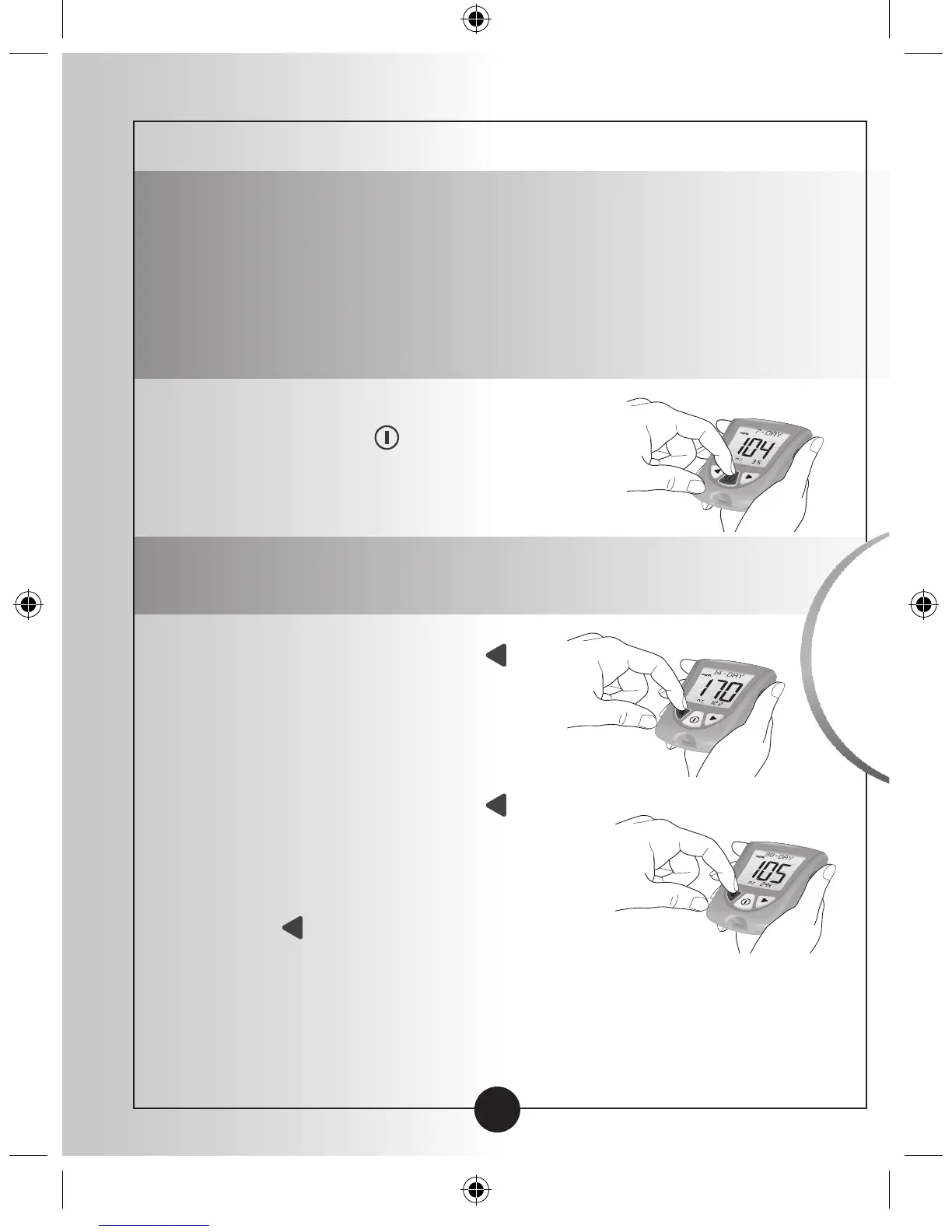36
How to See Averages
Important:
•Results that show as LO during blood glucose
monitoring are included as 20 mg/dL in blood glucose
averages.
•Results that show as HI during blood glucose monitoring
are included as 500 mg/dL in blood glucose averages.
1
While in Memory, Press and
Release the
button at any
time to see the 7-Day average
of your blood glucose results.
Note: n means how many tests were performed
within the 7-, 14-, or 30-Day average period.
2
Press and Release the
button once to see the
14-Day average of your
blood glucose results.
3
Press and Release the
button again to see the 30-Day
average of your blood glucose
results. If you Press and Release
the button again, the display
window shows the 7-Day
average.
▼
Reviewing Results