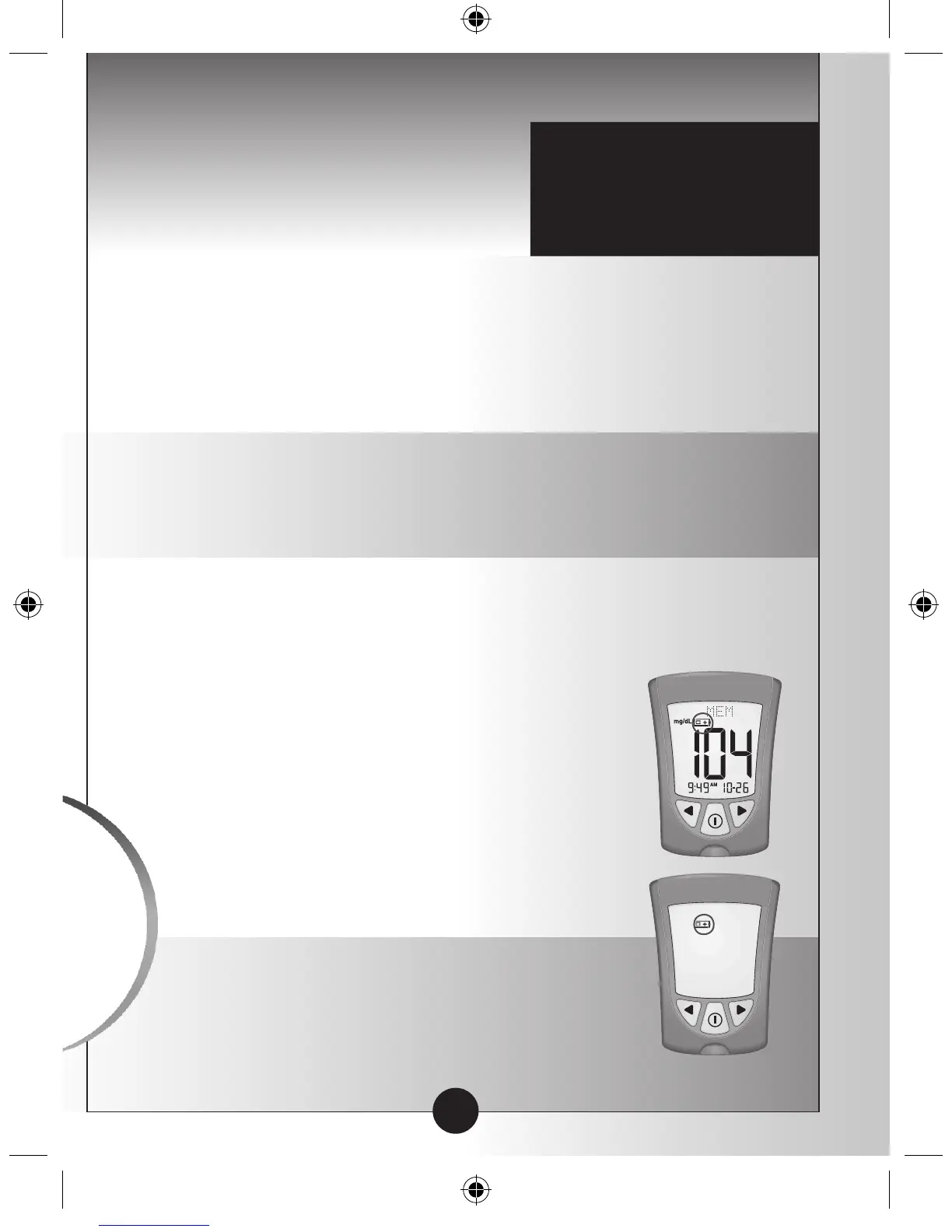45
Caring for
Your Monitor
CHAPTER 9
Caring For
Your Monitor
Cleaning Your Monitor
Store your monitor in its carrying case.
If the surface of your monitor gets dirty, you may clean it.
Use a damp cloth and mild soap.
Healthcare professionals: Acceptable cleaning solutions
include 10% Bleach, 70% Alcohol, or 10% Ammonia.
IMPORTANT:
Do not try to clean the strip port.
Do not pour liquid into the strip port or buttons.
Do not place your monitor in water or any other bath.
Replacing Your Monitor’s Battery
When your monitor needs its batteries replaced, the
display window shows one of two things:
This means the battery is low.
You may still use your monitor and
the results will be accurate. However,
the backlight is not usable. It is
recommended that you replace the
battery at this time.
This means the battery must be
replaced. The monitor is not usable.
The monitor turns off automatically.
IMPORTANT:
Do not remove the old battery until
you have a new battery to install. It may
be necessary to reset the time and
date once you install a new battery.
▼▼
Questions?
Call Customer Care:
1-800-992-3612
24 hours a day, 7 days a week
➡
➡
