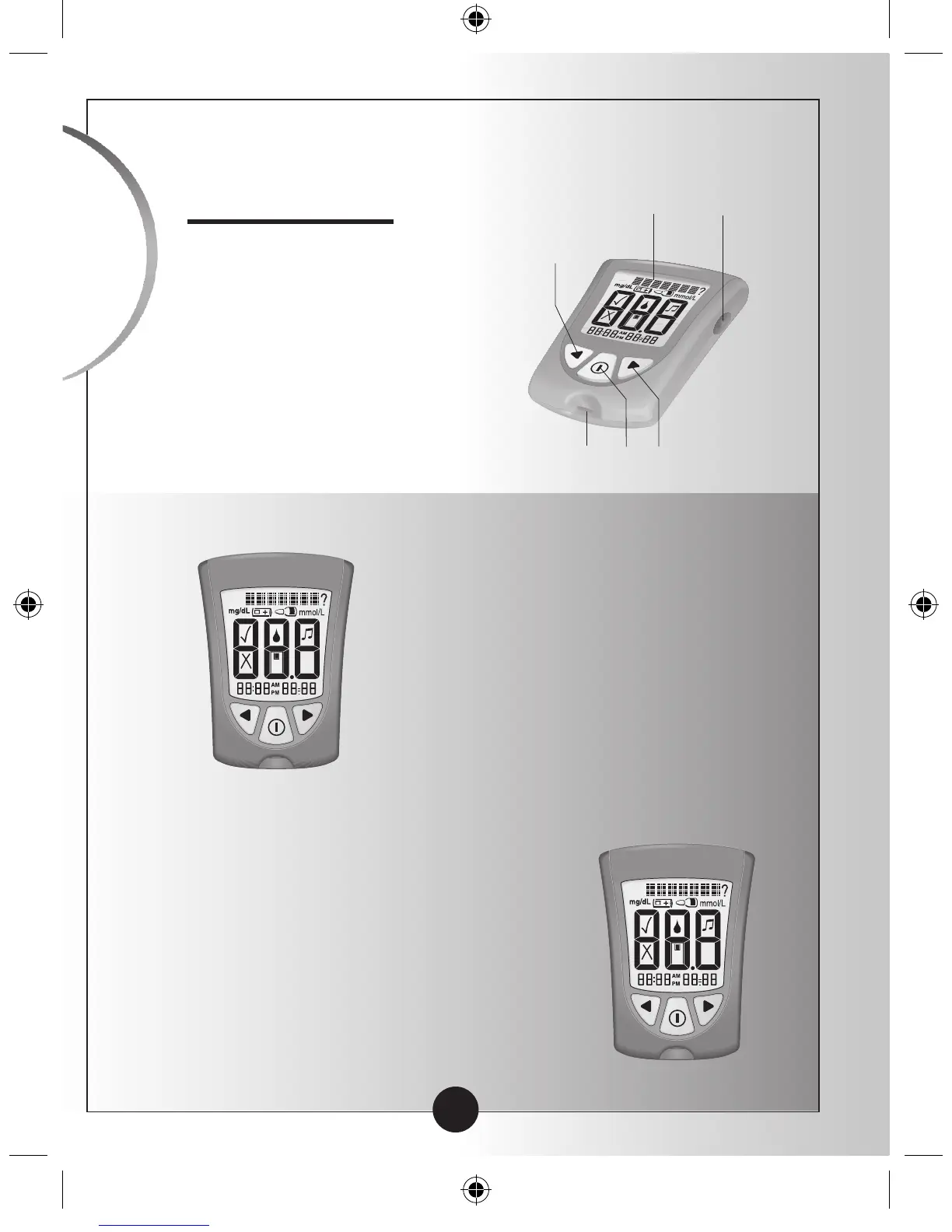5
Important
Information
Getting to Know Your Monitor’s Features
Display Window
This shows:
• Blood glucose results.
• Glucose LOT numbers.
• Previous test results and
error messages.
• Blood glucose averages.
IMPORTANT:
Each time you turn your monitor
on, a full display shows. This is
called a Display Check. Look at the
Display Check each time it appears
on your monitor’s display window,
especially before you check your
blood glucose. The Display Check
shows on the display window
briefly.
Do not use the monitor if the
monitor Display Check does not
exactly match the picture here (for
example, if you see a "3" instead
of an "8"). The monitor may show
an incorrect result when you use
it. Please call Customer Care for
assistance.
▼
Display Check
Back
Button
Backlight
Button
Display
Window
Strip
Port
Mode
Button
Forward
Button