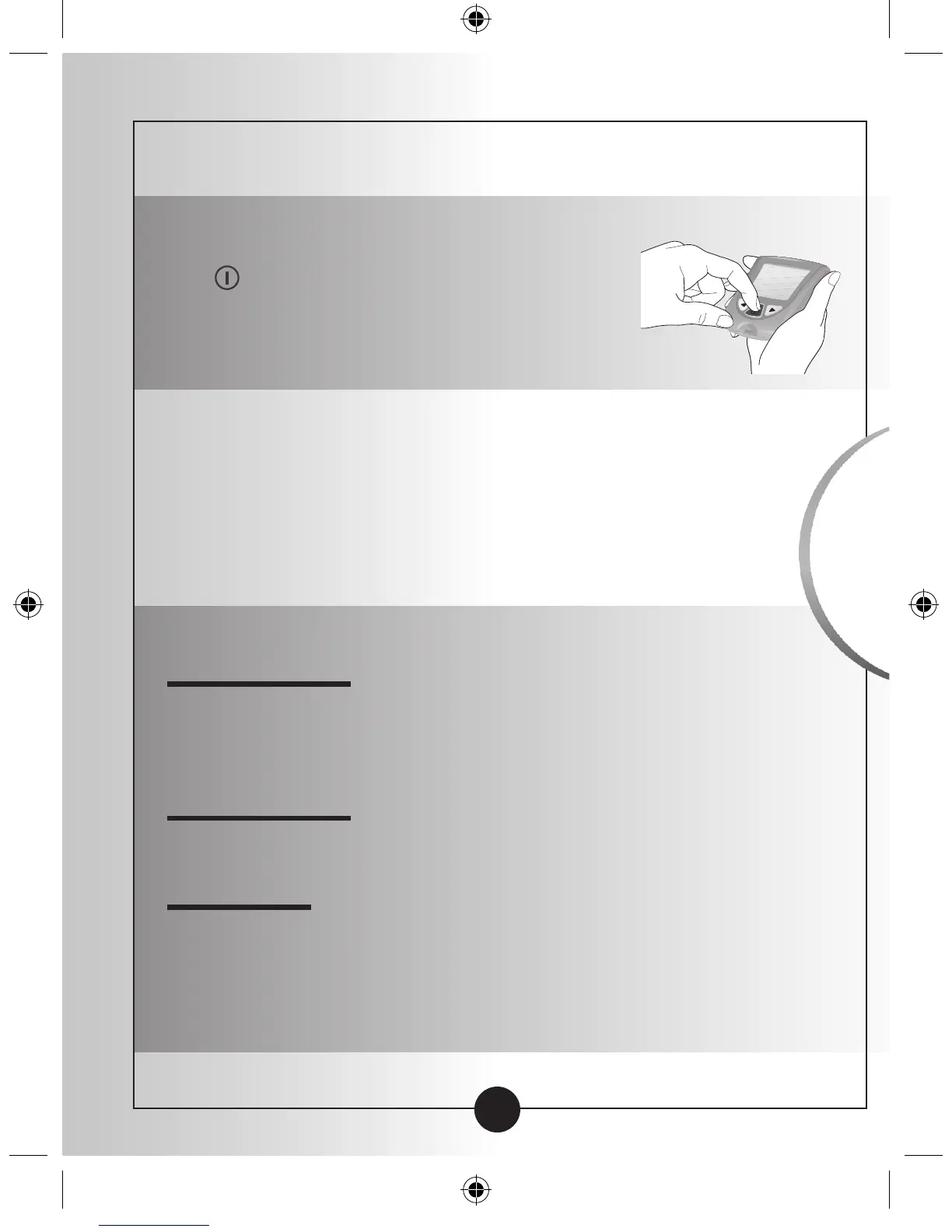▼
32
2
Discard the test strip properly.
Note: You may also turn the monitor
off by Pressing and Holding the
button. If you do not turn your
monitor off or pull the test strip out,
the monitor shuts off automatically
after 60 seconds.
Understanding Your Result
Compare the control result to the "Expected Results for
Use with Solartek or MediSense Control Solutions" range printed
on:
• The blood glucose test strip instructions for use, for
glucose control solution testing.
If the control result falls within the range:
What It Means
Your monitor and test strips are working correctly.
If the control result does not fall within the range:
What It Means
Your monitor and test strips may not be working correctly.
What to Do
Repeat the test with a new test strip and ensure the
control solution testing instructions are followed
completely. If the result is still not within the printed
range, contact Customer Care.
Control
Solution Testing