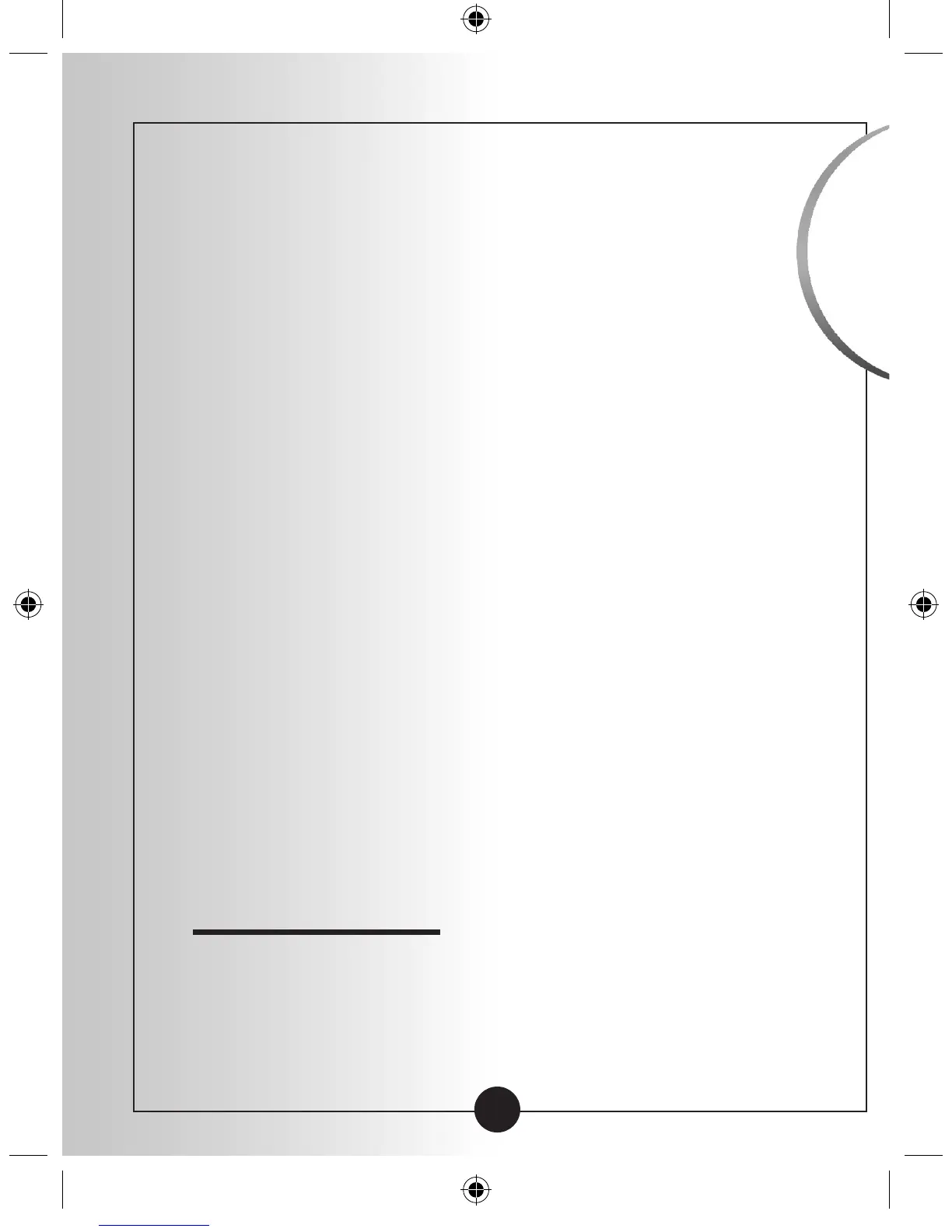4
Important
Information
How Your Blood Glucose Monitoring
System Works
When you insert a test strip into your monitor, the
Apply Sample message shows on your monitor’s
display window. When a blood sample or control
solution sample is applied to the test strip, the
glucose reacts with the chemicals on the test strip.
This reaction produces a small electrical current that is
measured. The result shows on your monitor’s display
window.
Blood Glucose Monitoring System Kit Contents
Blood Glucose Monitor
User’s Guide
– Contains system information and directions.
Carrying Case
– Use this to store and carry your monitor and other
monitoring supplies.
Logbook
– Use this to record your test results, activities and
medications.
Lancing Device, Lancets and Instructions for Use
– Use this to obtain a blood drop.
Blood Glucose Test Strips and Instructions for Use
Items not included:
Solartek or MediSense Control Solutions
Data Management System
▼▼