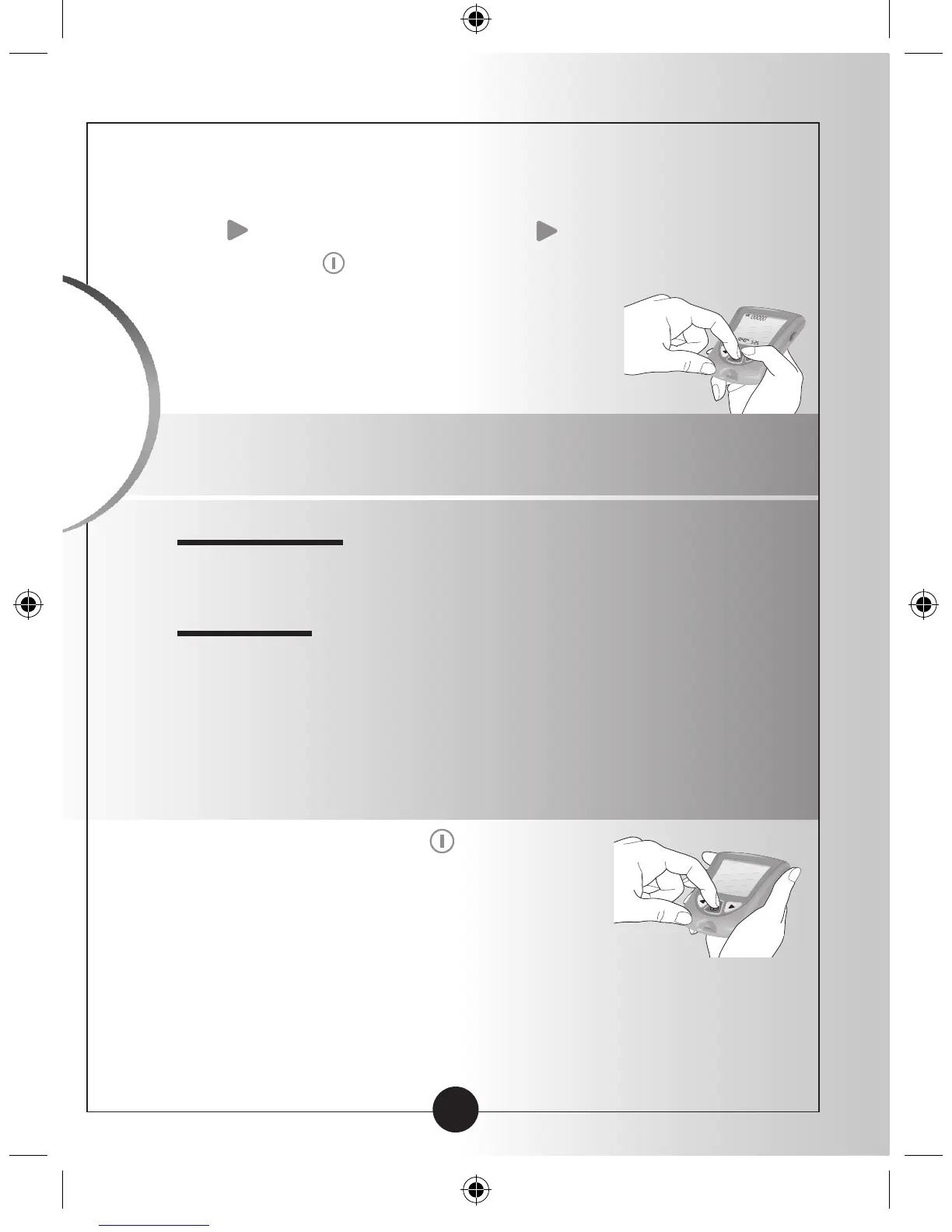How to Recall the LOT Number
1
To recall the LOT 00000 number, Press and Hold the
button. While holding the button, Press and
Hold the button.
The Display Check shows on the display
window, then the LOT 00000 number
shows with the time, month, and day of
the most recent glucose calibration.
Note: If the LOT number that shows on your monitor’s
display window is not correct:
What It Means:
Your monitor may not be calibrated correctly.
What To Do:
•Re-calibrateyourmonitor.
•Checkthatyouareusingthecalibratorthatcamein
the box of test strips you are using.
Remember, improper calibration will cause
incorrect results.
2
Press and Hold the button to
turn your monitor off.
▼
17
Calibrating
Your Monitor