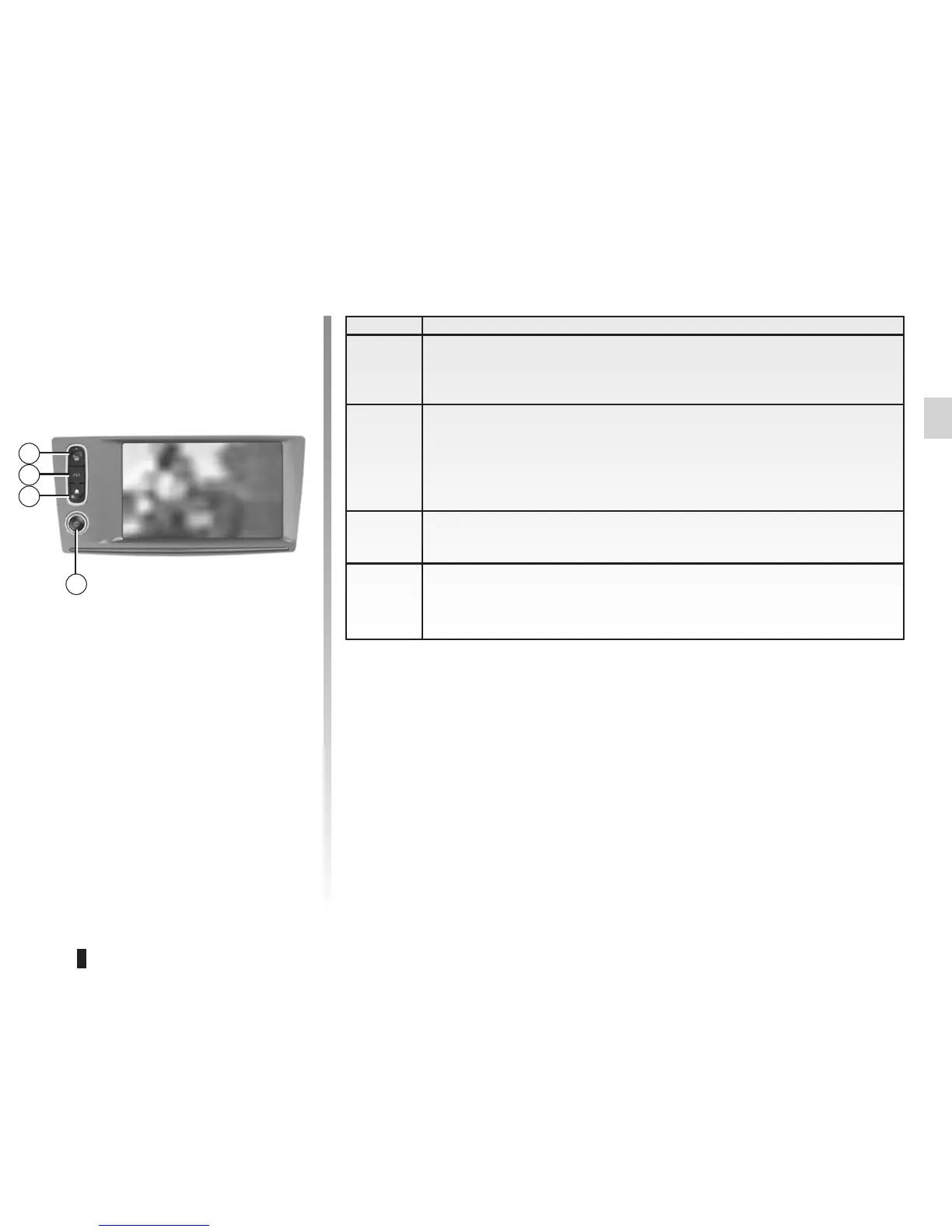1.5
Screen controls 2
Function
7
Direct access to the Easy park assist function (depending on the ve-
hicle) (for further information, please refer to the section on “Parking
aids”).
8
Direct access to the “Driving assistance” settings screen or, depending
on the vehicle, access to the user settings.
9 Access to home pages.
10
Press: On/Off;
Rotate: adjust the volume of the source currently in use.
INTRODUCTION TO THE CONTROLS (2/4)
7
8
9
10