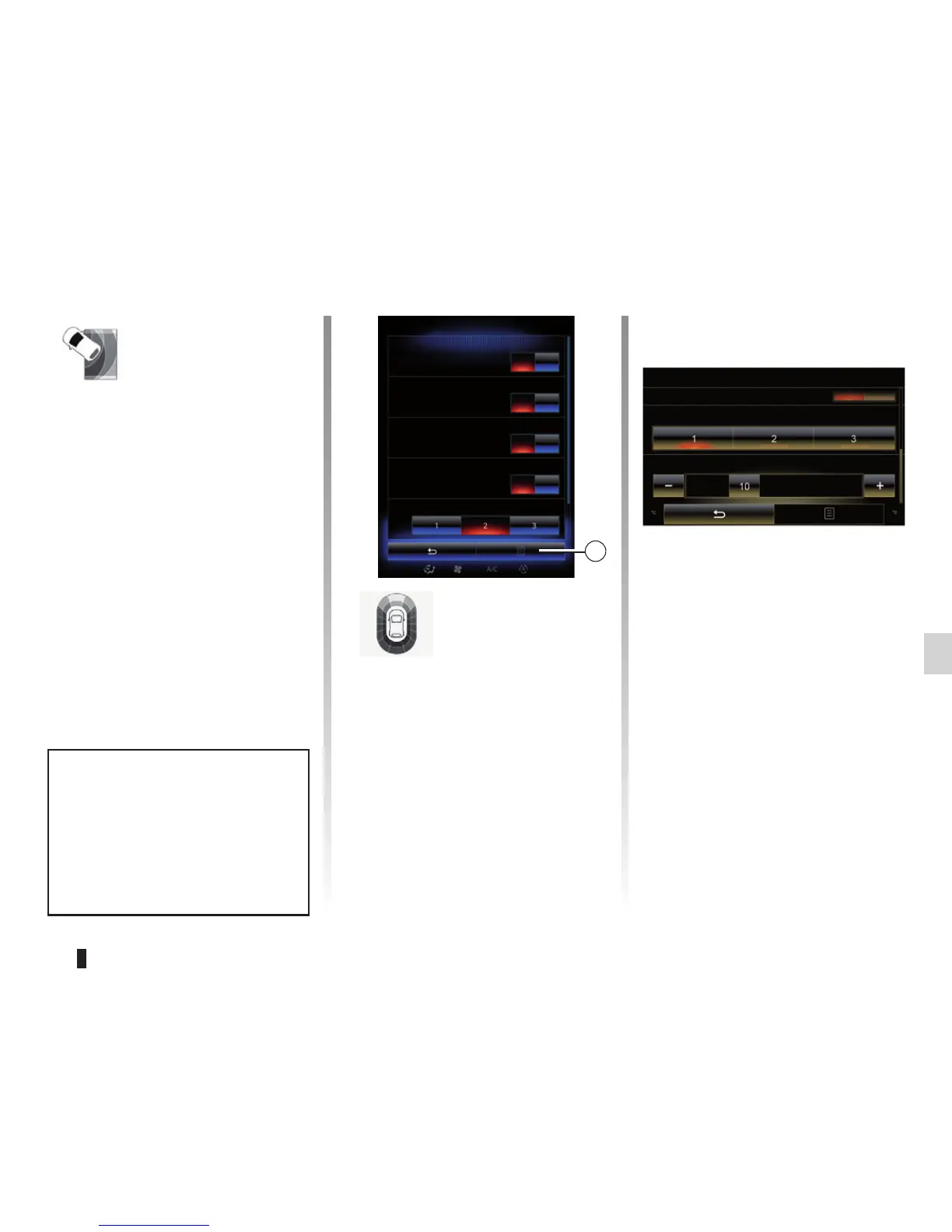6.9
PARKING AIDS (1/3)
Obstacle detection
Rear park assist
Sound alert
Sound type
Front park assist
Lateral park assist
On
On
ON
On
“Parking
assistance”
Menu
(depending on the ve-
hicle)
From the home screen, press Menu,
Vehicle then Parking assistance to
access the following elements:
– « Obstacle detection » ;
– « Rear view camera » ;
– « Easy park assist ».
Note: To reset and return to default
settings for the three elements above,
press “1” then “Reset”.
Note: If the “Sound alert” function is
adjusted on “OFF”, the “Sound type”
and “Volume” functions will be disa-
bled.
« Sound type »
Select a type of audio alert from a
choice of three.
« Volume »
Adjust the obstacle detection volume
by pressing + or -.
1
« Obstacle detection »
Depending on the vehicle, you can
deactivate the parking distance con-
trol from the touchscreen.
Press On or OFF to activate or deac-
tivate the front, side and/or rear park-
ing sensors.
« Sound alert »
Select On or OFF to activate or deac-
tivate the audio parking alerts.
Sound type
Obstacle detection
Volume
A video is available to demonstrate
how to use the parking aids. With
the vehicle at a standstill, from the
Parking assistance menu, press the
pop-up menu button, then About.