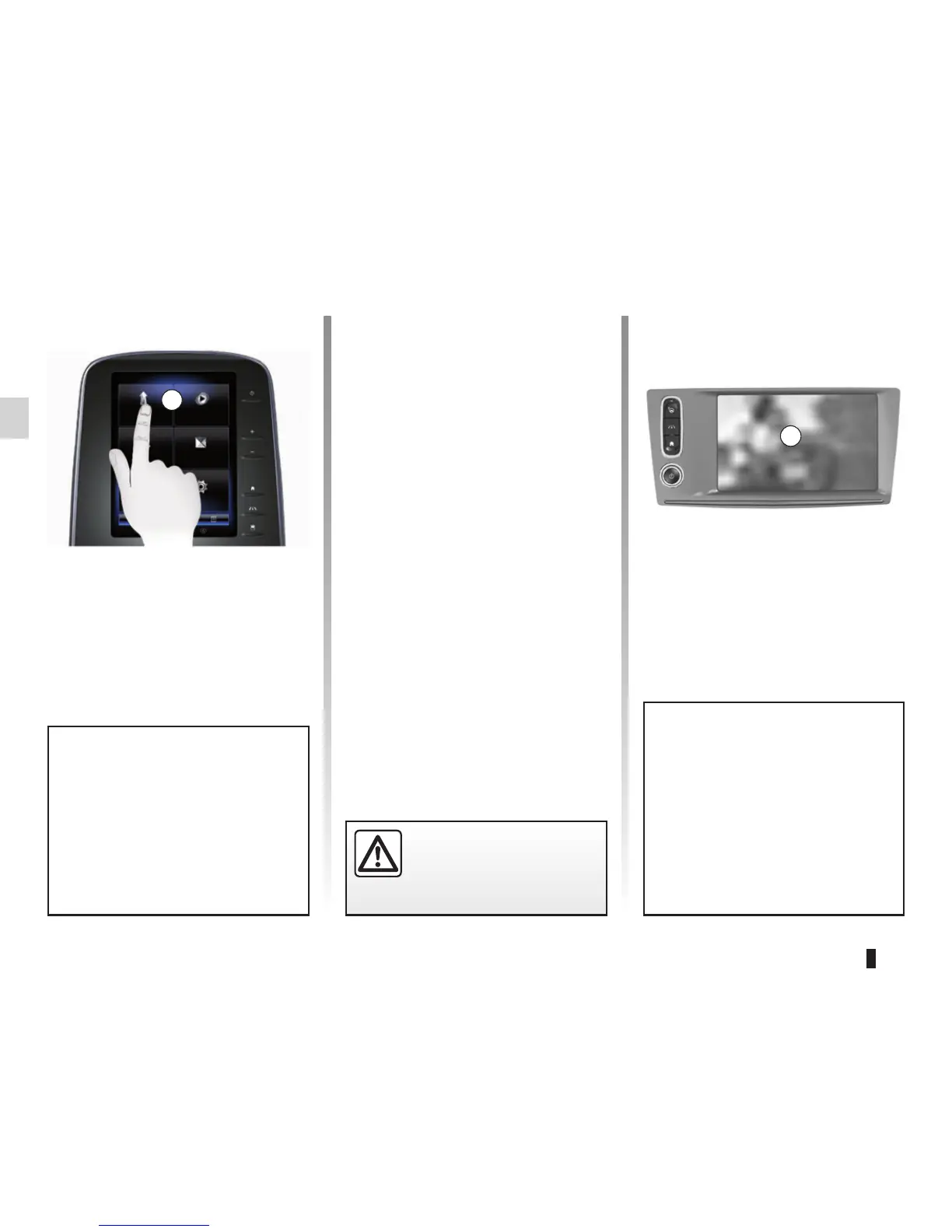1.8
Touchscreen 1
Navigating a menu
The touchscreen 1 grants access to
the system functions. Touch the touch-
screen 1 to scroll through the pages
and open a menu.
OPERATING PRINCIPLES (1/5)
1
For safety reasons, carry
out these operations when
the vehicle is stationary.
Gesture interaction
– Tap: touch a part of the screen with
your finger and then take the finger
off from the screen.
– Double tap: touch a part of the screen
and then touch the same part again
all within 1 second.
– Long tap: touch a part of the screen
for 1 second or longer.
– Panning: touch the screen with a
finger and swipe across the screen.
– Flick: swipe your finger quickly from
one point to another.
– Drag and drop: touch a part of the
screen for one second or longer
while moving an object.
– Pinch in/out: bring your two fingers
close or slide them apart on the
screen.
1
A video shows a demonstration on
how to use the multimedia system
and its touchscreen. With the vehi-
cle at a standstill, press “Menu” on
the home screen, then press the
pop-up menu button and “About”.
Videos show demonstrations on
how to use:
– the touchscreen;
– the Multi-Sense;
– driving aids.
With the vehicle at a standstill, press
the relevant pop-up menu button,
then “About”.