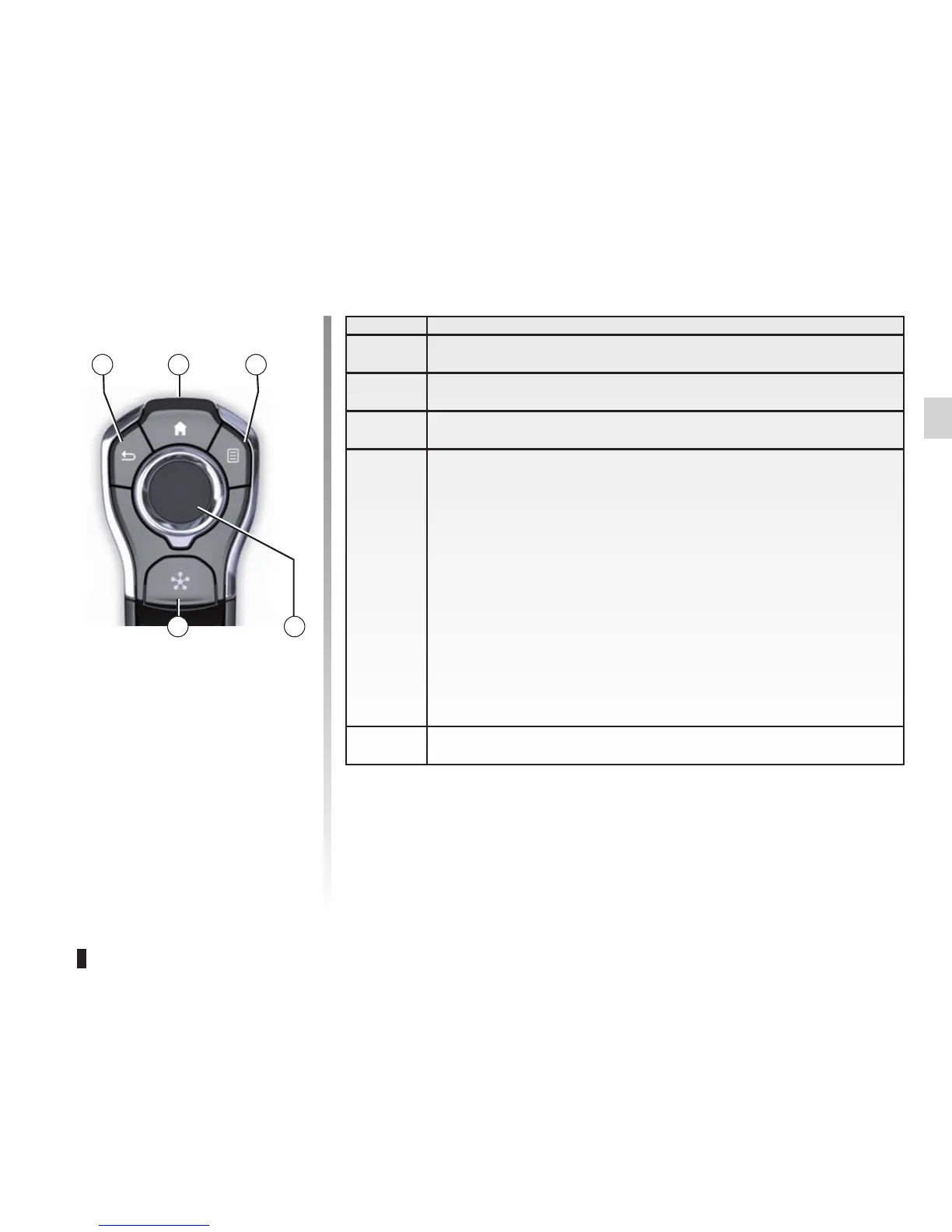1.7
INTRODUCTION TO THE CONTROLS (4/4)
Central control (depending
on the vehicle)
18 20
2122
Function
18 Go back to the previous menu.
19 Access to home pages.
20 Access to the options menu (pop-up menu).
21
Switching:
– navigation in the selected area;
– up/down: move around the various areas of a menu (upper bar, cen-
tral zone, lower bar);
– left/right: move around the various tabs of a menu.
Rotate:
– move around the various elements of a zone;
– move around a list;
– adjust the scale (ZOOM mode).
Press:
– confirm.
22 Go to the Multi-Sense system menu (depending on the vehicle).
19