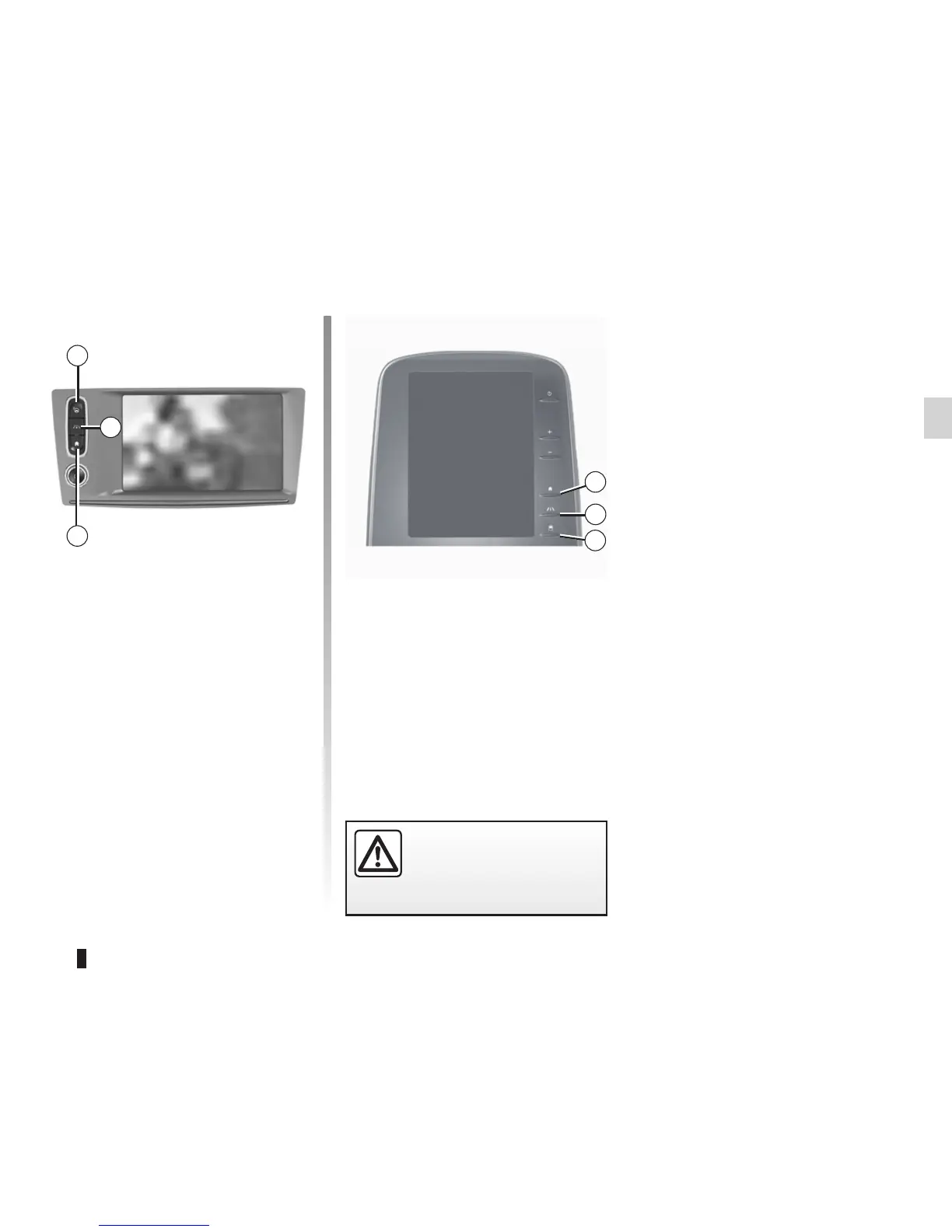1.9
For safety reasons, carry
out these operations when
the vehicle is stationary.
3
4
5
Screen controls
Shortcut to a menu
2: Go to the “Easy park assist” menu
(depending on the vehicle).
3: Go to the driving aids settings menu
or, depending on the vehicle, go to
the display settings menu.
4: Go to the home pages.
5: Go to the display settings menu.
OPERATING PRINCIPLES (2/5)
2
4
3