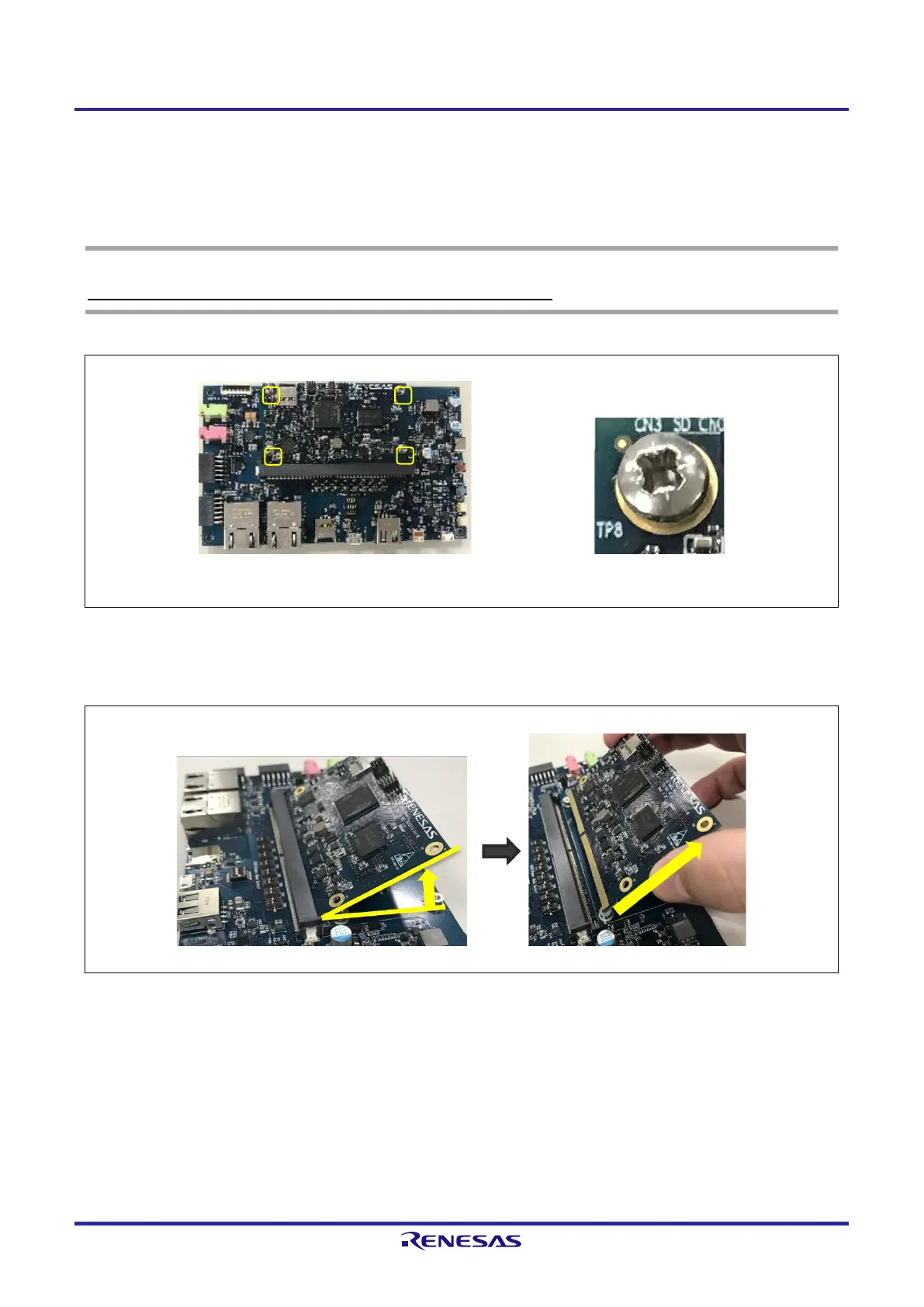RZ Family / RZ/G, RZ/A Series 5. Appendix
R01UH0990EJ0101 Rev.1.01 Page 79 of 83
Jul 28, 2022
5.3 How to replace the SMARC Module Board
Please be careful when replacing the board as follows.
1. Remove the four screws.
NOTE
The screw thread is a special shape, so be careful not to crush the screw thread.
Please recommend to prepare a torx screwdriver which is a “T6” head size.
Specially shaped screw threads
Figure 5.5 How to remove the screws
2. Remove the screw and the SMARC Module Board will stand up at an angle. Slide it out.
Figure 5.6 How to remove the SMARC Module Board
