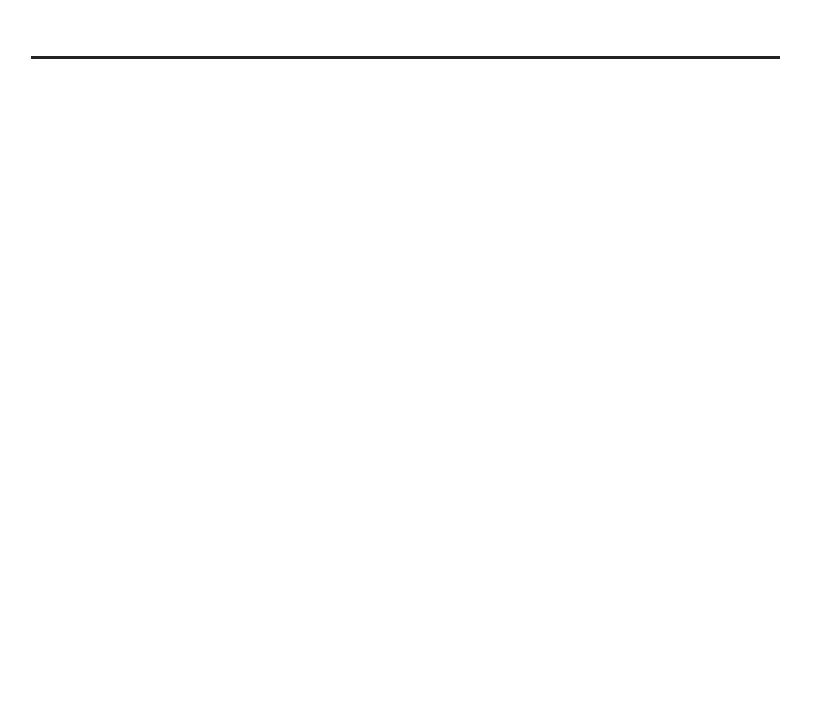4
Introduction
This guide describes how to install, configure,
maintain and service the Renishaw NC4 non-
contact tool setting system.
The NC4 is a laser-based non-contact tool
setting system that provides high-speed/high-
precision measurement of cutting tools on a
machining centre under normal operating
conditions.
As a tool moves through the laser beam, the
system detects when the beam is broken. Output
signals sent to the controller allow the presence
of a tool and the position of the tip (broken tool
detection) to be established.
Guidelines for good practice
● The NC4 is a precision device and must be
handled with care.
● Ensure that all mountings are secure.
General
● Cables, piping, conduit, etc. should be
suitably secured to avoid damage and loads
being transferred to the NC4.
● Mount the system in a position that limits
the risk of it being subjected to impact when
operating the machine.
● Mount the system in a position where it will
not be affected by a build-up of swarf. Do
not allow excessive waste material to build
up around the NC4.
● Keep electrical contacts clean.
● Optimum performance is achieved by
continuously supplying air and power to the
NC4.
● The NC4 is protected by a continuous
stream of clean air. Approximately once a
month, inspect the optics for contamination.
The service interval may be extended or
reduced dependent upon experience.
