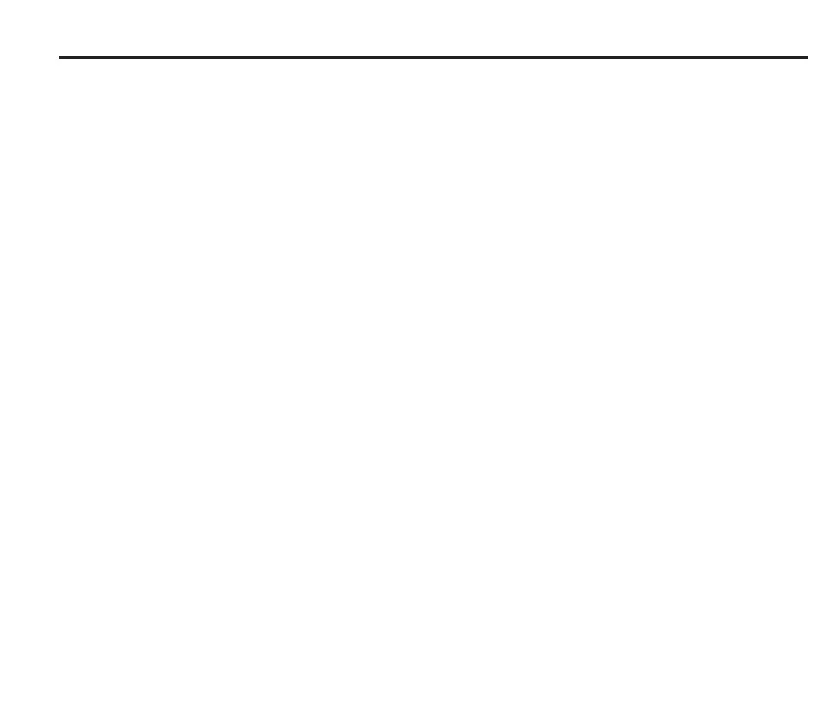5General
● The vent at the bottom of the NC4 must be
left uncovered to allow reliable operation of
the passive seal.
How to install and configure
the NC4 system
Install and configure the NC4 system in the
sequence described below:
1. Install the air assembly kit (see “Installing
the air assembly kit” on page 20). Do not
switch on the air supply or set the air
pressure at this stage.
2. Install the NC4 system (see either
“Installation – fixed system” on page 21 or
“Installation – separate system” on
page 24).
3. Install the NCi-4 interface (see “Installation –
NCi-4 interface” on page 31).
4. Switch on electrical power to the NCi-4
interface (see “Applying electrical power to
the interface” on page 33).
5. Switch on the air supply to the NC4 system
and set the air pressure (see “Setting the air
pressure” on page 34).
6. Set up and align the NC4 system (see either
“Set-up and alignment – separate system”
on page 40 or “Set-up and alignment – fixed
system” on page 45).
7. Finally, calibrate the system as described in
the publication “
NC1 programming guide
”.
8. If problems occur, see “Troubleshooting” on
page 49.
