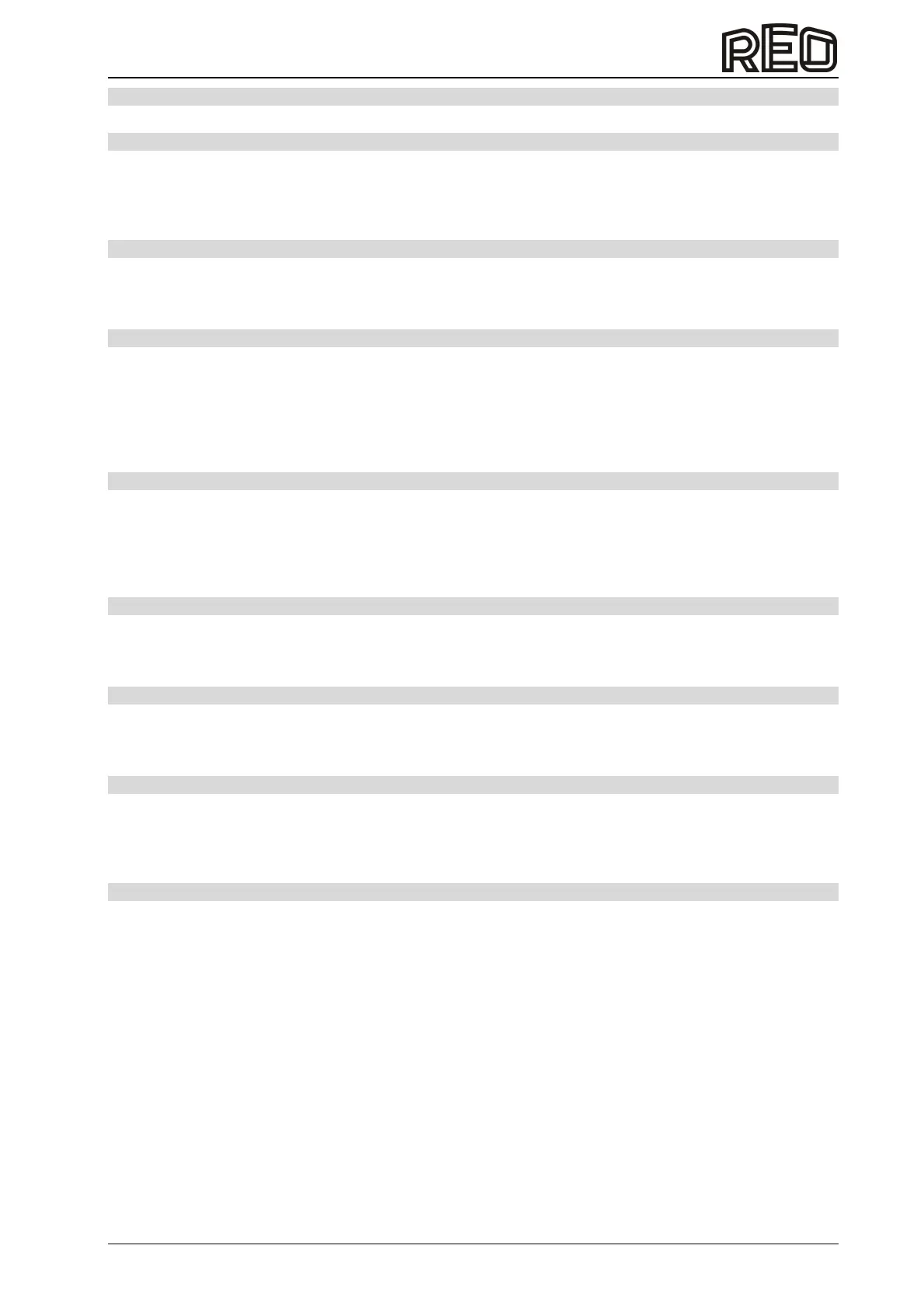REOVIB MFS 368
Operating instructions
9
2.3 Control inputs and outputs
2.3.1 Enable input
Potential-free contact or 24 VDC signal.
External control option for switching the power output On/Off, e.g. for linking several units or control by a
PLC.
2.3.2 Sensor input for track control
Sensor for monitoring the material level in a backlog section or input for switching to a second setpoint.
24 VDC (PNP).
2.3.3 External setpoint
The feeder amplitude set point can be provided from and external, analogue reference value 0...10 VDC,
0/4...20 mA. The parameter "External setpoint" must be activated in the “Feeder" menu, for an external
setpoint source to be used.
Adjust the desired minimum value using the "arrow keys". Switch only now to the external setpoint. The
adjusted value remains at setpoint "0" as a minimum.
2.3.4 Control output status relay
Relay contact 250 V (changeover contact (IP20))
Relay contact 24 V (normally open contact (IP54))
The relay is energised while the feeder is running, and is de-energised if there is no enable signal or fault
message.
2.3.5 Control output 24 VDC Timeout (IP54)
The "Timeout" message is active if no material is detected by the sensor after the set time. (Adjustable
with parameter “Timeout On")
2.3.6 Ready relay
Relay contact 250 V (changeover contact). If an error occurs (e.g. overload error), or if the current limit is
reached, contact 44,45 opens. (Only for IP20)
2.3.7 Control output 24 VDC Valve (IP54)
Output for a blowing air valve.
"On" with feeder start, "Off" 4 sec. after feeder stop (factory setting).
Switch-off and switch-on times can be adjusted with the parameters "Air lead time" and "Air delay time".
2.3.8 Thermal switch
The frequency converter has a special input for the connection of a thermal switch, which can be attached
to the magnet by the user. This can effectively protect the conveyor system from overheating.
