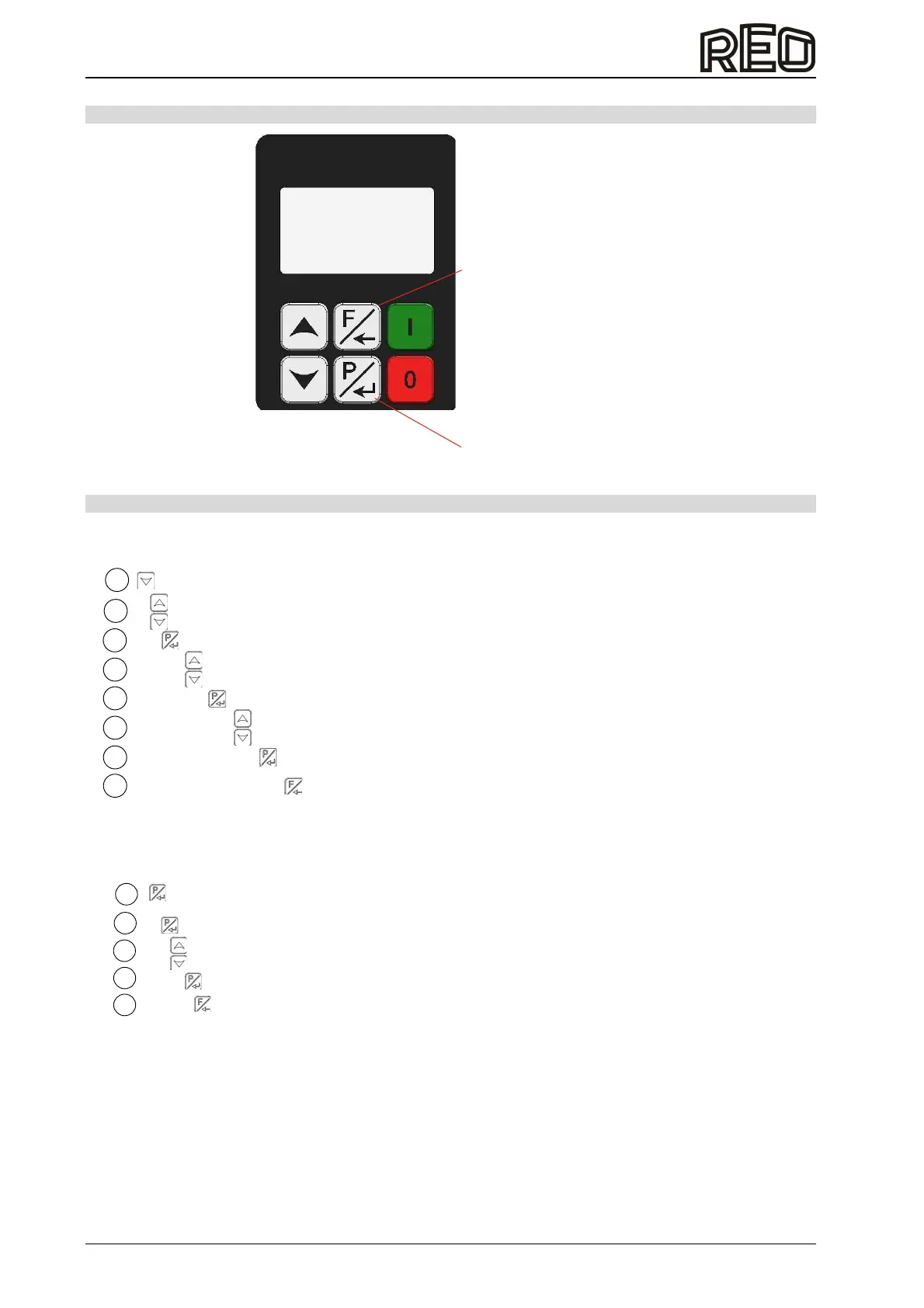REOVIB MFS 368
Operating instructions
16
7.0 Operating elements
Abort,
Exit
Confirm,
Apply,
Select menu / parameter,
Adjust value
Start / Reset
Stop
7.1 Setting behaviour
3
4
5
6
7
8
1
Change p Adjust valuearameter /
Activate parameter entry (Editing mode)
End parameter input, the new value is saved
Back to previous menu
Jumping to the menu from the home screen
Select menu and open the submenu
Select parameter
Start on the Homescreen
2
Navigate to the desired menu item
3
4
5
1
Back to Homescreen
Leads to the shortcut menu (to the setpoint parameter)
Adjust parameters (Setpoint)
End parameter input
Start on the Homescreen
2
Activate parameter entry (Editing mode)
