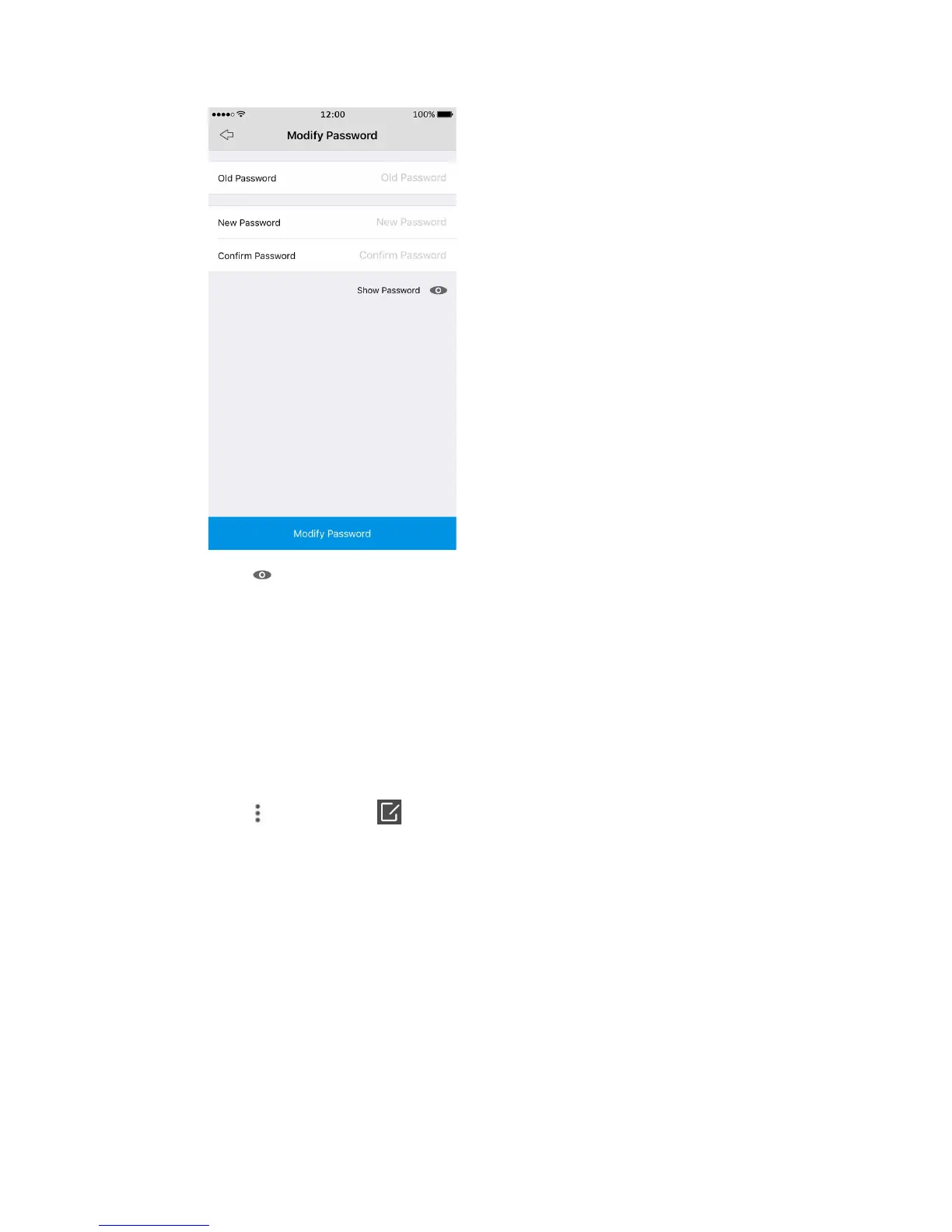Tap to see the passwords in details.
Note: The password is between 6 and 31 characters in length, and may
consist of numbers, letters or symbols. Space is allowed in the middle, but not
at the first or last character.
For your account’s security, please create a strong password (at least 6
characters) that contains letters and numbers.
3.3 Edit the Device Information
To modify the login information of your camera, follow the steps below:
1. Tap and choose on the screen.
11
