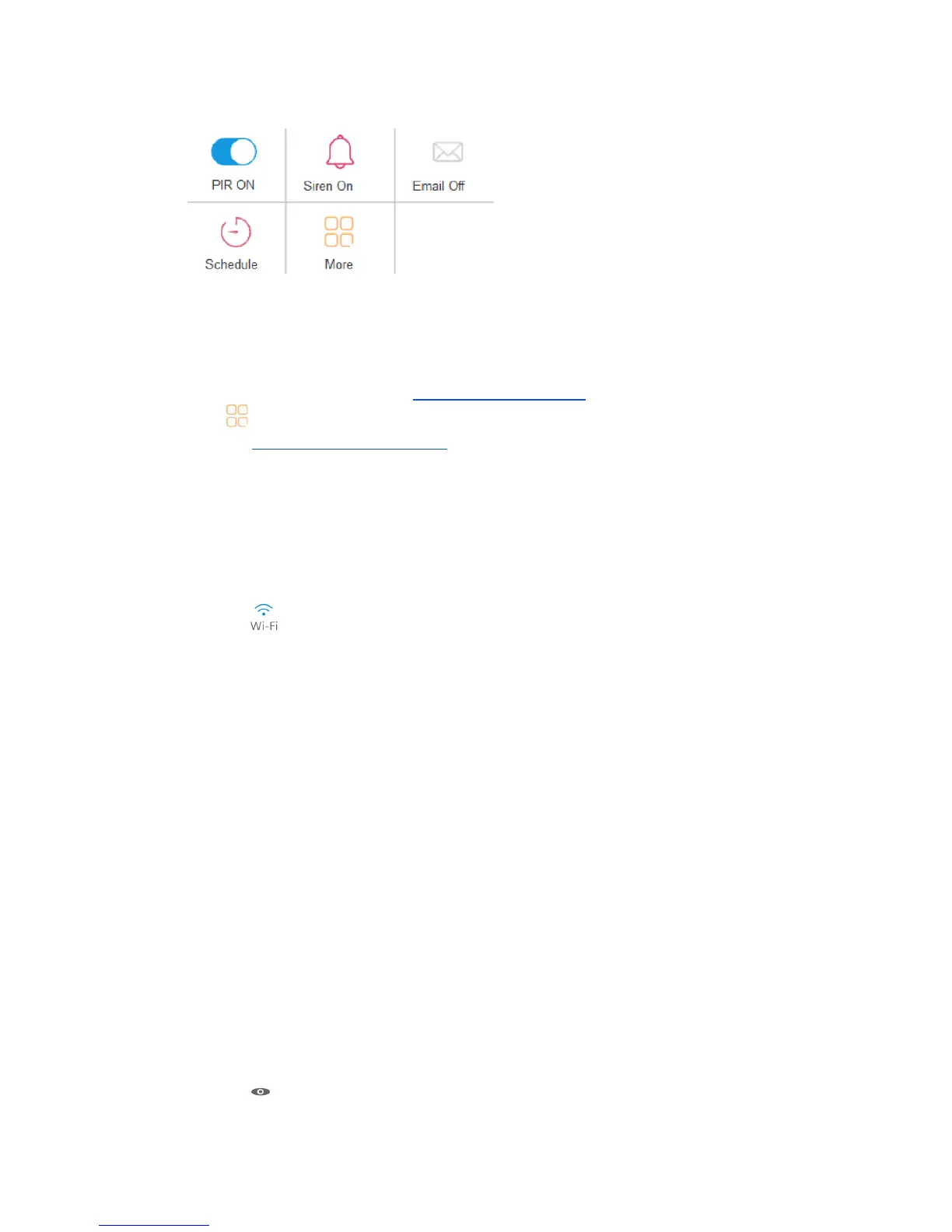● To disable the PIR motion sensor, please tap the PIR button to turn it off.
● To disable the audio alarm, tap the Siren button to disable it.
● To disable Email alert, tap the Email button.
● Tap the Schedule button to enter the PIR Schedule Settings, for more
information, please refer to 8.1 Setup PIR Schedule.
● Tap to enter the Alarm Settings menu, for more information, please
refer to Chapter 8 Alarm Settings.
5.3 Wi-Fi Settings
To set up the camera for the first time, follow the voice prompt to configure.
If you want to modify the WiFi settings of the camera, please follow the steps
below:
1. Tap to enter the “Wi-Fi Settings” page.
2. Tap on the Wi-Fi network you want to join, enter the password of the
Wi-Fi network.
3. Tap on the top right to save settings.
Note:
➔ Tap to show the password in details.
➔ The WiFi password should be within 31 characters.
17
