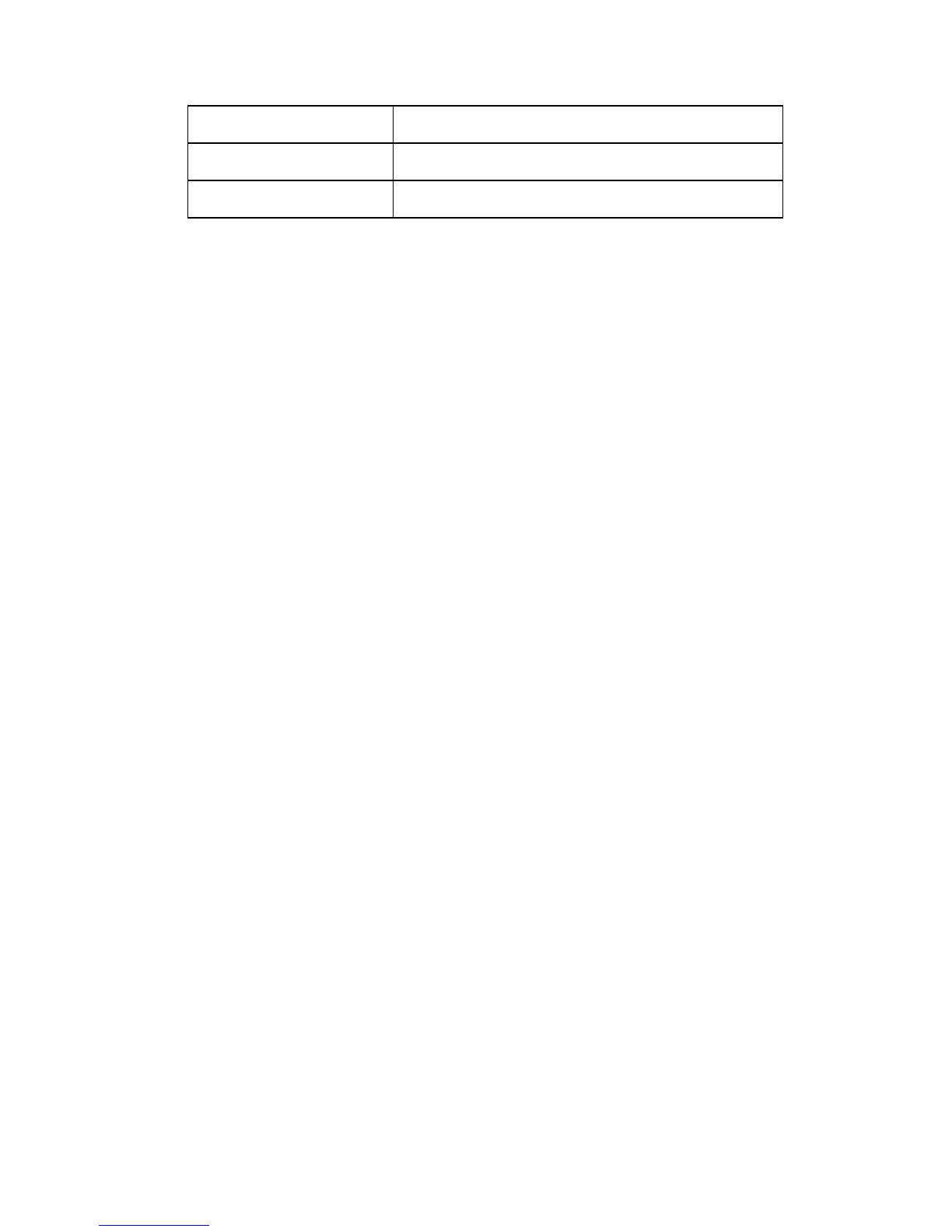9.2 Install the SD Card
Steps:
1. Power off the camera by taking out the batteries before inserting the
SD card.
2. Insert the SD card in the SD card slot on the right side of the camera.
Use your fingernail (or use the provided reset needle) to push the SD
card in until you feel it is locked.
3. Power on the camera by putting batteries back into the camera.
9.3 Format the SD Card
Tap the Format icon on the bottom to format the SD card.
Note: Please backup the important data on the SD card before formatting it.
37
