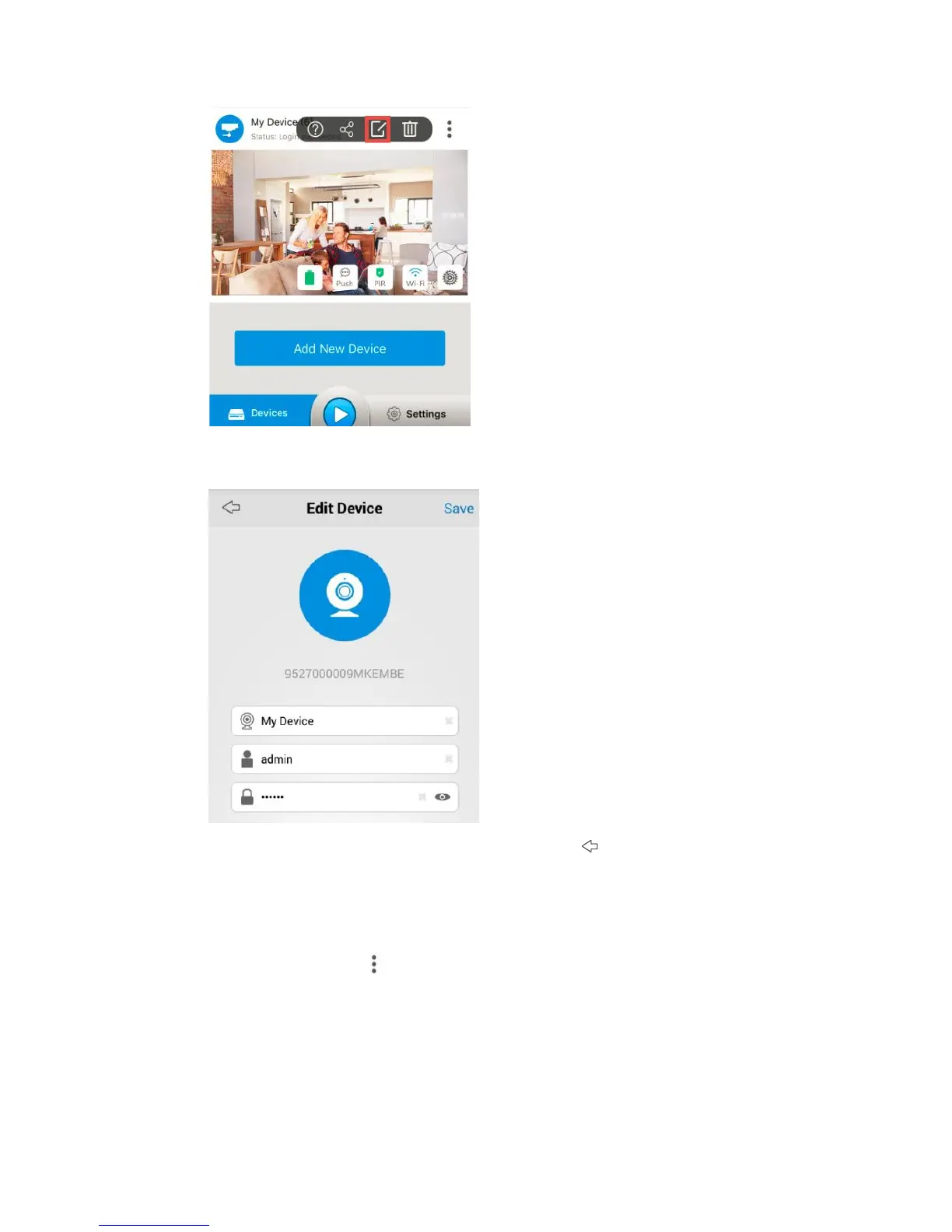2. You can change the device name in the field, then enter the login
username and password.
Tap “Save” on top right to save settings. Tap on top left to return
to the previous page.
3.4 Delete Device
On the Devices Page, tap and choose to delete camera from the list.
12
