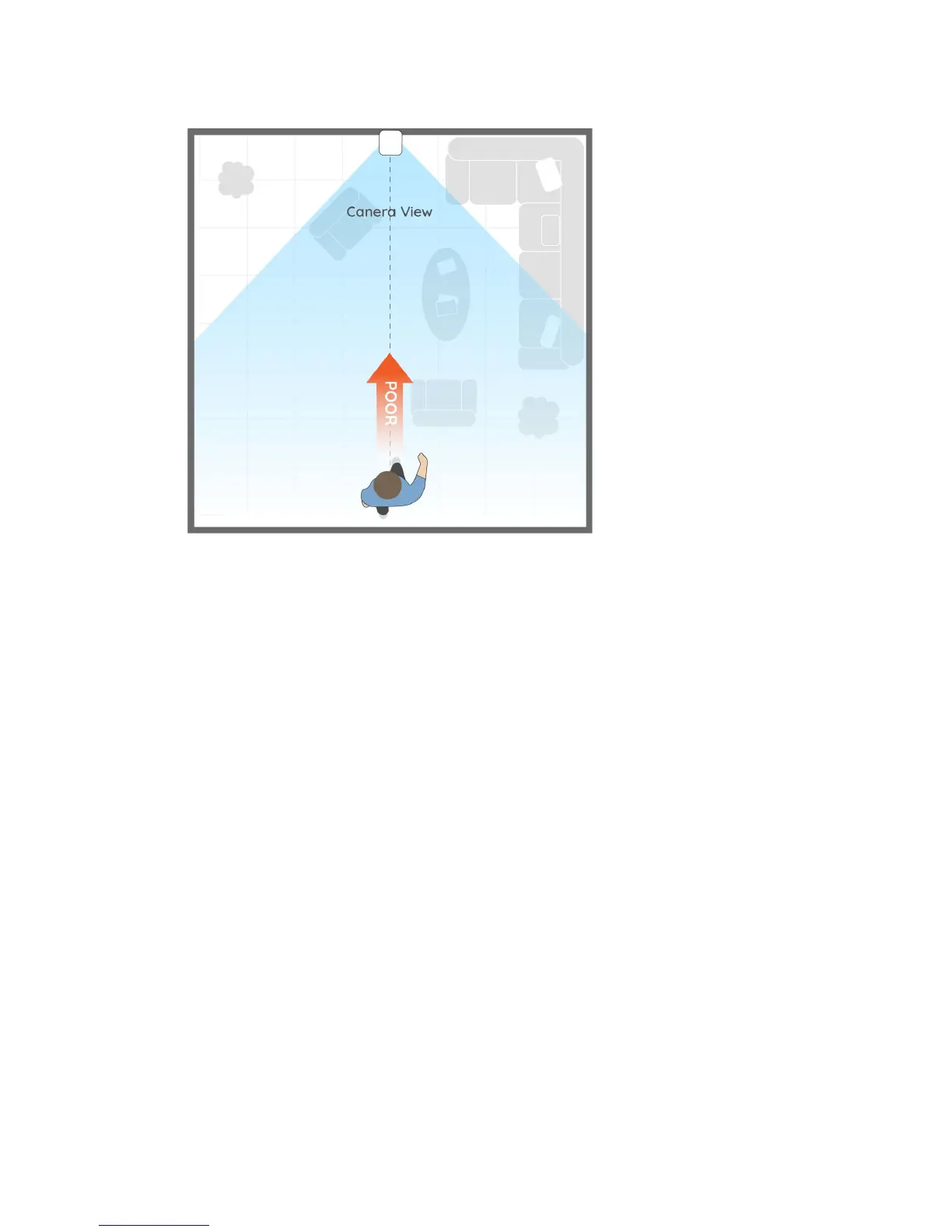Note: To get the best performance of the camera, please make sure the
camera is mounted well within the coverage of your wireless network.
4.2 Camera Placement Dos & Don’ts
For reducing False alarms, please note that:
● Do not install the camera facing any objects with bright lights,
including sunshine, bright lamp lights, etc.
● Do not place the camera too close to a place where many vehicles
move frequently; 15 meters (55ft) away from the vehicle is the
recommended distance based on our numerous tests.
● Stay away from the outlets, including the air conditioner vents,
humidifier outlets, the heat transfer vent of projectors, etc.
● Do not install the camera facing the mirror.
● Keep the camera at least 1 meter away from any wireless devices,
including Wi-Fi routers and phones in order to avoid wireless
interference.
15
