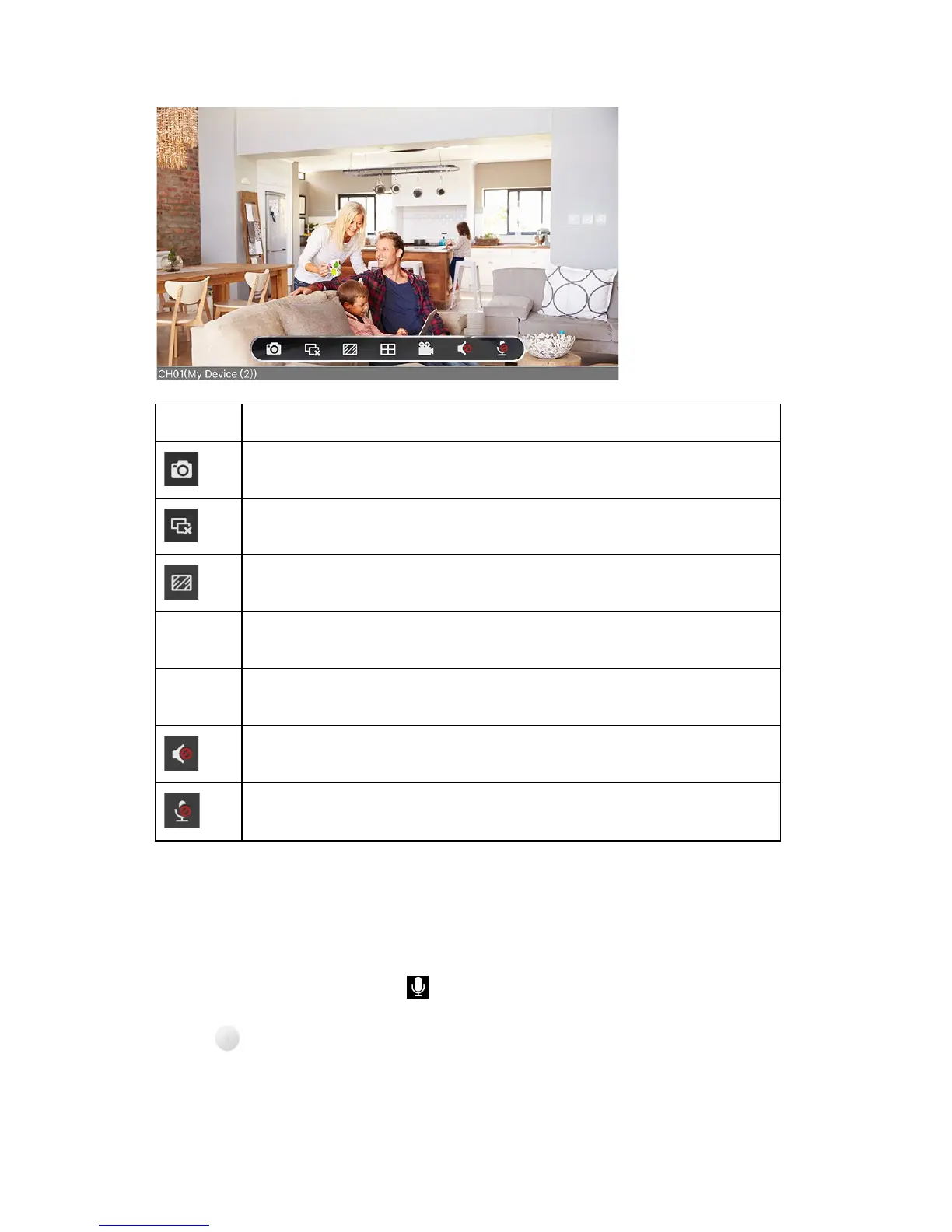Tap this icon to snap a picture of the selected live view window.
Tap this icon to stop live view of the live view windows.
Tap this icon to enter the Stream menu.
Tap this icon to enter the 1/4/9/16 windows division menu.
Tap this icon to record video of the selected live view window.
Tap this icon to enable or disable audio.
Tap this icon to enable or disable two-way audio.
6.2 Two-way Audio
Reolink Argus two-way audio allows you to talk and listen. Follow the steps
below to enable it:
1. On the Live View page, tap on the bottom to enter the two-way audio
window.
2. Tap to enable two-way audio, when the icon turns from Grey to Blue,
which means two-way audio is enabled.
22
