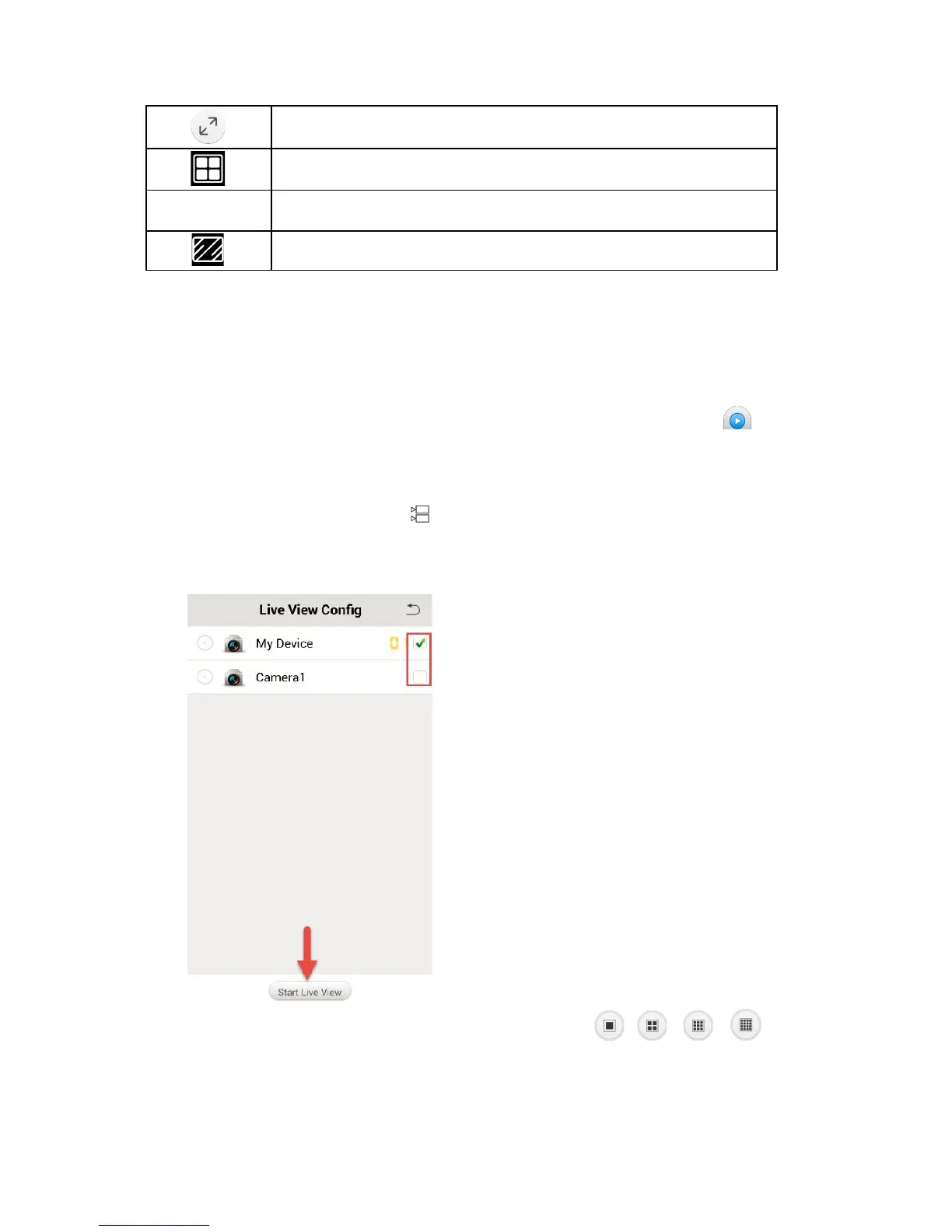Note: The videos recorded manually and snapshots will be saved to your mobile
devices: iOS (Album) Android (Storage/Internal Storage/Reolink).
6.1 Start Live View
To view video live feeds, tap your camera on the Devices page or tap on
the Devices page.
➢ How to View Multiple Cameras at the Same Time:
1. On the Live View page, tap on top right to enter the “Live View
Config” page.
2. Tick the cameras you want to view in the list, and tap “Start Live View”
on the bottom.
3. To View several cameras on the same screen, tap / / /
to choose.
20
