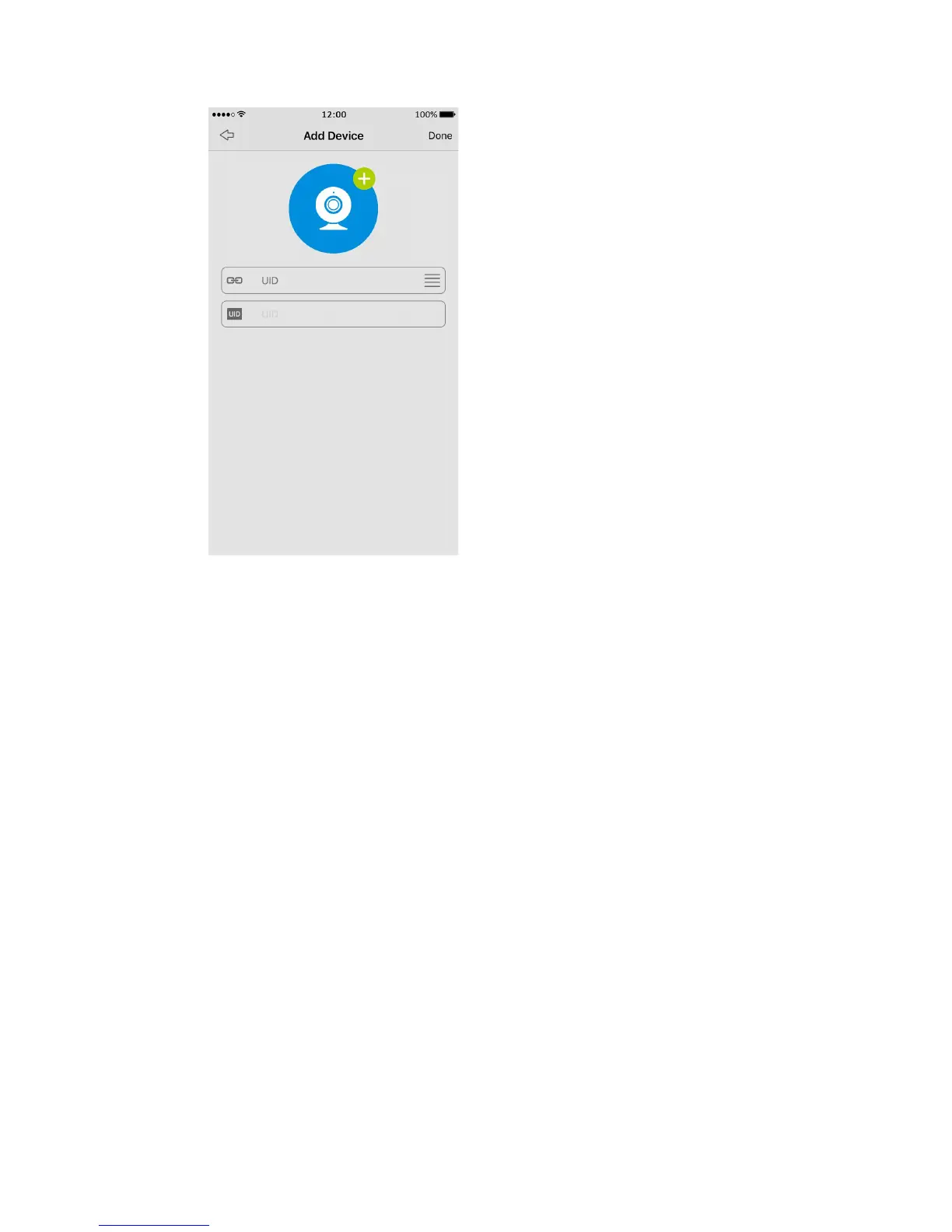3.2 Modify Camera Login Password
To change the login password, follow the steps below:
Steps:
1. Go to “Device Settings” > “Password” > “Account Security” >
“Password”.
2. Enter the old password, then type in the new password and confirm,
tap “Modify Password” to save changes.
10
