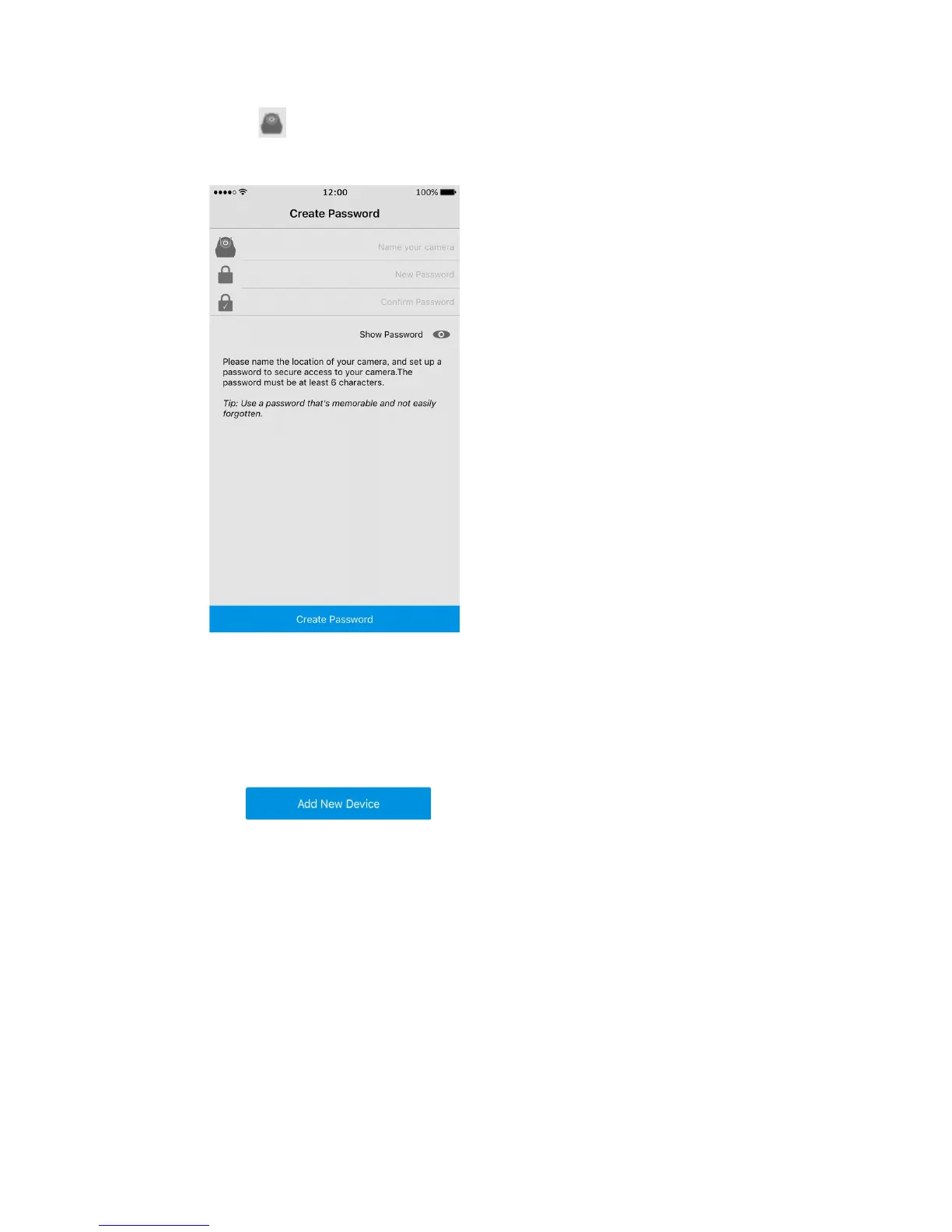in the field, and create a password in the field, tap “Create
Password” to finish.
6. To read the tips, slide the page to go through, or tap the “Skip” button
on top right to skip these tips.
➢ Manually Enter the UID
Steps:
1. Tap to start.
2. Tap down on the bottom to type in information.
3. Enter the UID of the camera in the UID field, tap “Done” on top right to
save the settings.
9
