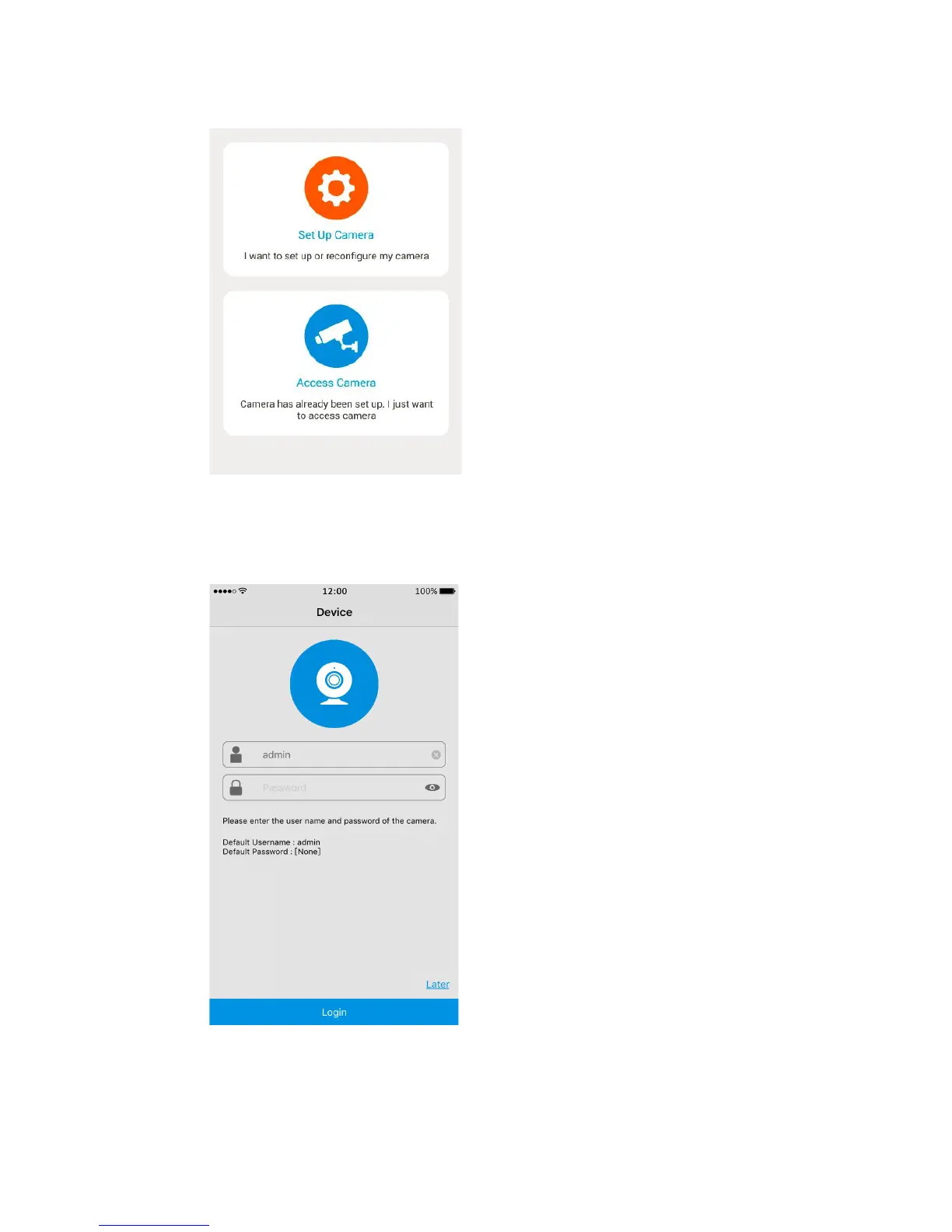4. Enter the login password of the camera, if there is no password yet,
leave it blank, then tap the “Login” button on the bottom to login the
camera.
5. The camera has no password by default, system will require you to
create a new password for security reason. Please name the camera
8
